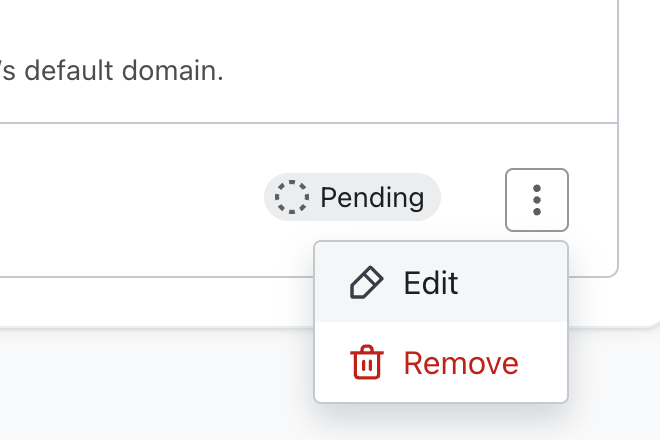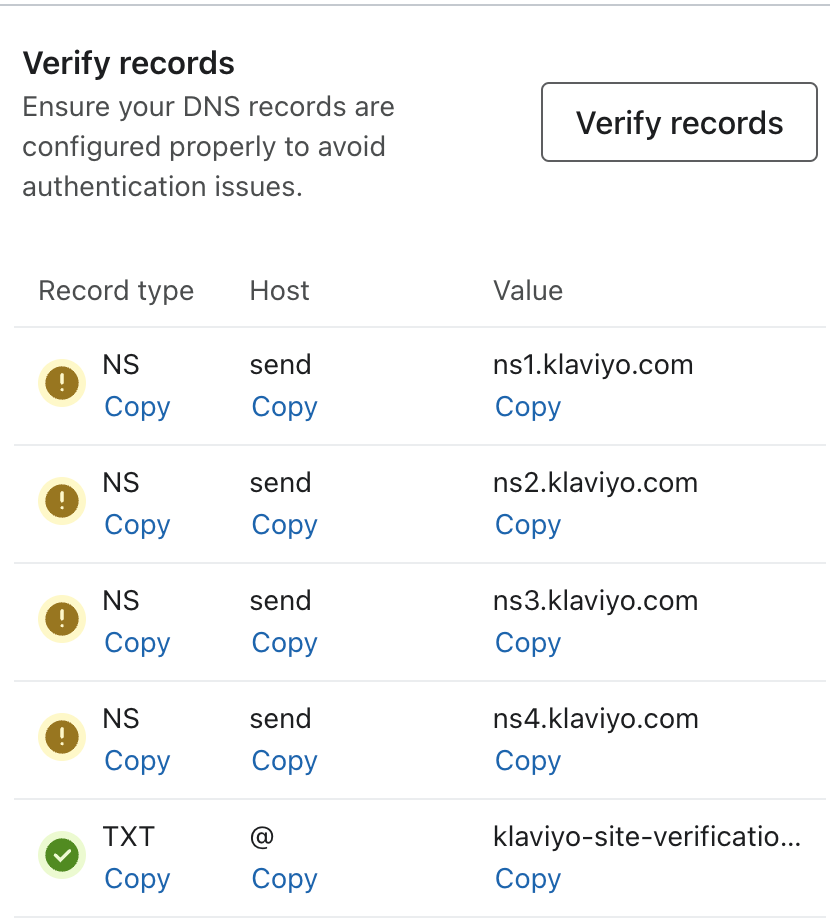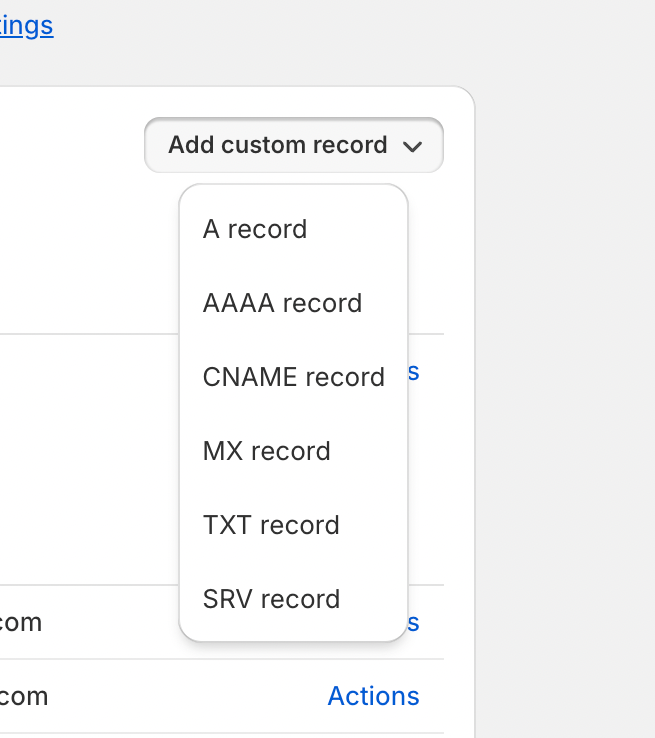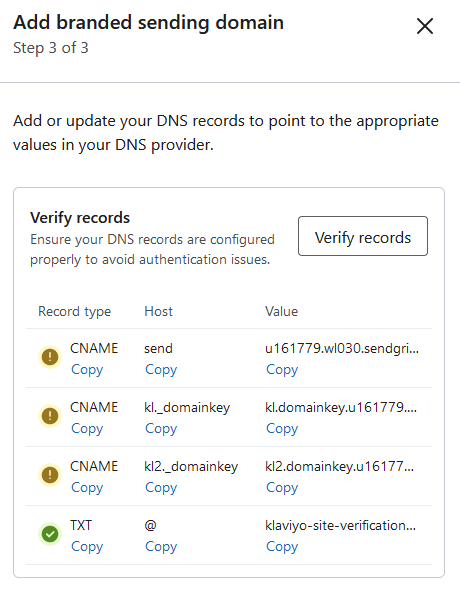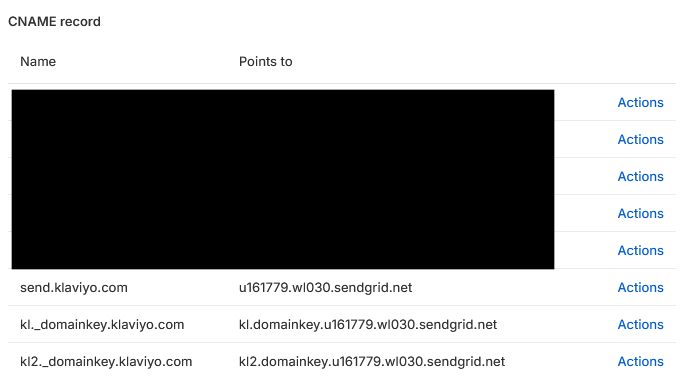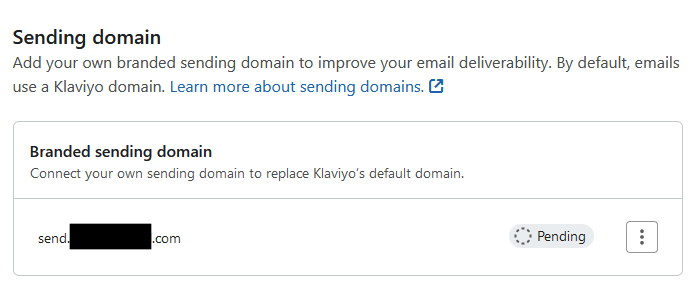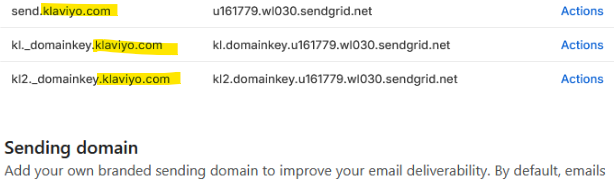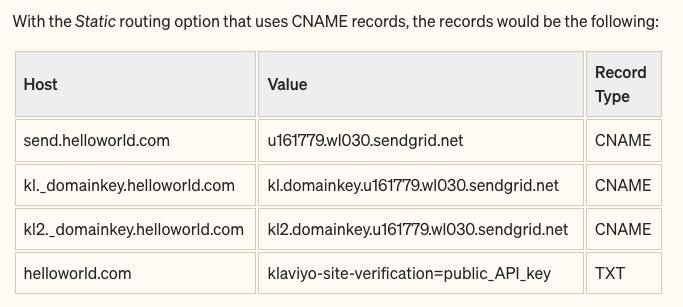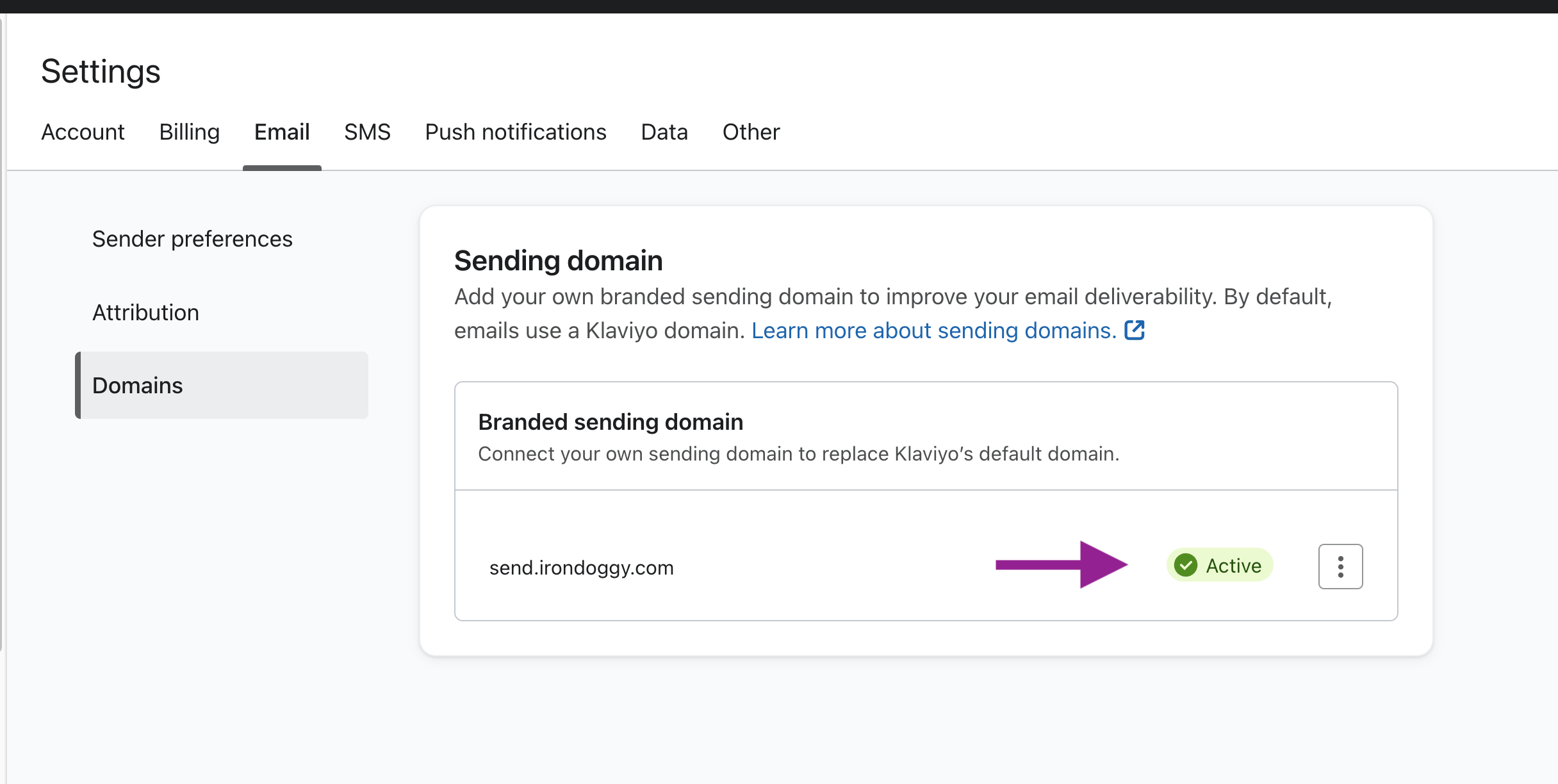Hi, I am not sure if I am missing something here but I am trying to set up my branded sending domain. My website is built in Shopify, Klaviyo recommends the dynamic routing option which then asks me to enter a TXT record (no problem) and 4 NS records. What is an NS record? There is no option to add this in Shopify. Thanks in advance for your help!
Solved
How to add a NS recordy type in Shopify to set up a branded domain
 +2
+2Best answer by I Want Coffee
Log in to the Community
Use your Klaviyo credentials
Log in with Klaviyo
Use your Klaviyo credentials
Log in with KlaviyoEnter your E-mail address. We'll send you an e-mail with instructions to reset your password.








![[Academy] Klaviyo Product Certificate Forum|alt.badge.img](https://uploads-us-west-2.insided.com/klaviyo-en/attachment/8798a408-1d98-4c3e-9ae8-65091bb58328_thumb.png)