Can anyone help me find out how to find the average order value of a store using Klaviyo?
I would appreciate some help 🙌🏻
Best answer by David To
View originalCan anyone help me find out how to find the average order value of a store using Klaviyo?
I would appreciate some help 🙌🏻
Best answer by David To
View originalNavigate to the "Metrics" tab and Search “Fulfilled orders by month”.
You should now configure all orders for your store within the selected date range. To calculate the average order value, click on the "Metrics" dropdown menu and select "AOV" (average order value) and create the report.
Hey, thanks for the reply.
I went to the Metrics tab on the left side of the dashboard and searched for "fulfilled orders by month," and I noticed a tab called "Fulfilled Order" and I clicked it.
And this is what I can see:
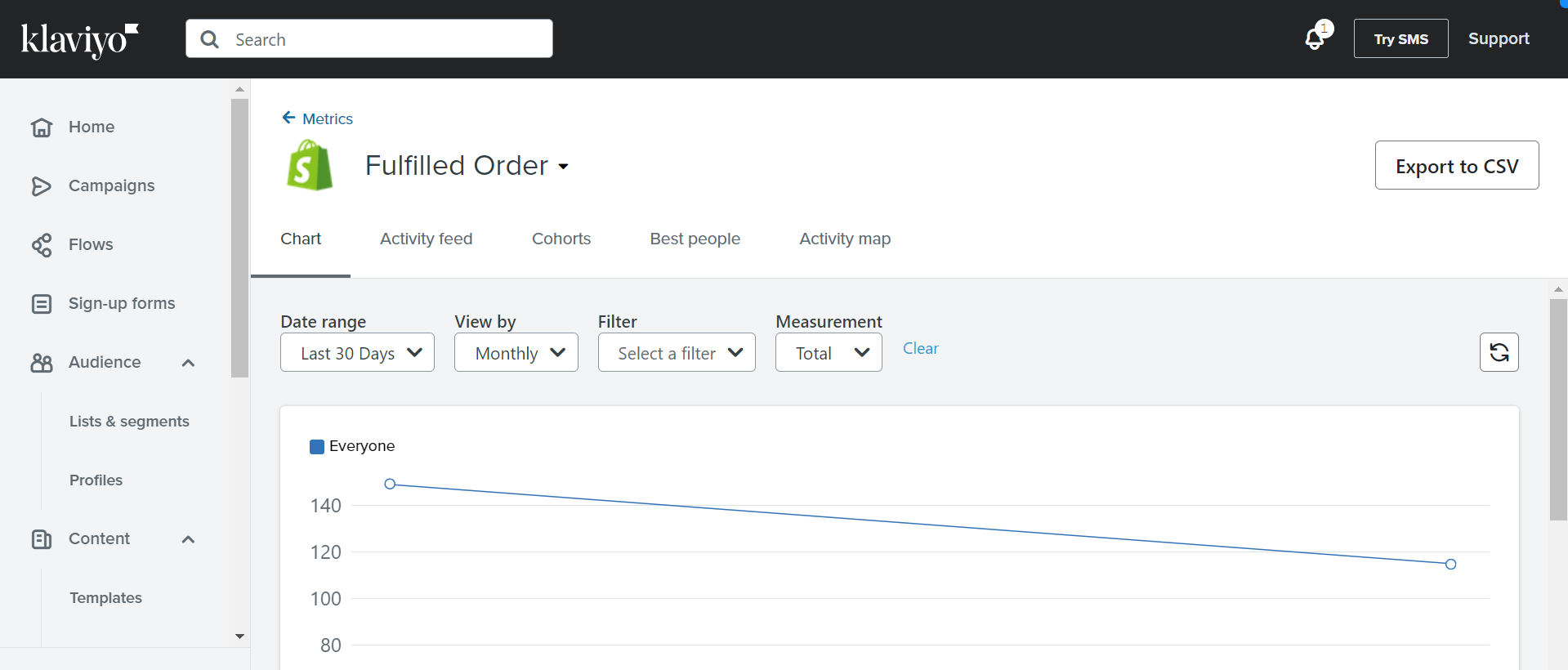
Can I know how to figure out AOV with this?
Hello
I think what
You can also reach the Report Library by going to Custom Reports > Reports Library.
Though, using that method you’ll still need to calculate AOV (average order value) manually with the data given. Instead, I would suggest creating a multi-metric report based on the Placed Order event. You’ll want the conversion metrics to both me the Placed Order event but with one being the total and the other being the value.
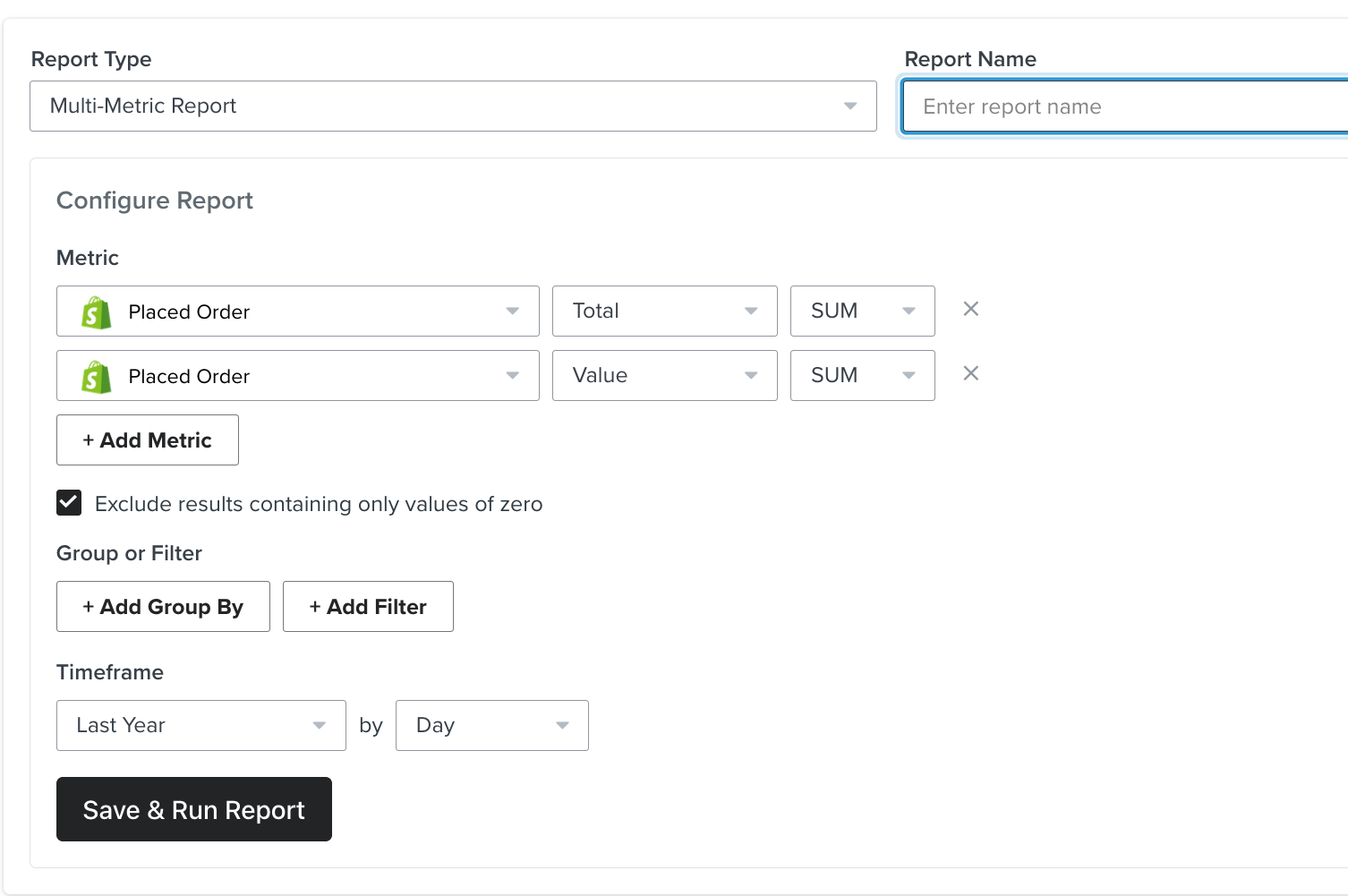
Running this report will help you get the total revenue value and the total number of placed order events to calculate AOV using Total store revenue / total number of orders as mentioned in our How to calculate average order value (AOV) Help Center article.
I hope this helps!
David
So, I just have to divide the following, right?
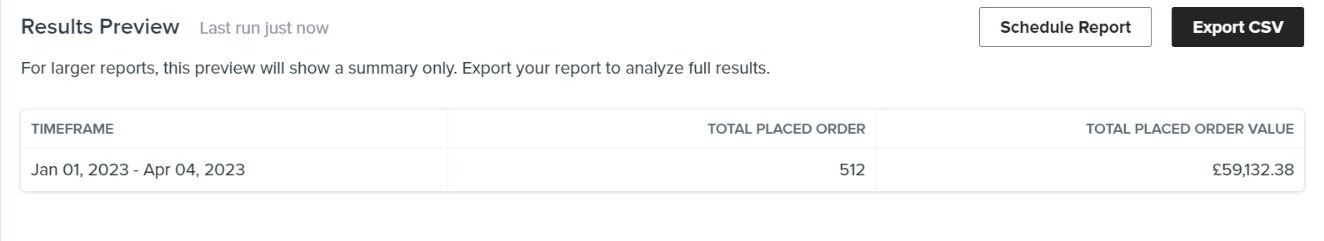
Enter your username or e-mail address. We'll send you an e-mail with instructions to reset your password.