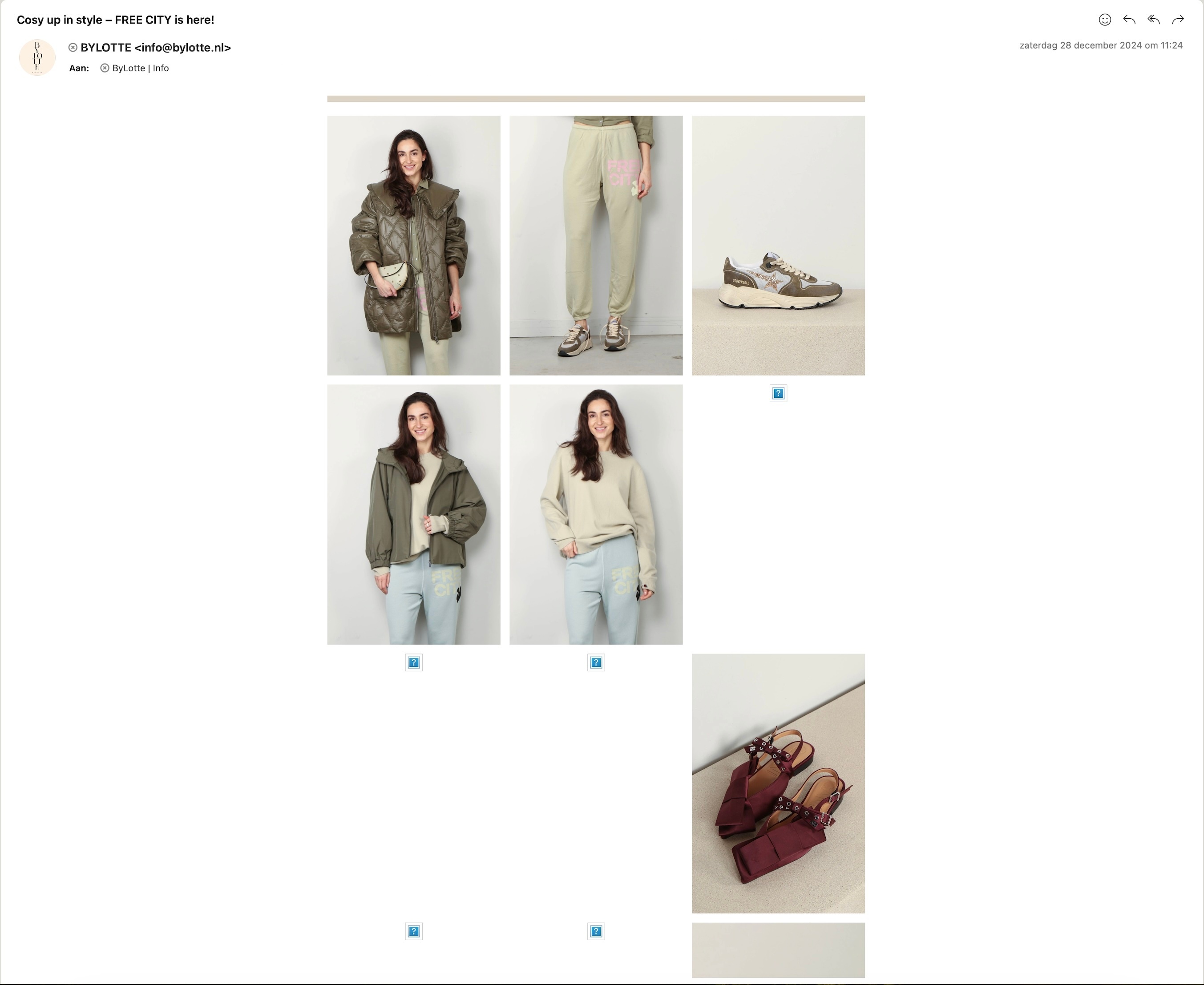
We’re experiencing an issue with our emails where question marks appear instead of the correct content. This does not show in the Klaviyo preview; everything looks fine there. I tested the campaign just before sending, and it worked perfectly, but after sending, the question marks appeared. This not only impacts the professional appearance of our emails but also negatively affects our revenue.
I’ve contacted Klaviyo about this, but they claim the issue is caused by changing product URLs and recommend using dynamic products. However, this doesn’t suit our needs as the goal of our newsletter is to showcase static (specific) products.
Has anyone experienced this issue before, or does anyone know how to resolve it?











![[Academy] Deliverability Certificate Forum|alt.badge.img](https://uploads-us-west-2.insided.com/klaviyo-en/attachment/505f2253-cde5-4365-98fd-9d894328b3e0_thumb.png)
