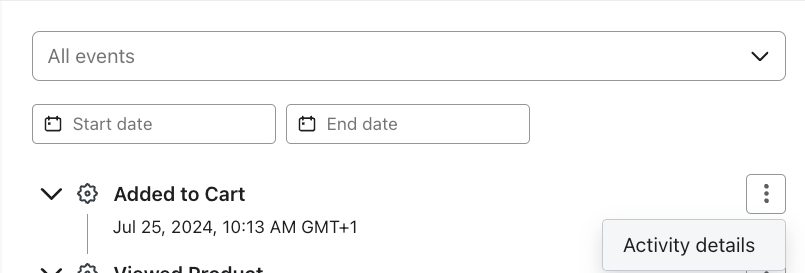Hi everyone,
I'm having some trouble with my abandoned cart flow and could use some expert advice.
- I created an abandoned cart flow with the trigger set to "Added to Cart."
- I'm using the Shopify tag {{ event.extra.checkout_url }} in the email, but it doesn't seem to be working correctly. When I test the email, the link doesn’t take me anywhere.
- Additionally, a customer received the email but mentioned that she never added anything to her cart, and there is no product linked in the email.
Has anyone experienced similar issues or have any insights on how to fix these problems? Any advice or solutions would be greatly appreciated!
Thank you!