Hello community!
I’m asking for your help again. I think I might not been understing correctly how active on site works. The thing is that we want to create a 30-day active and 7-day active flows to send some content to users that meet this condition, so we create this segments and with them will trigger the respective flows.
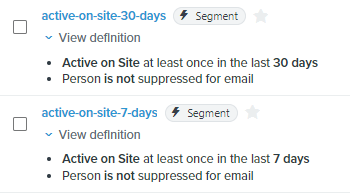
But when I was trying to add the flow filter “has not been in this flow” I noticed that is not possible for segment triggered flows.
I already searched on the community for insights, and found useful information in here:
But there’s one thing I still don’t get. In the case of my segments I think is possible to be active on site in the last 7 days, be part of my segment, then don’t be active on the site for like two months or something, and then again beign active in the last 7 days… Am I correct?
If I am… this doesn’t imply they could enter my flows more than once ergo I’ll need to add a filter to prevent them on getting the same content?
Hope you can help me!
Best answer by alex.hong
View original

![[Academy] SMS Strategy Certificate Badge](https://uploads-us-west-2.insided.com/klaviyo-en/attachment/2f867798-26d9-45fd-ada7-3e4271dcb460_thumb.png)

