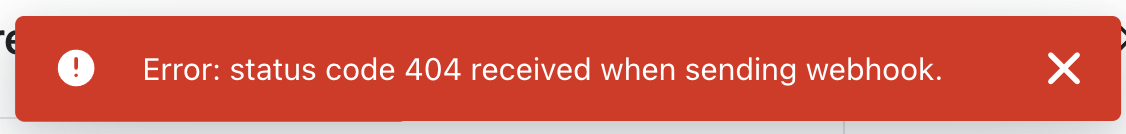Hello Klaviyo Community,
I’ve got a problem I need some help with. In short, we’ve integrated our Shipstation account with Klaviyo to send shipped email notifications. With this integration, every email from shipstation gets imported into Klaviyo. Our Shipstation is also integrated with Amazon. The problem is that the emails from Amazon incoming to Shipstation are auto-generated and are not tied to any real person. They all end with “@marketplace.amazon.com”. What I would like to do is have these profiles be automatically deleted.
I’ve already created a segment isolating all of these profiles. I know you can use the segment to suppress profiles, but this is a chore to do manually.
I’ve followed the directions outlined in this article and am getting a 404 error when I do my test. The private API I created has full access so I’m not entirely sure what the cause is. Here are some of my screenshots;
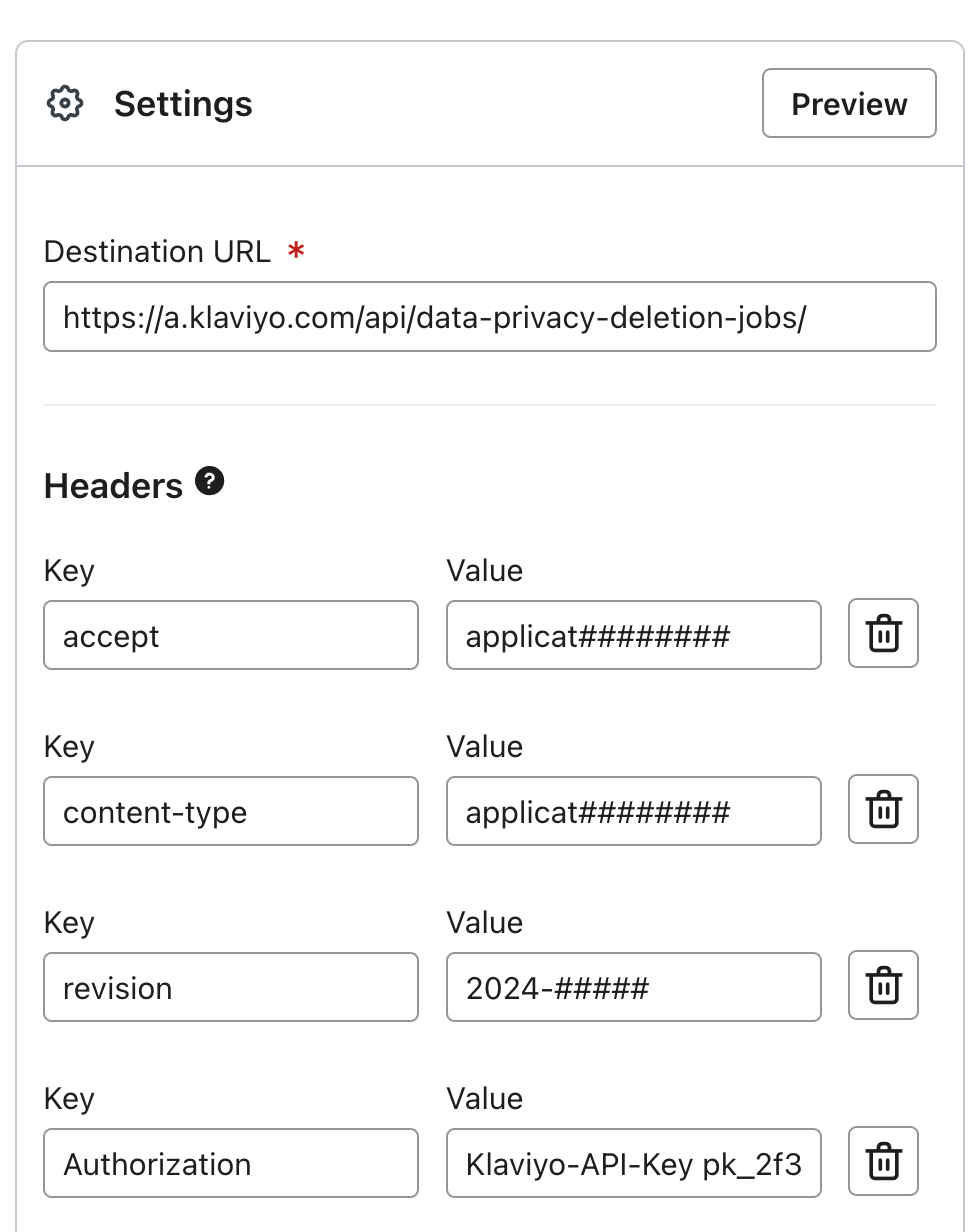
{
"data": {
"type": "data-privacy-deletion-job",
"attributes": {
"profile": {
"data": {
"type": "profile",
"attributes": {
"email": "{{person.email}}"
}
}
}
}
}
}What I have in the JSON section of the webhook.
Any help is most appreciated!





![[Academy] Klaviyo Product Certificate Forum|alt.badge.img](https://uploads-us-west-2.insided.com/klaviyo-en/attachment/8798a408-1d98-4c3e-9ae8-65091bb58328_thumb.png)