Hi all,
I’m so so bummed.
I need help sending my first campaign. :-(
1. I created my template design.
2. I chose the template.
3. There is no “Save and Exit” or “Send” option in my User Interface or user experience.
Just “Save” (for the template).
No “Send”.
I’m in the bad hellish cycle of clicking on my campaign (in “Draft” mode), and then just pulling the Template I created into the Content view, and then…
No way to Send. Just “Save” over and over and over again.
Anyone have an idea for how to save me from this UX?
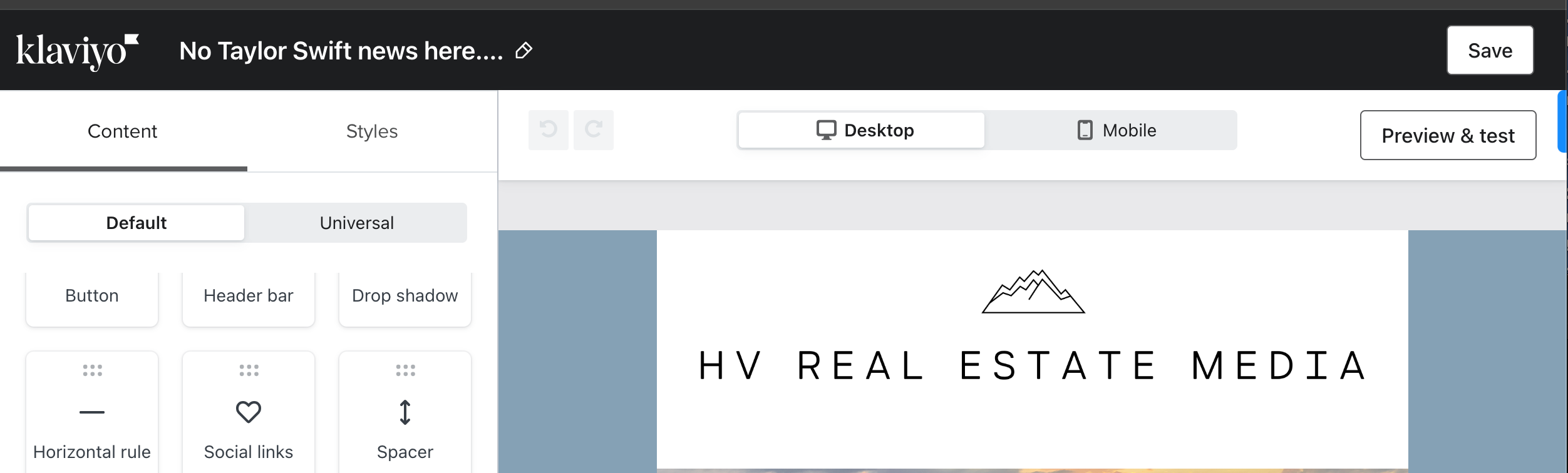
Bottom of screen view:
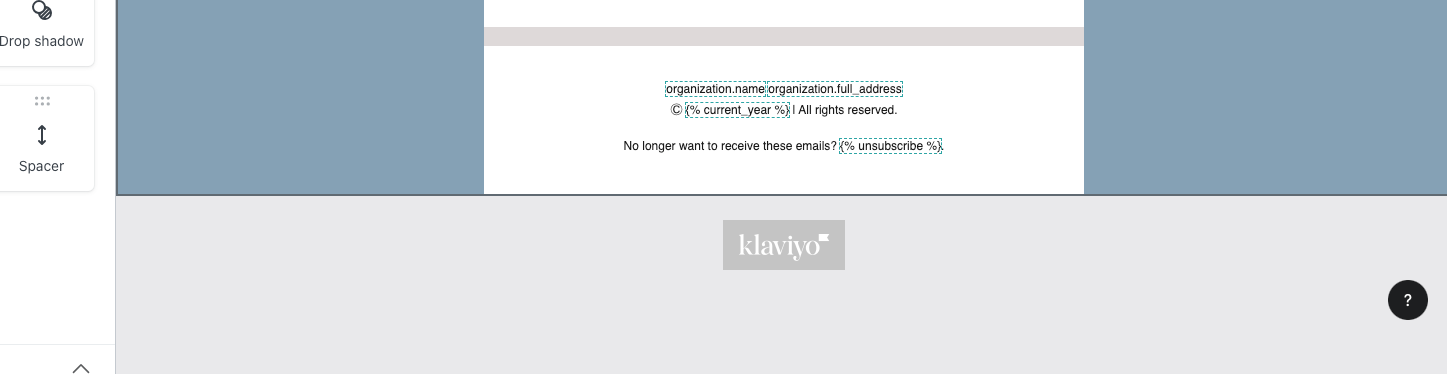
Template I add (with nothing to do but “edit template” or Cancel out)
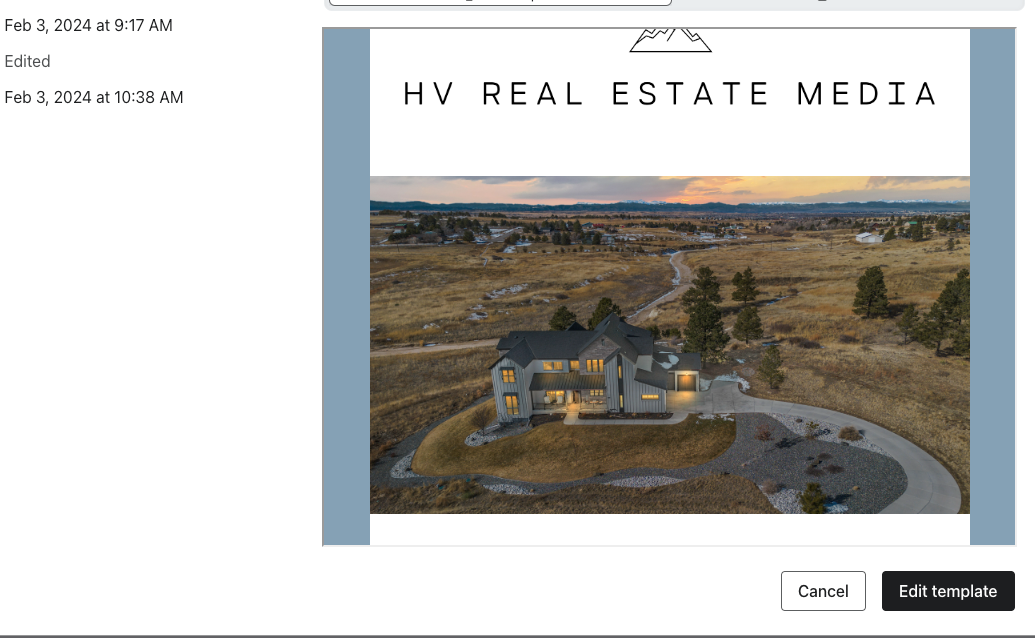



![[Academy] Klaviyo Product Certificate Badge](https://uploads-us-west-2.insided.com/klaviyo-en/attachment/8798a408-1d98-4c3e-9ae8-65091bb58328_thumb.png)

