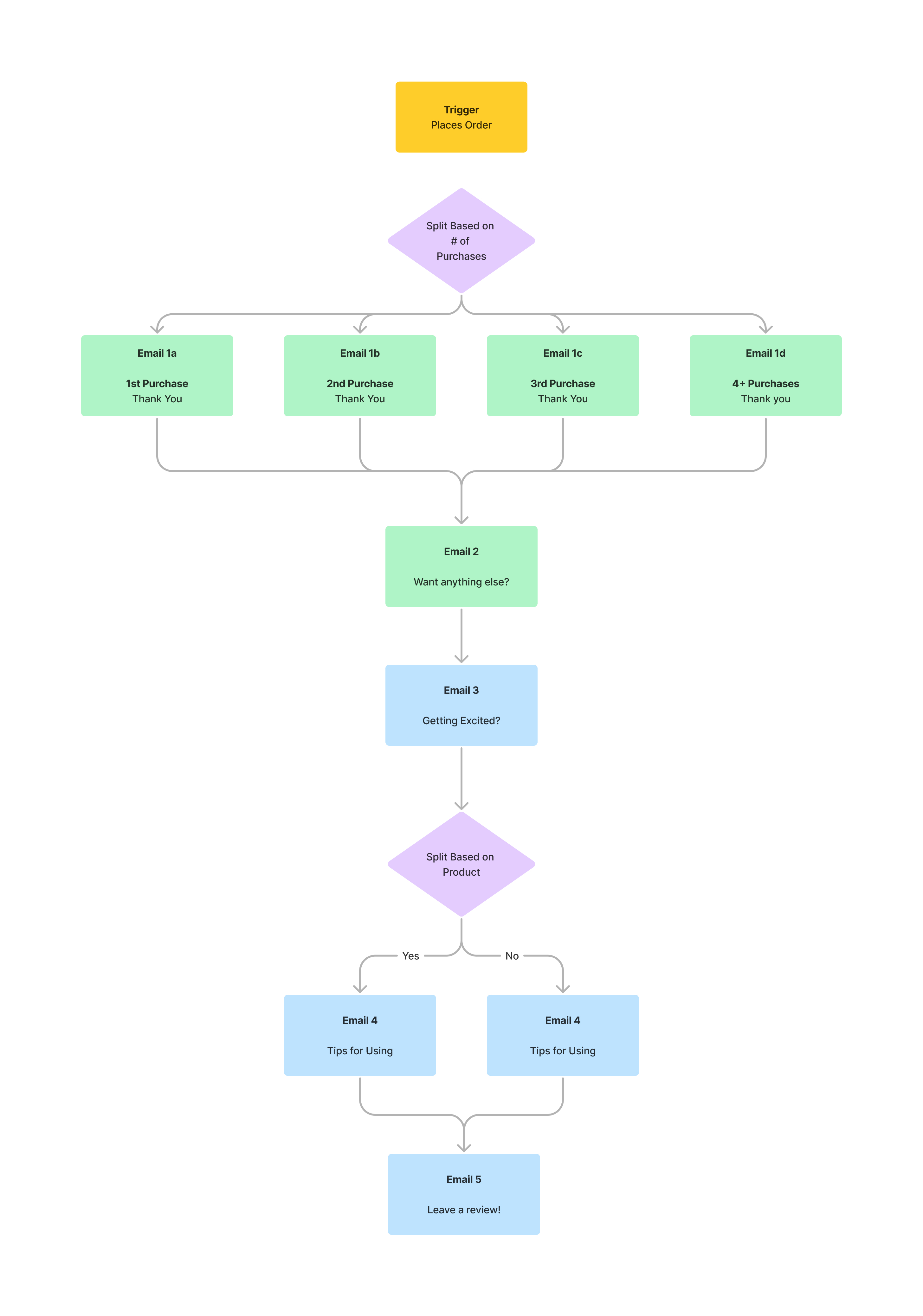
Pls, How do i create this type of Flow on Klaviyo?
Best answer by bluesnapper
View originalHi
Would you be willing to explain a little more about where you’re stuck? This type of flow is definitely possible with Klaviyo, using conditional splits.
- Brian
Welcome to the community
A
From what you've shared, I've assumed:
If so:
If there is little difference between email 1a, 1b etc, I recommend using a block or section with display logic configured to show that block to the relevant contacts. That way you only have one initial email with dynamic content.
If you need to keep those as individual emails, I'd approach this with email 1a, followed by email 1b, followed by email 1c, followed by email 1d. Then add an additional filter to each email. For example, the additional filter for email 1a would be 'What someone has done (or not done) Placed order equals 1 over all time; for email 1b would be 'What someone has done (or not done) Placed order equals 2 over all time etc. So, if it's a customer's first order they get email 1a and will skip the others etc. Example flow below with time delays which are required.
The 'split based on product' would be a trigger split with its conditions based on products in the placed order trigger.
Note that customers enter this flow each time they place an order, so you will need a profile filter on the trigger or an additional filter on the emails to prevent them from receiving duplicate emails if they place another order while already in the flow.
Let me know if that helps.
Andy
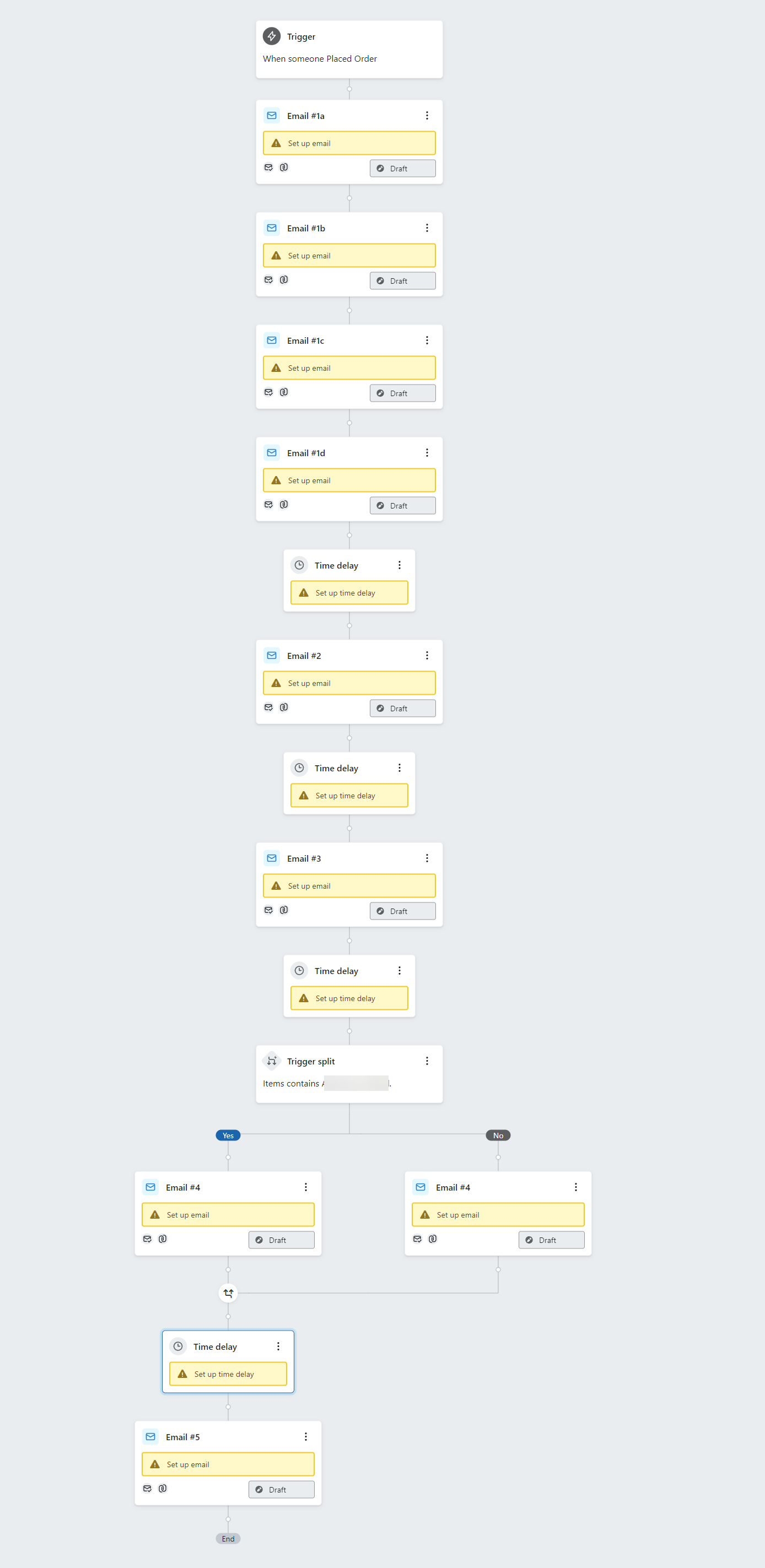
Enter your username or e-mail address. We'll send you an e-mail with instructions to reset your password.