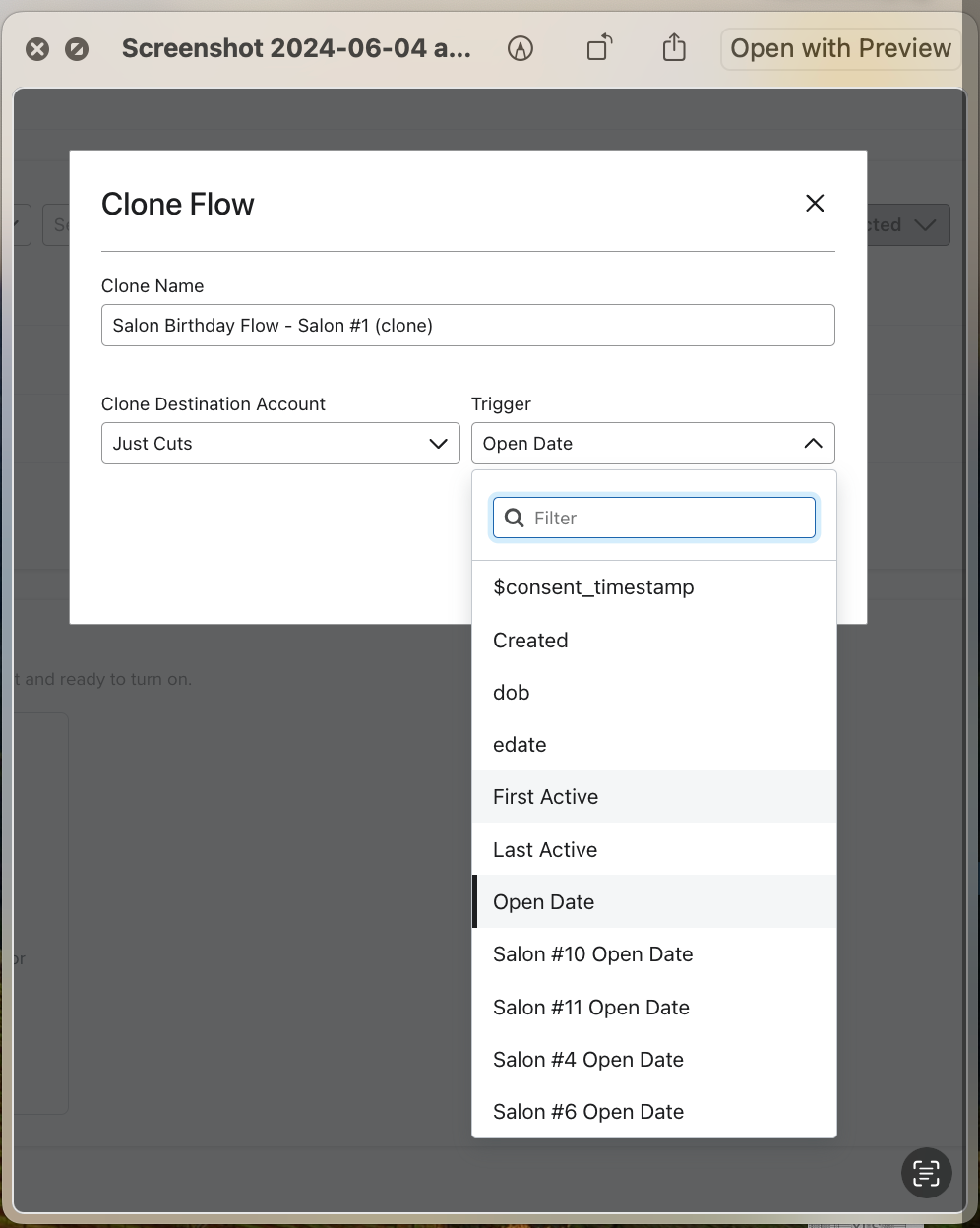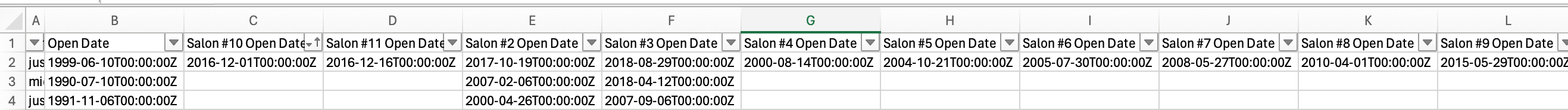I see you're running into an issue with some custom fields not showing up as dates in Klaviyo, even though they were imported in the correct format. This is a common hiccup and there are a few things you can check and try to resolve this.
First, make sure the date format in your CSV file matches Klaviyo’s accepted formats (MM/DD/YYYY, DD/MM/YYYY, etc.). Sometimes, date formats might look correct but aren’t recognized due to subtle differences like missing leading zeros or incorrect separators. Article for reference: (How to create a date property-triggered flow) (How to import profile properties using a CSV upload).
When importing dates, ensure each date property in the CSV is mapped correctly. If you still face issues, double-check if the custom property is being interpreted as a text field rather than a date field. This can happen if there’s any previous data in the property that doesn’t match the accepted date format, causing data contamination. (Add Birthday to profile)
One practical approach is to create a new custom property specifically for these dates. This way, you can start fresh without worrying about previous data affecting the new imports. You can also clean up existing data by converting any non-date formats into the correct date format and re-importing them (Dropdown in sign up form in date format? Date-triggered flow with those dates).
If you’ve verified the format and still can’t see the fields, another method is to use Klaviyo's built-in tools to ensure consistency. For instance, using the Date block in Klaviyo’s signup forms can help capture dates correctly without the year if you prefer.
Hope this helps :)