Hi,
I think I put the first name code in the automation flow, and it worked before. now I don't see first name being addressed in the opening email. Does anyone see the same?
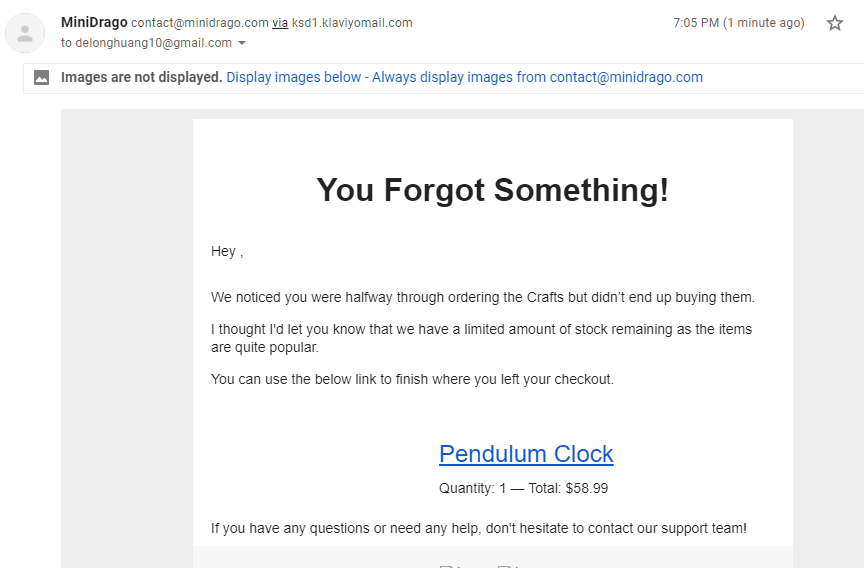
 +2
+2Hi,
I think I put the first name code in the automation flow, and it worked before. now I don't see first name being addressed in the opening email. Does anyone see the same?
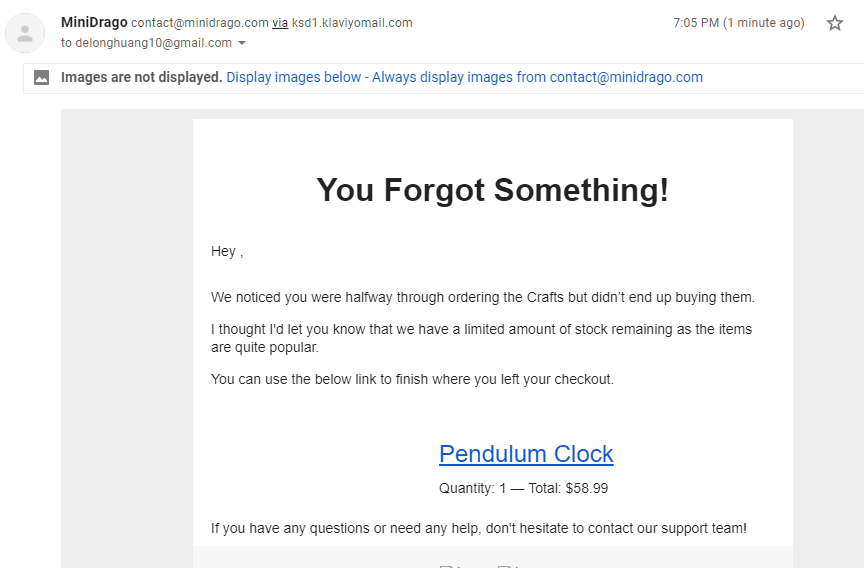
Best answer by MikeH
Hi there,
If there’s no name in the contact’s profile, then the parameter will leave it blank. Here’s an example of how to catch that, and insert something in the place of the first name if it’s missing:
Hey {{ first_name|default:'' }}
Looks like this is what you’ve used in your email. You see the “ at the end before the }} ? You can insert a default catch-all replacement there. Like below:
Hey {{ first_name|default:'there' }}, I noticed you noticing me.
So, if my contact hasn’t supplied me with their first name, then this will see that and say:
“Hey there, I noticed you noticing me.
Let us know if that helps :)
Enter your E-mail address. We'll send you an e-mail with instructions to reset your password.
