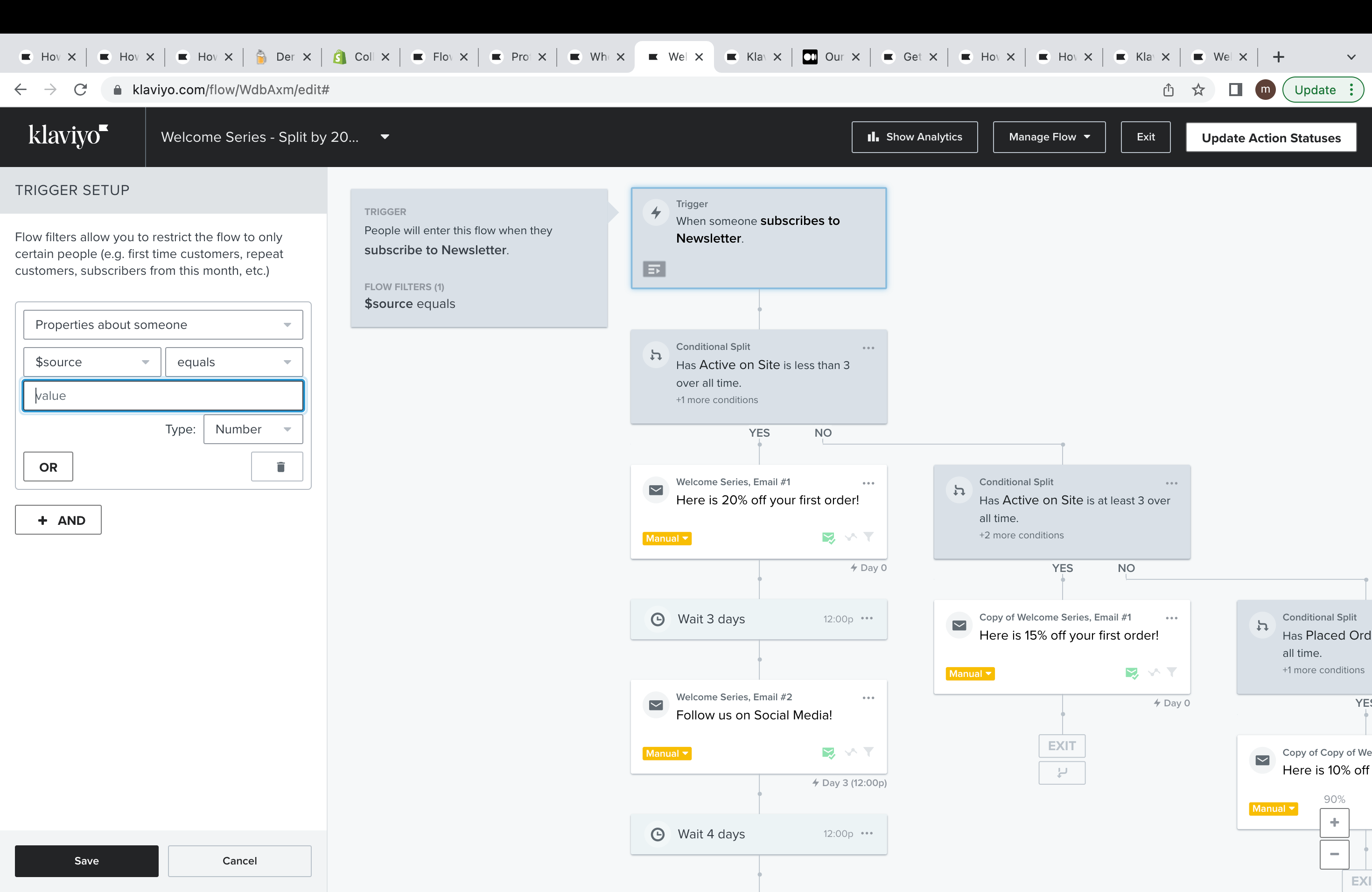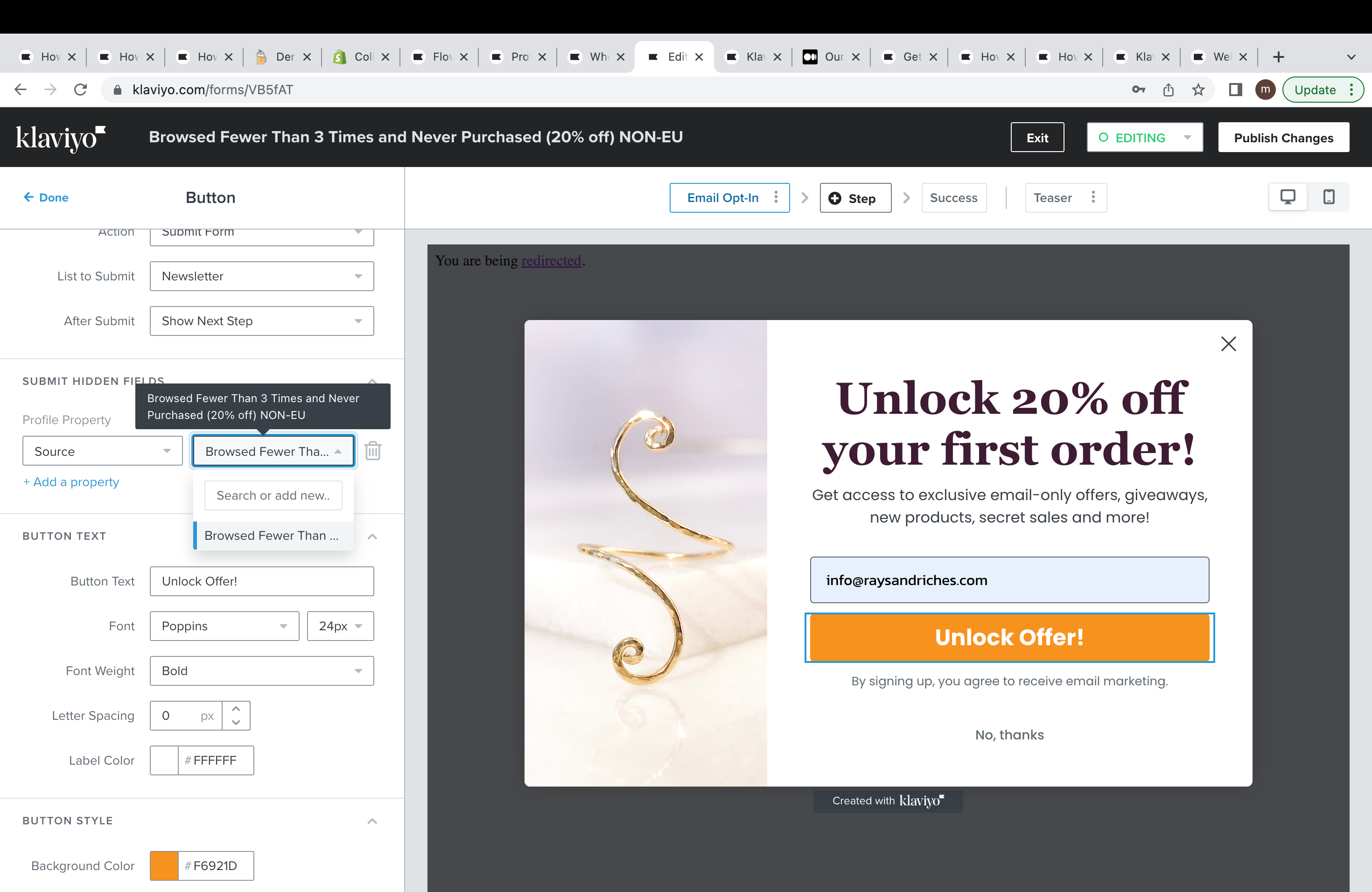Hi, I’d like to filter a flow depending on how (through which form) someone signed up.
This is the first welcome flow I created (following the instructions in this Klaviyo article https://help.klaviyo.com/hc/en-us/articles/360034336572-How-to-Use-Signup-Forms-to-Offer-Tiered-Discounts ) I obv still have to write all emails and possibly rejoin them for the 2nd and 3rd email. People who will receive this welcome flow are those who signed up through a “sign up to our email list” pop-up.
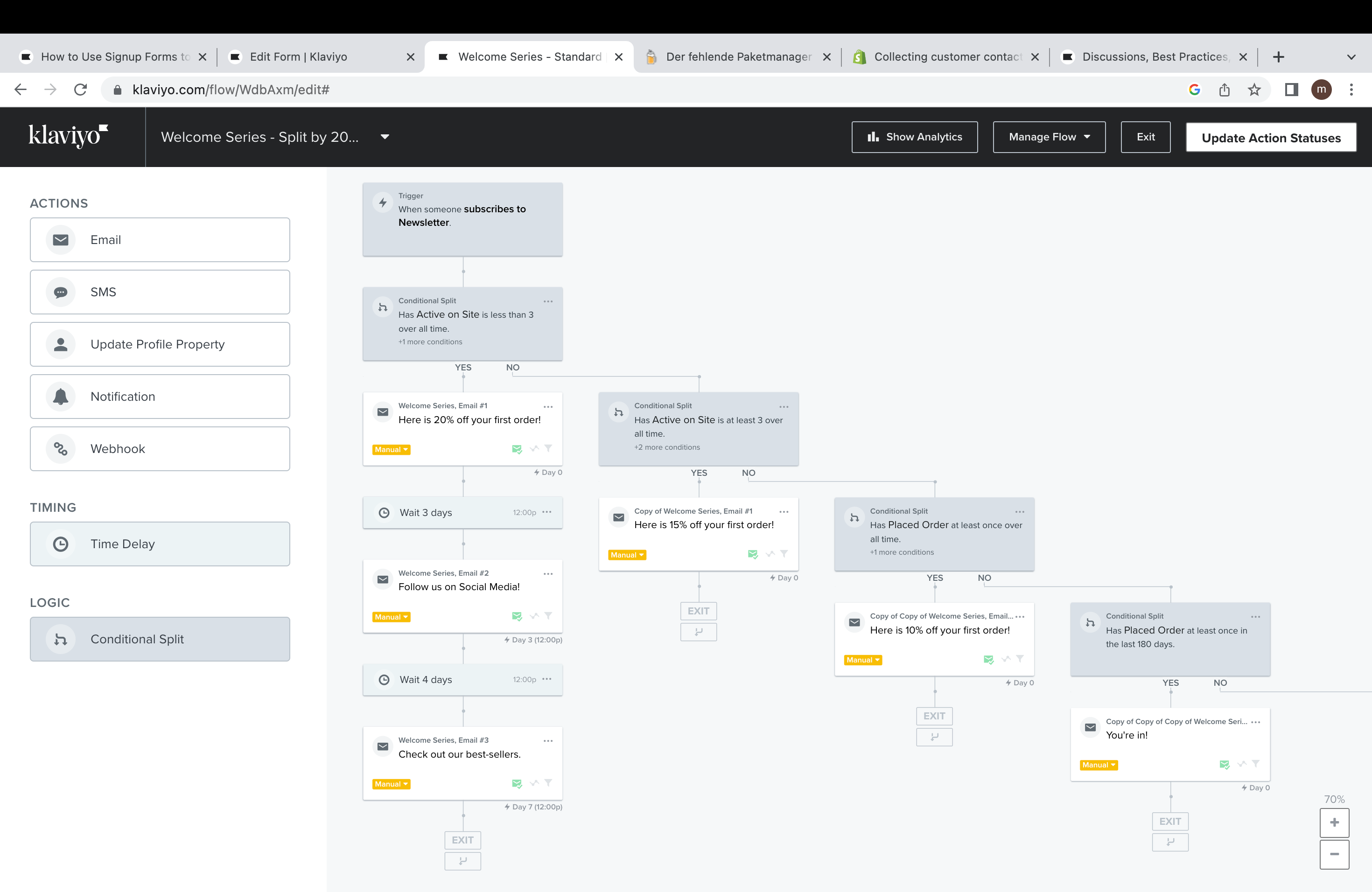
I would also like to create an exit intent pop-up sign up form.
Then I’m also gonna create a Instagram Landing page sign up form….
2 Versions each (one for customers based in the EU and one for NON-EU)
People will receive different emails depending on how they signed up.
Instead of trying to put them all in that same email welcome flow from the screenshot above, I thought it might be less confusing for me to just create two more email welcome flows.
So I was thinking I could create a flow filter based on the sign up forms hidden field property “$source” ? Or is there a better way?
I can see that in my sign up form the Value for the $source is simply the name I gave to that pop up.
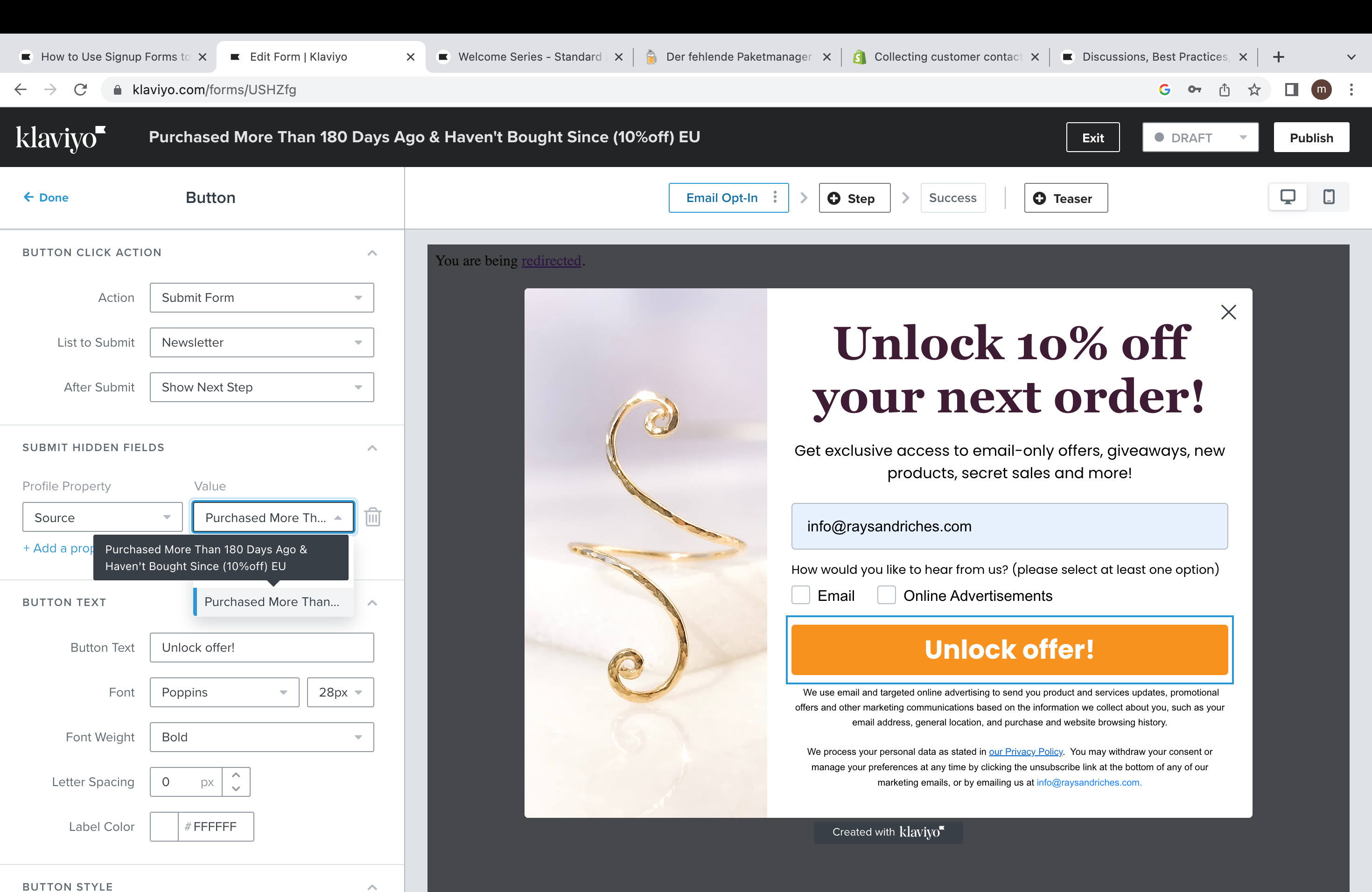
If I now add a filter to a flow’s trigger do I just simply type in that pop-up’s name in the value field?
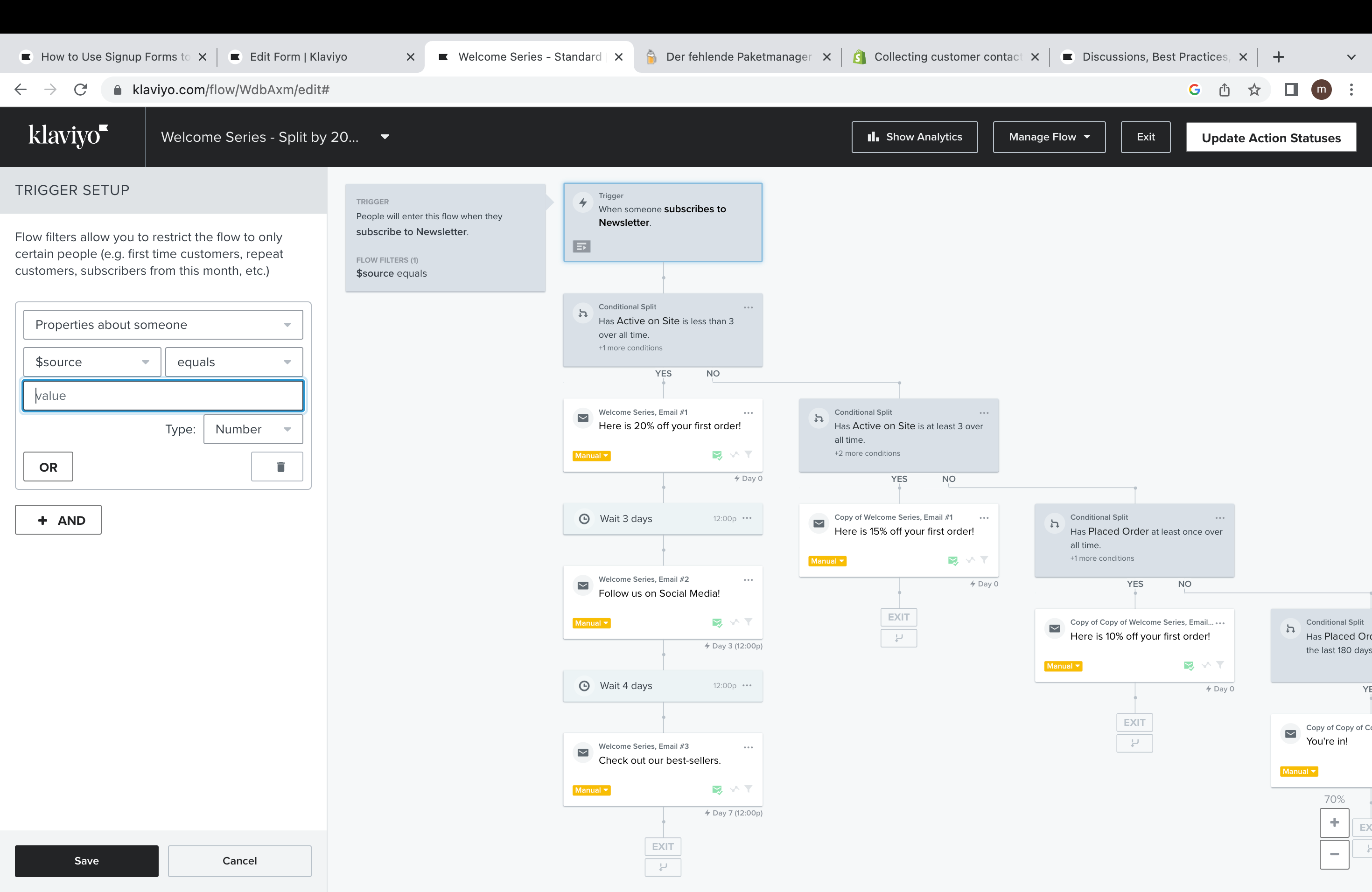
(Also; is there a way to group certain pop-up sign up forms together so they all have the same $source Value? For example all exit intent pop-ups, all Ig landing page pop-up’s etc...)
Thanks in advance for your help.




![[Academy] SMS Strategy Certificate Badge](https://uploads-us-west-2.insided.com/klaviyo-en/attachment/2f867798-26d9-45fd-ada7-3e4271dcb460_thumb.png)