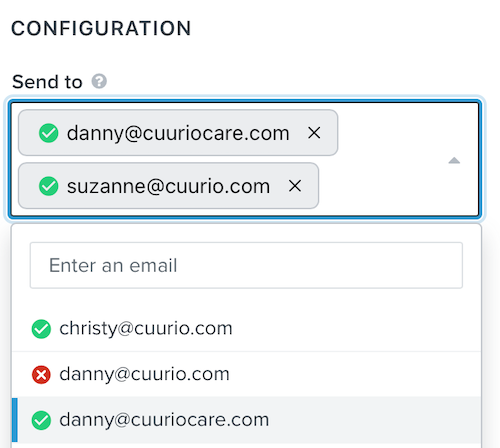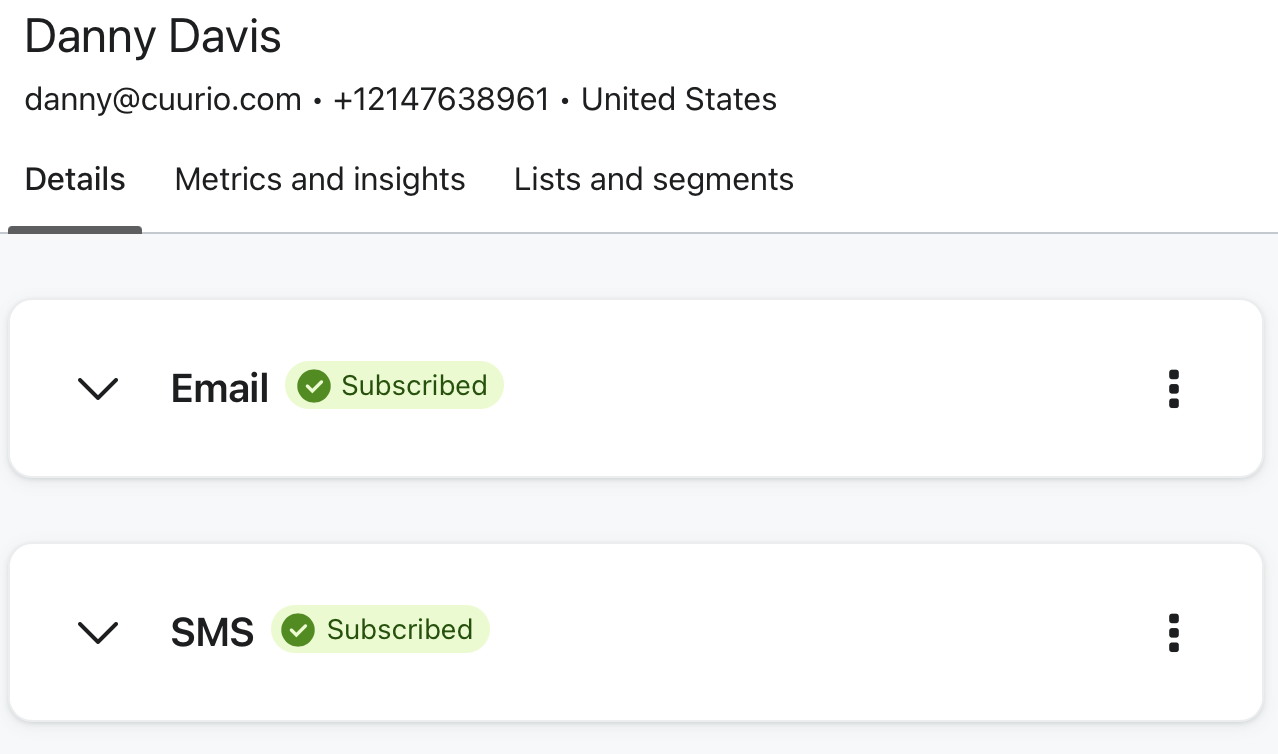Not a power user here, but I’m working in Klaviyo daily. Here’s my issue:
I suddenly stopped getting the notification emails from a form flow.
Went in to check & my email address has a red X by it, and I have no idea why or how to make it available again to send the notification.
The other team members in this flow are fine.
Any ideas?
Best answer by jdannydavis
View original