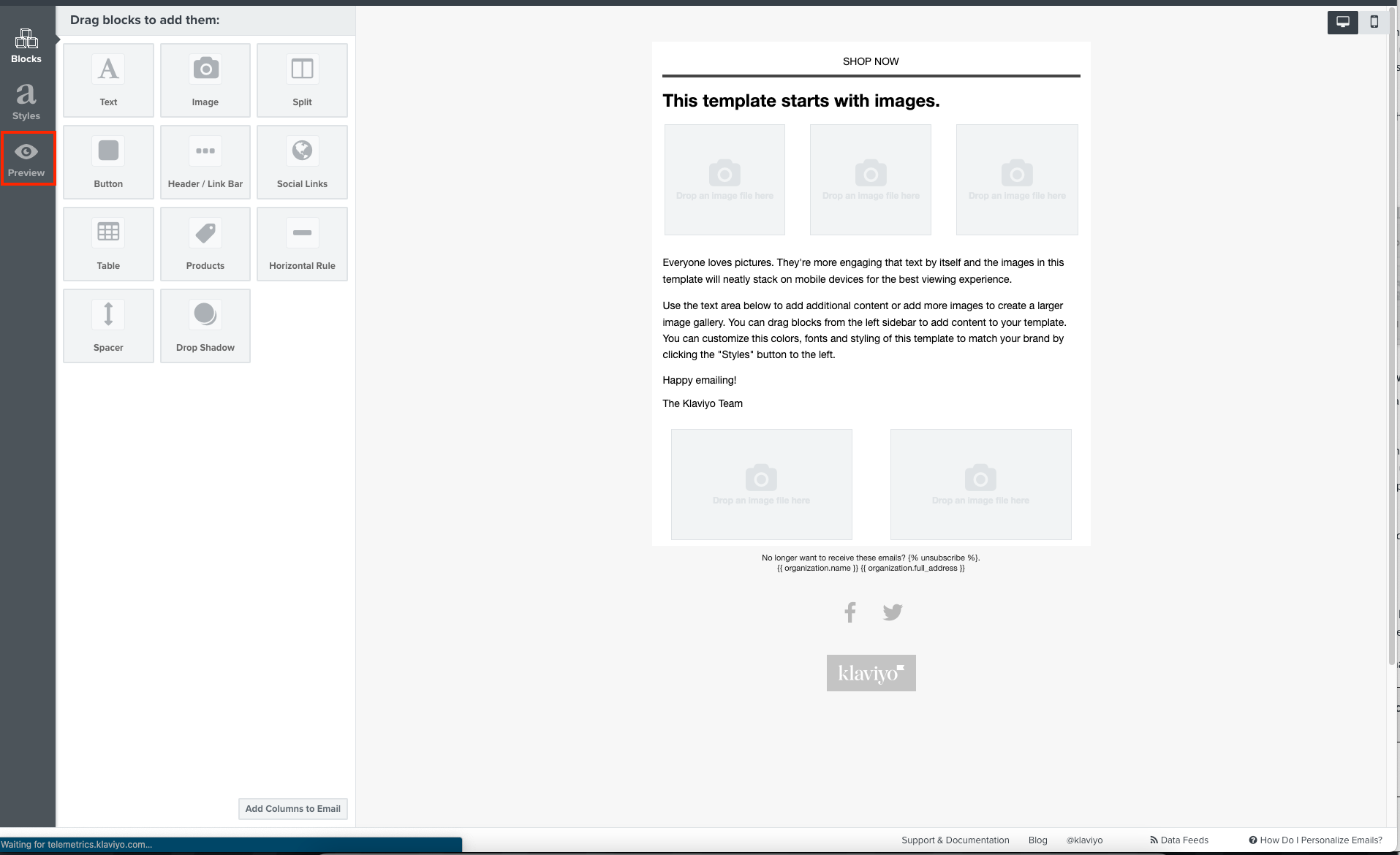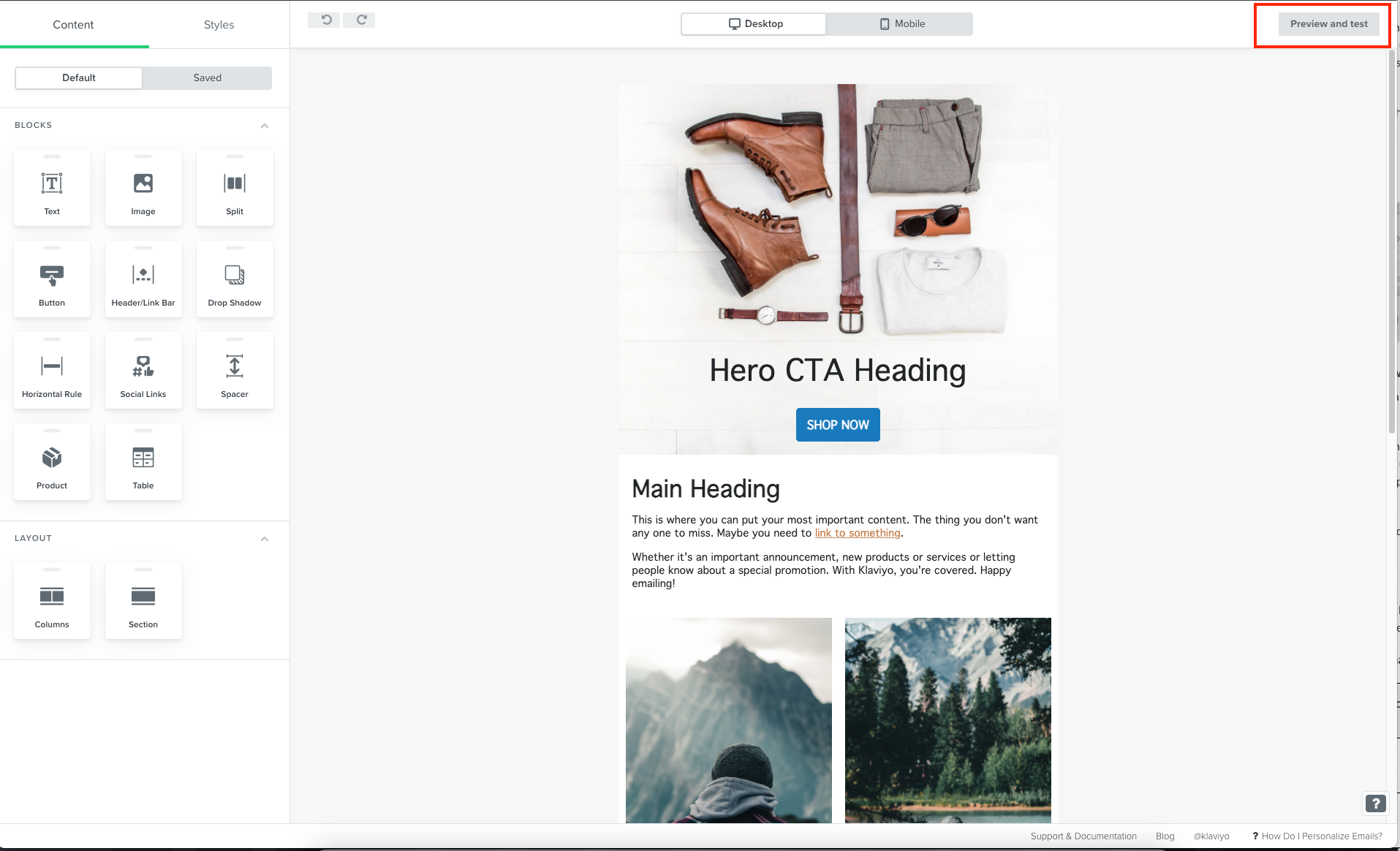Hi
We need to test a flow email we have set up. It is in Manual Mode. HOW do I do this? I have searched everywhere and I cannot find out how to do this.
Do I need to add recipients to Needs Review? If so how do I do this?
Can someone please provide a step by step process as Im new to this and it’s a little tricky. Thanks so much
Sue
Best answer by David To
View original



![[Academy] SMS Strategy Certificate Badge](https://uploads-us-west-2.insided.com/klaviyo-en/attachment/2f867798-26d9-45fd-ada7-3e4271dcb460_thumb.png)