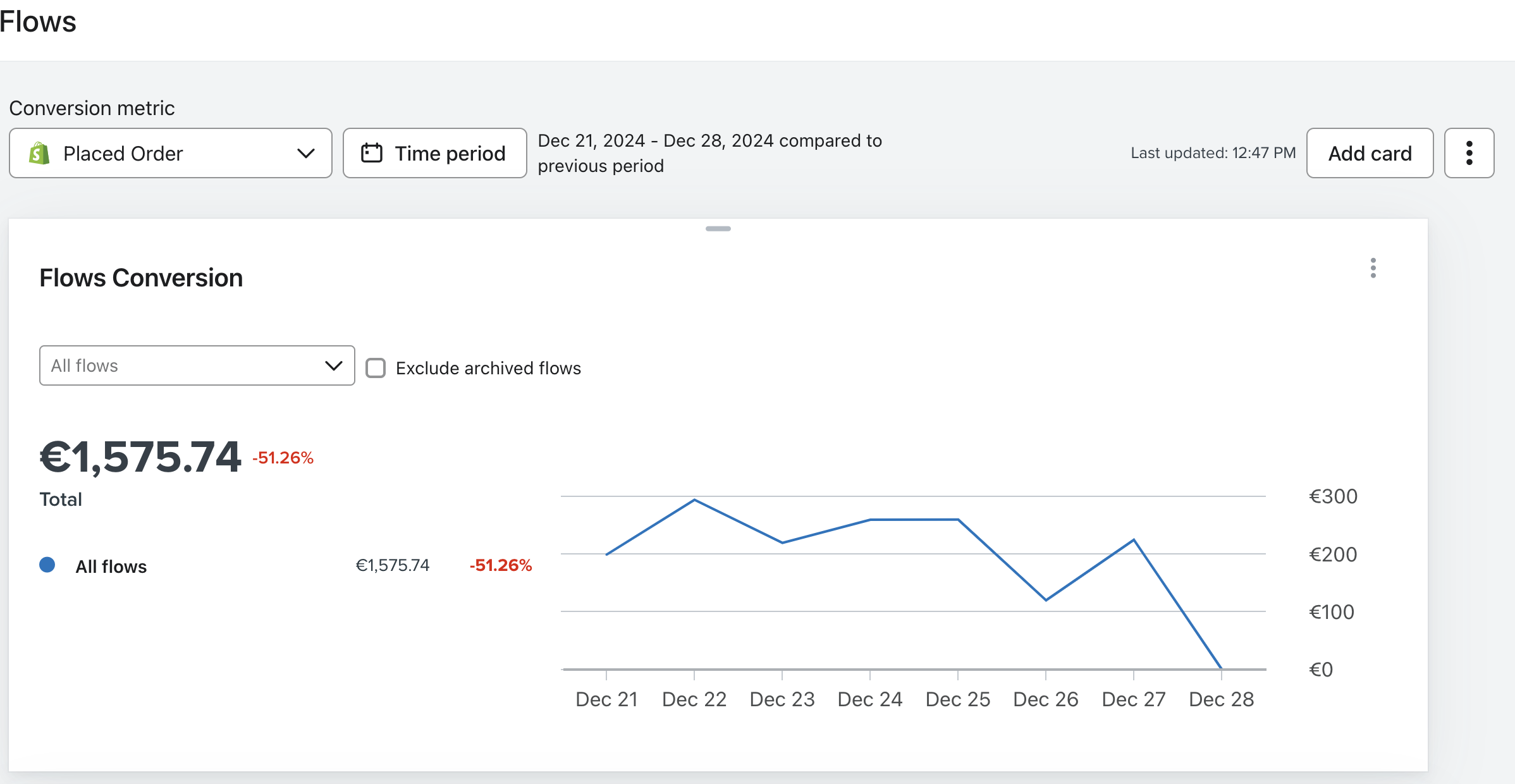Hi @moeezahmad8
Thank you for posting in the Community!
As @MANSIR2094 explained, Klaviyo does not provide a dedicated "Campaign Conversion" card exactly like the "Flows Conversion" card on the dashboard. However, you can create a custom report or use existing analytics to track and compare campaign performance over specific time periods. Here's how you can do it:
Option 1: Use Klaviyo’s built-in campaign analytics:
-
Navigate to Campaign Analytics:
- Go to Analytics > Campaign performance in Klaviyo.
- This view allows you to see revenue and performance data for all campaigns over a specified date range.
-
Set the time range:
- Adjust the time range (e.g., the last 30 days) using the date picker.
- Export the data if you want to compare it manually with the previous period.
-
Filter by campaigns only:
- Ensure you’re viewing only campaign data and not flows or other email types.
Option 2: Create a custom campaign report:
-
Go to Analytics > Custom Reports:
- In the Klaviyo dashboard, navigate to the Analytics tab and select Custom reports.
-
Build a report for campaign revenue:
- Set the metric to Revenue.
- Filter the source to Campaigns only.
- Group by Date or another relevant dimension (e.g., Campaign Name).
-
Compare time periods:
- After generating the report for one time period, adjust the filters to show the previous time period. Export both reports for manual comparison or visualize the data in a spreadsheet.
Hope that helps! :-)
Christian Nørbjerg Enger
Partner & CPO
Web: Segmento.dk
LinkedIn: @christianfromsegmento
Voldbjergvej 22b, 8240 Risskov