I have cloned a sign up form and edited it as I want. I now need to change the list to which it subscribes users. I have looked at different edits (both for lists and for sign up forms) and I still cannot figure out how to do it. Please someone help.
Page 1 / 1
Hi
You can change the List that a Sign Up Form submits to by clicking on your Submit Button which will bring up the List selector on the left hand side.
Take a look at this:
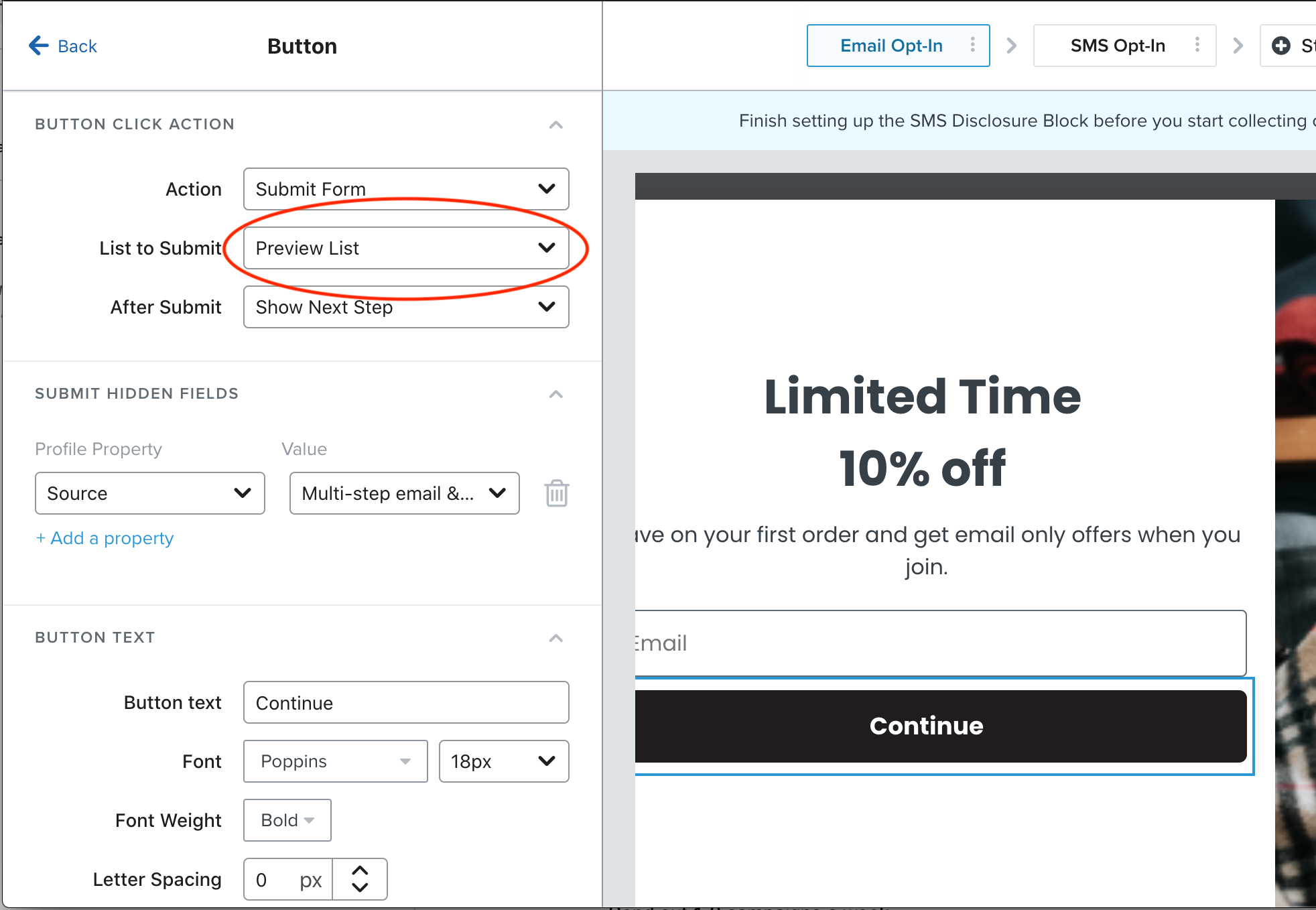
This answer in the community has info about that if you’re interested.
Reply
Log in to the Community
Use your Klaviyo credentials
Log in with Klaviyo
Use your Klaviyo credentials
Log in with KlaviyoEnter your E-mail address. We'll send you an e-mail with instructions to reset your password.
