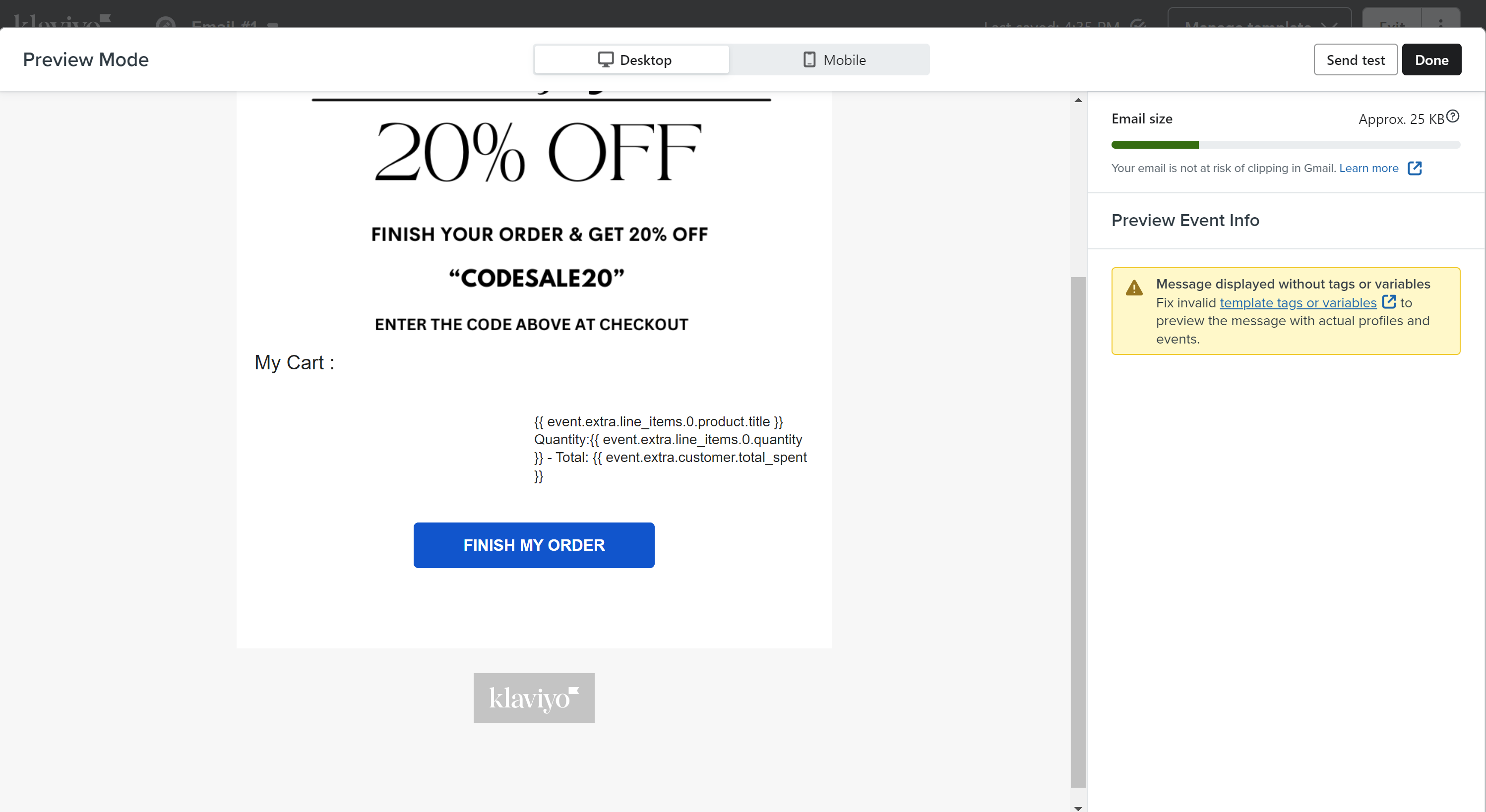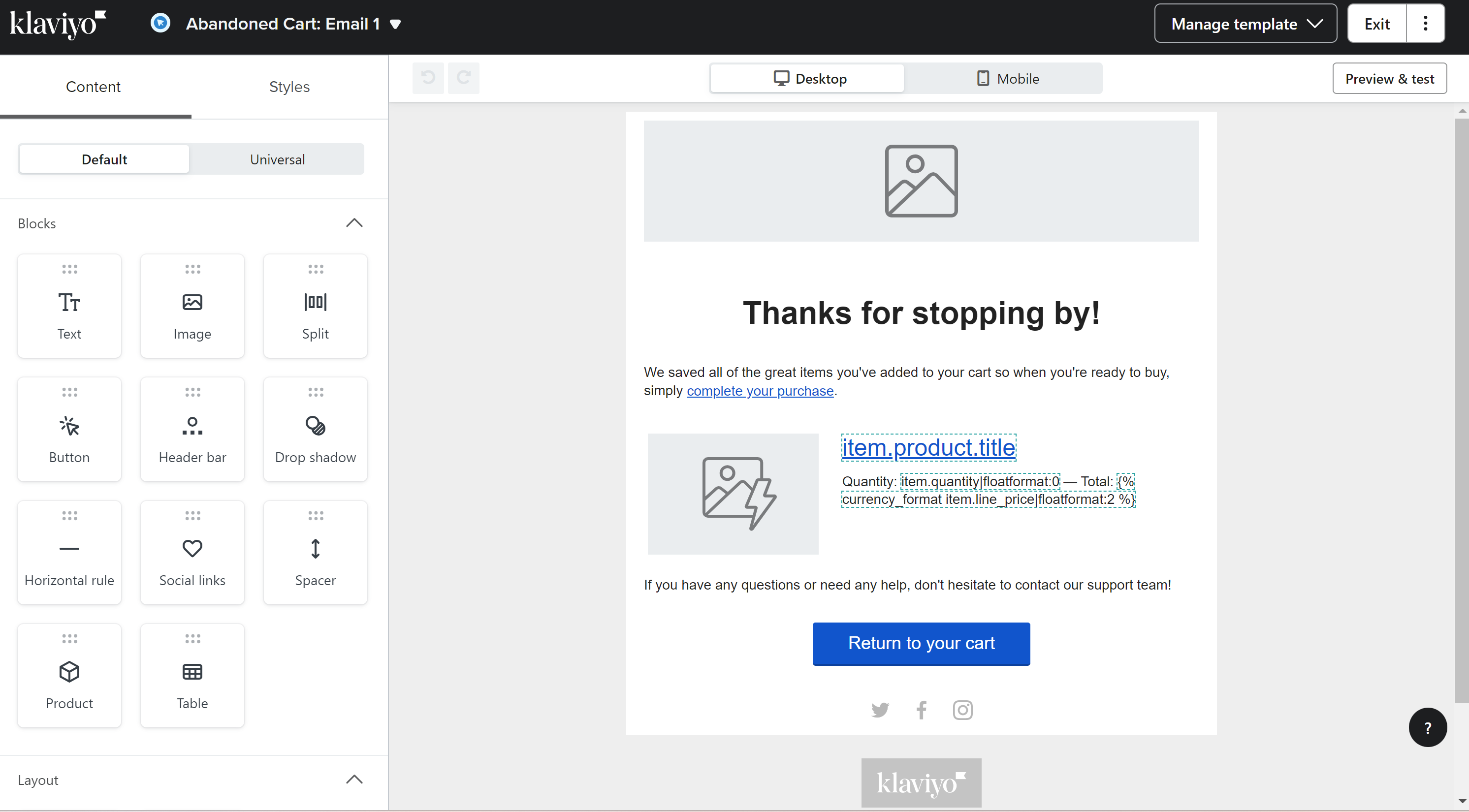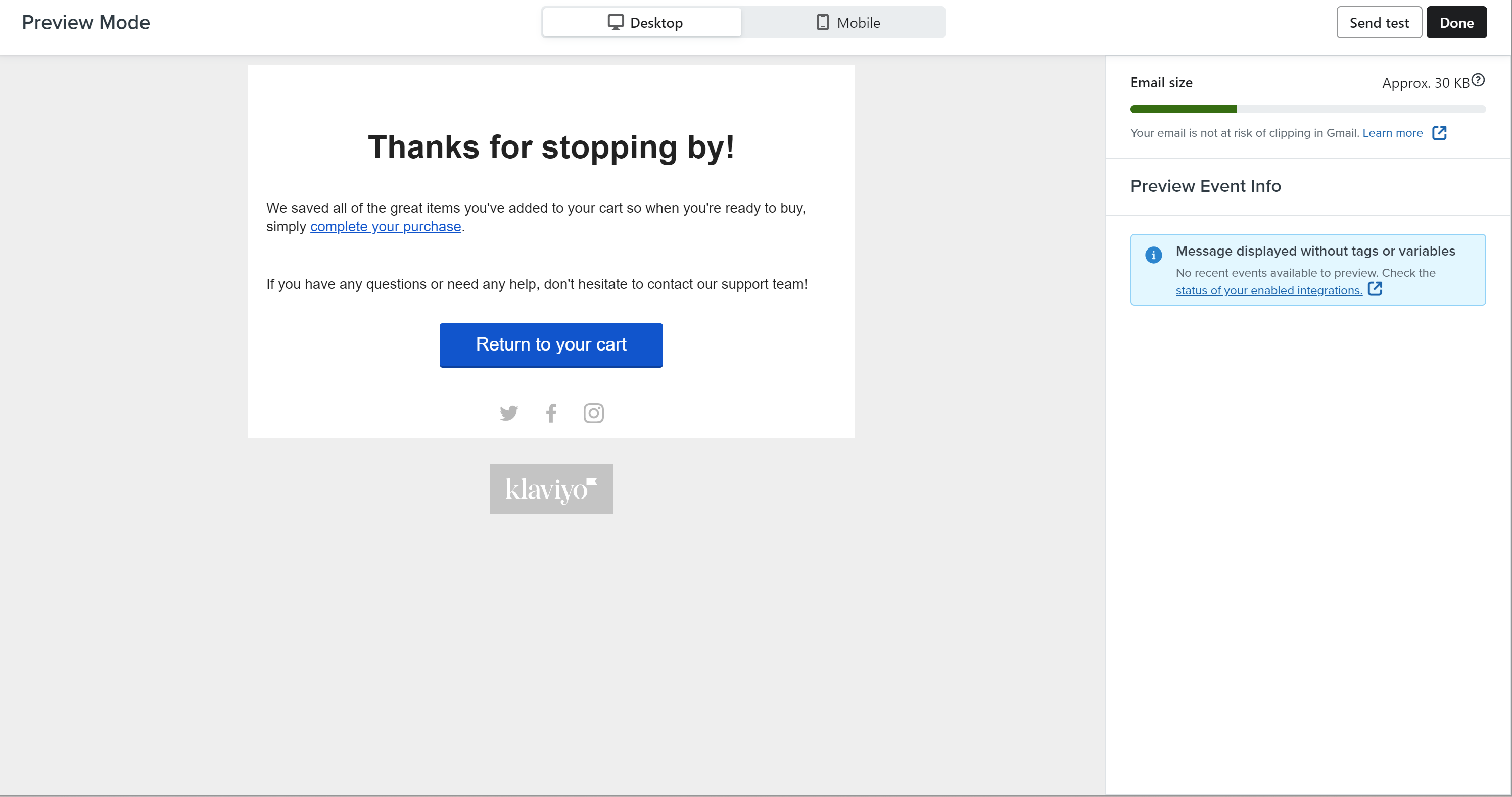Hey @Waqar Ali
Thanks for sharing your question with us. Its difficult to investigate just by looking at the screenshots, however let me know if below helps you fix the issue.
Are your Products published in Klaviyo?
Make sure the Shopify product feed says “Published”. If you have ensured that your items are published in Shopify, there could be various reasons why item(s) may show as “Not Published” in Klaviyo:
- The item is out of stock. You would need to add more inventory within Shopify to have it appear again.
- Your entire store does not track inventory.
- The Integration missed a webhook to update the published status of an item. This is rare, but if this is the case, you can update the item's inventory status within Shopify to trigger another sync (i.e. within Shopify set the product to Not Published > Save changes > then re-Publish the product > Save this change).
- You recently updated your catalog and the changes have not synced into Klaviyo yet. In that case, you can manually sync specific items, categories, or groups of items via this guide.
- An individual item is showing
"inventory_policy": "deny", which causes the item to show as “Not Published” within Klaviyo. You can force Klaviyo to ignore this for a single product by adjusting the inventory settings within Shopify:
- Go to Products > All Products in Shopify and find the product
- In the Inventory section check Track quantity
- Check Continue selling when out of stock
- Save the changes
Additionally, I’d suggest investigating the variables you inserted in your template if you’re not dynamic products recalled in the preview. I also recommend checking out these threads below to gain more insight and fix your issue.
Let me know if this helps,
Thanks and Regards,
Arpit Banjara