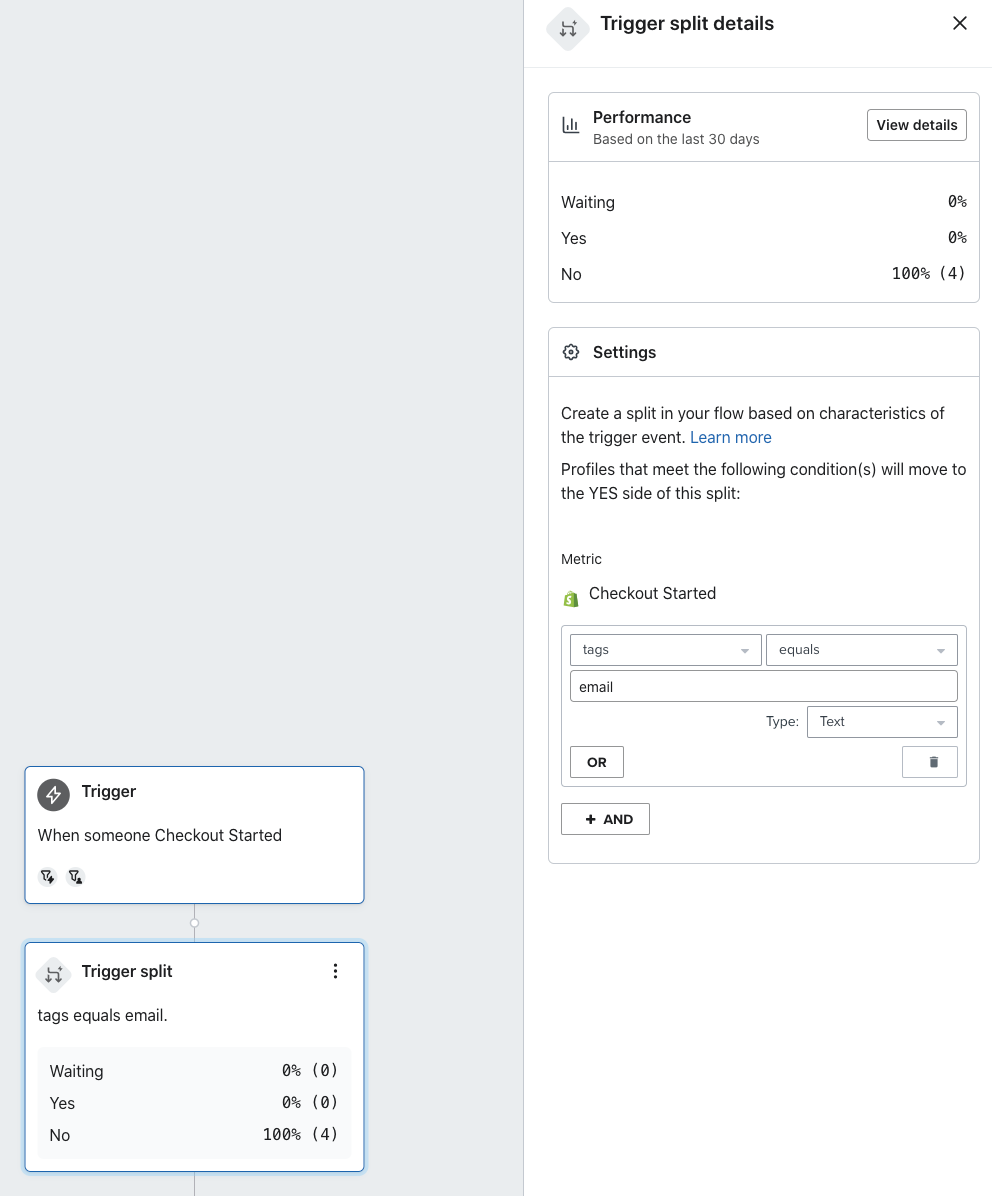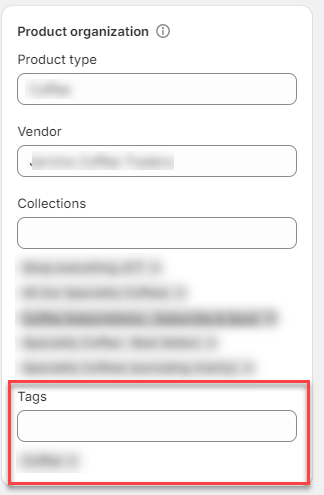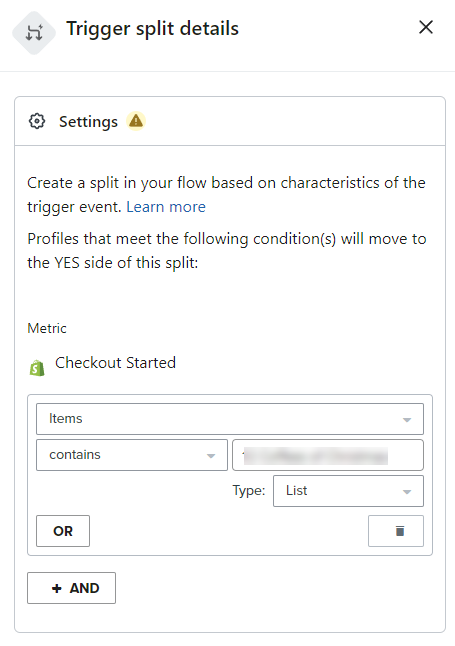So what is the “tags” setting in the Trigger split looking for? Tags are used several ways in Shopify such as Product, Customer, Order, etc., but I am looking for this Trigger split to look for a product tag.
I tried making an Abandoned Cart Flow for a specific item, but based on the Performance for that Trigger split, the logic is putting the emails into “No”, when they should be “Yes”.