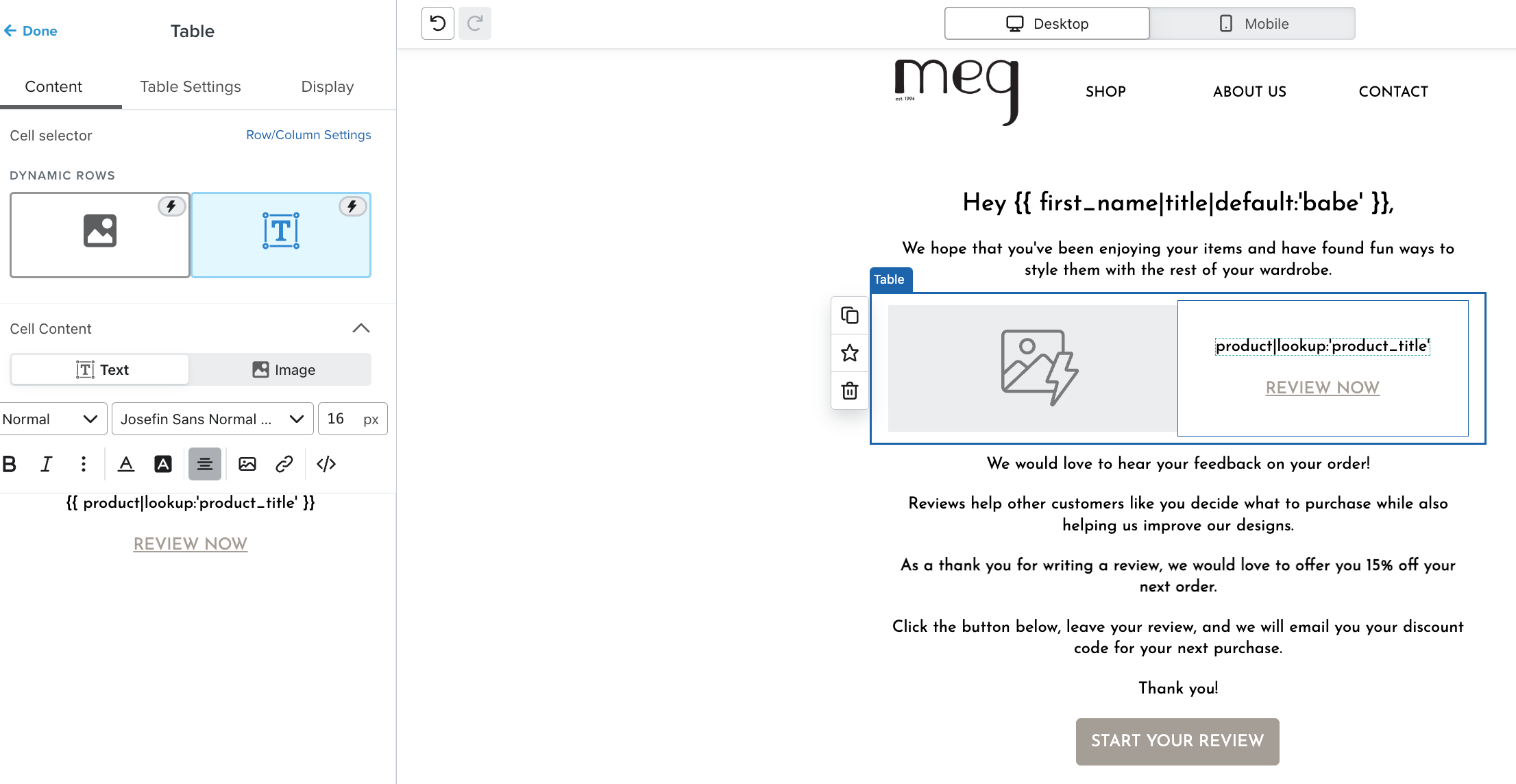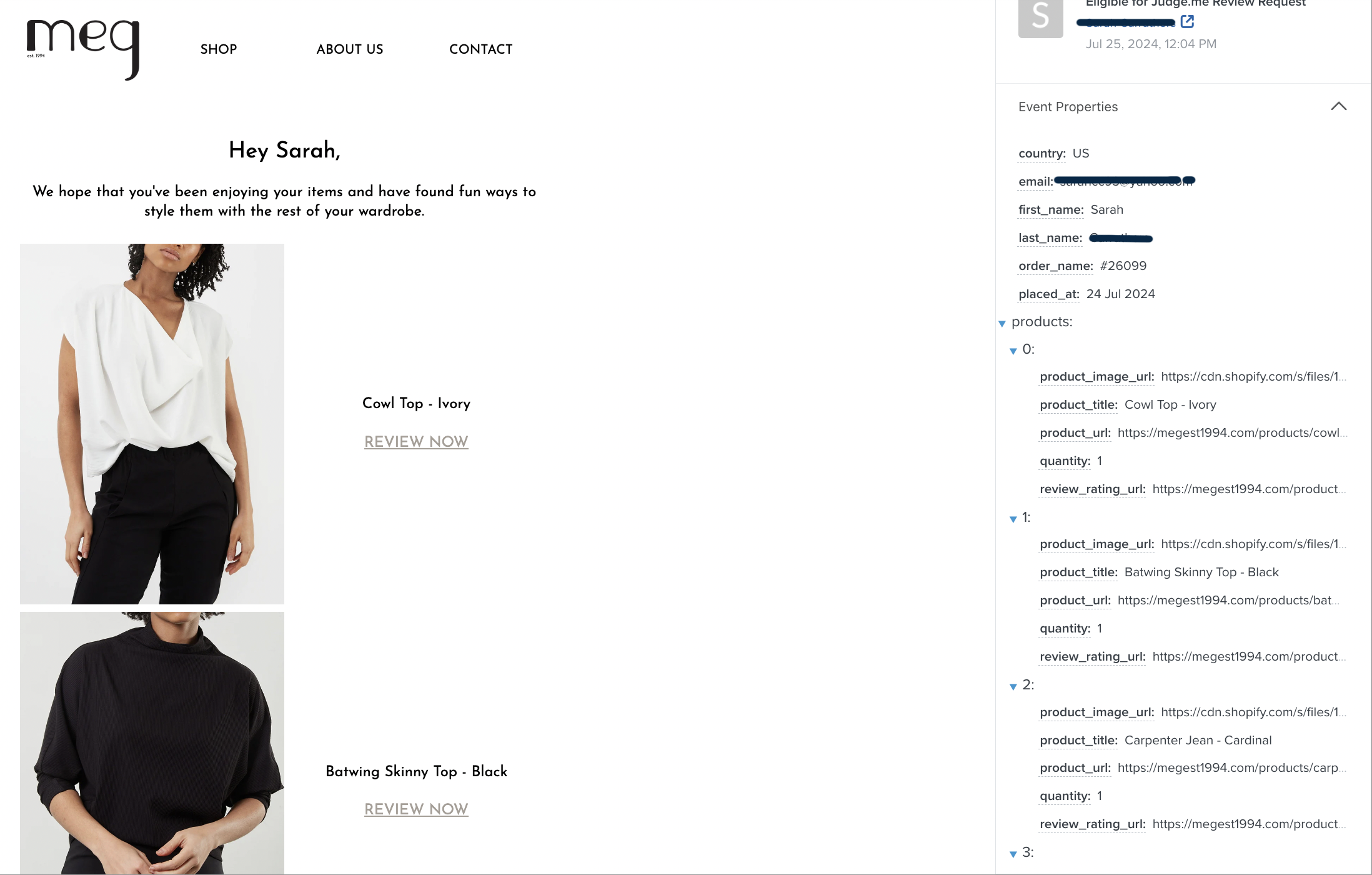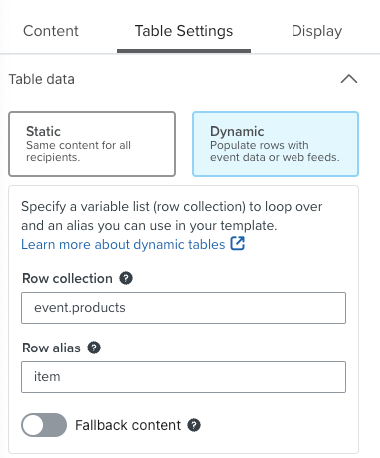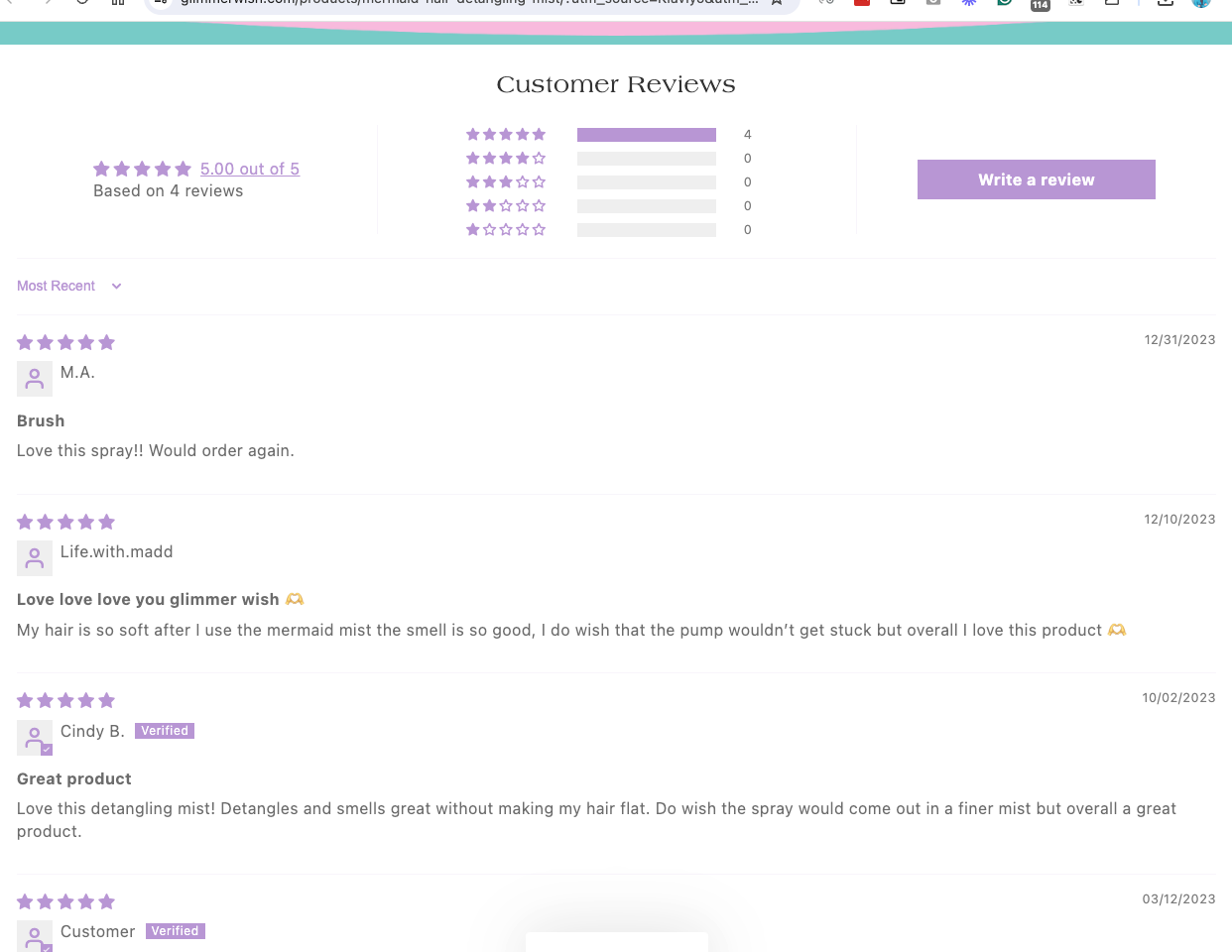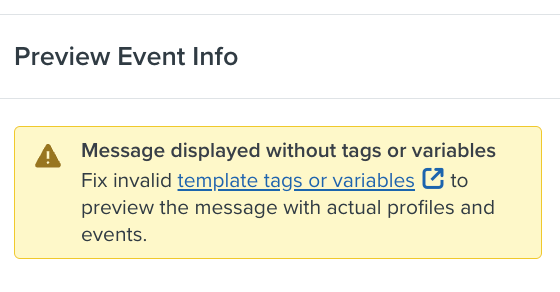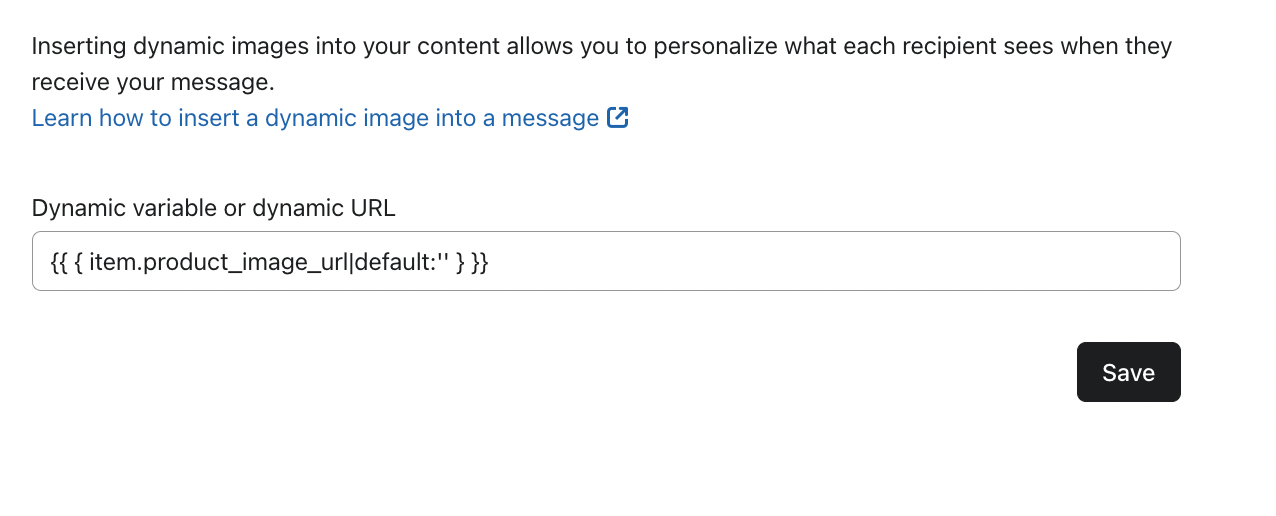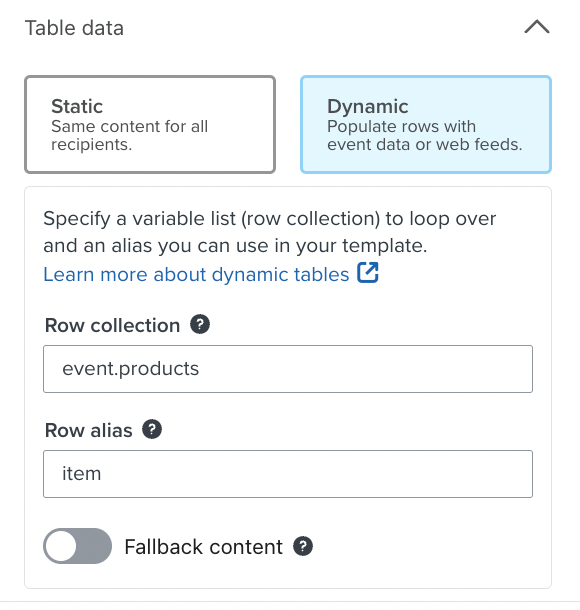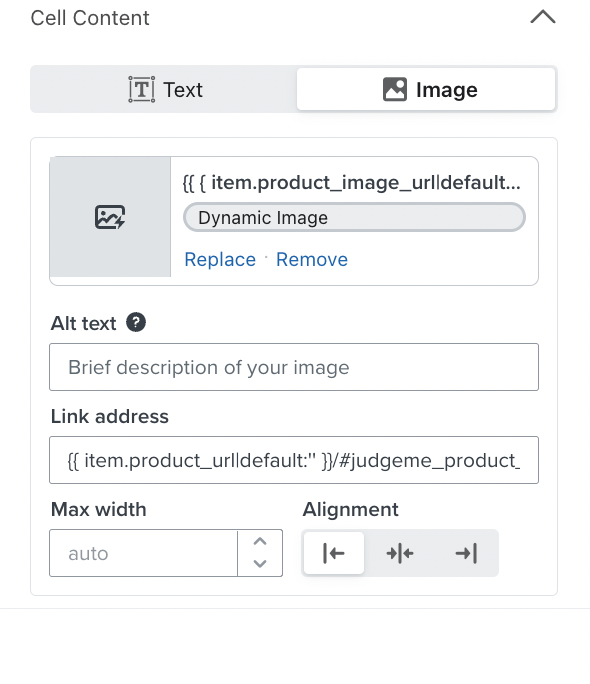Hey everyone,
A customer has brought to our attention that our Judge.me reviews flow is linking incorrectly. If a customer ordered multiple products, they all show as options for review, however, the link to review for all of them goes to the first product in the list. For example, with the image attached here all of the “review now” links go to the Cowl Top in Ivory.
The code for the “review now” link is: {{ event.products.0.review_rating_url }}
What is set up incorrectly here?