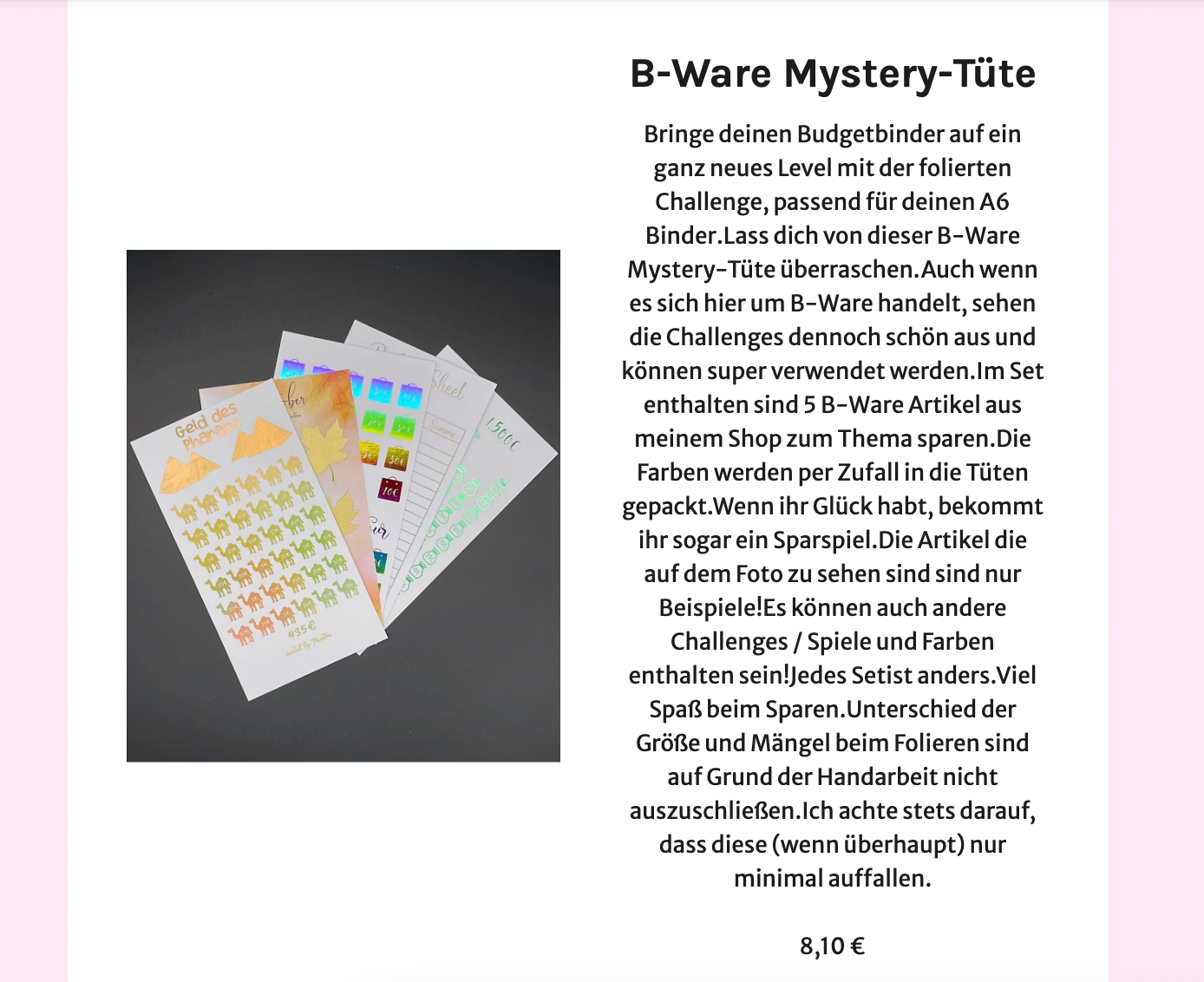Hi guys,
I am setting up a back in stock flow and was wondering how I could add the product description.
I am using the following code, which pulls the description dynamically from the catalogue.
{% catalog event.VariantId integration='shopify' %}{{ catalog_item.description }}{% endcatalog %}However, the description includes HTML tags (see Screenshot). What do I have to do, to remove them?
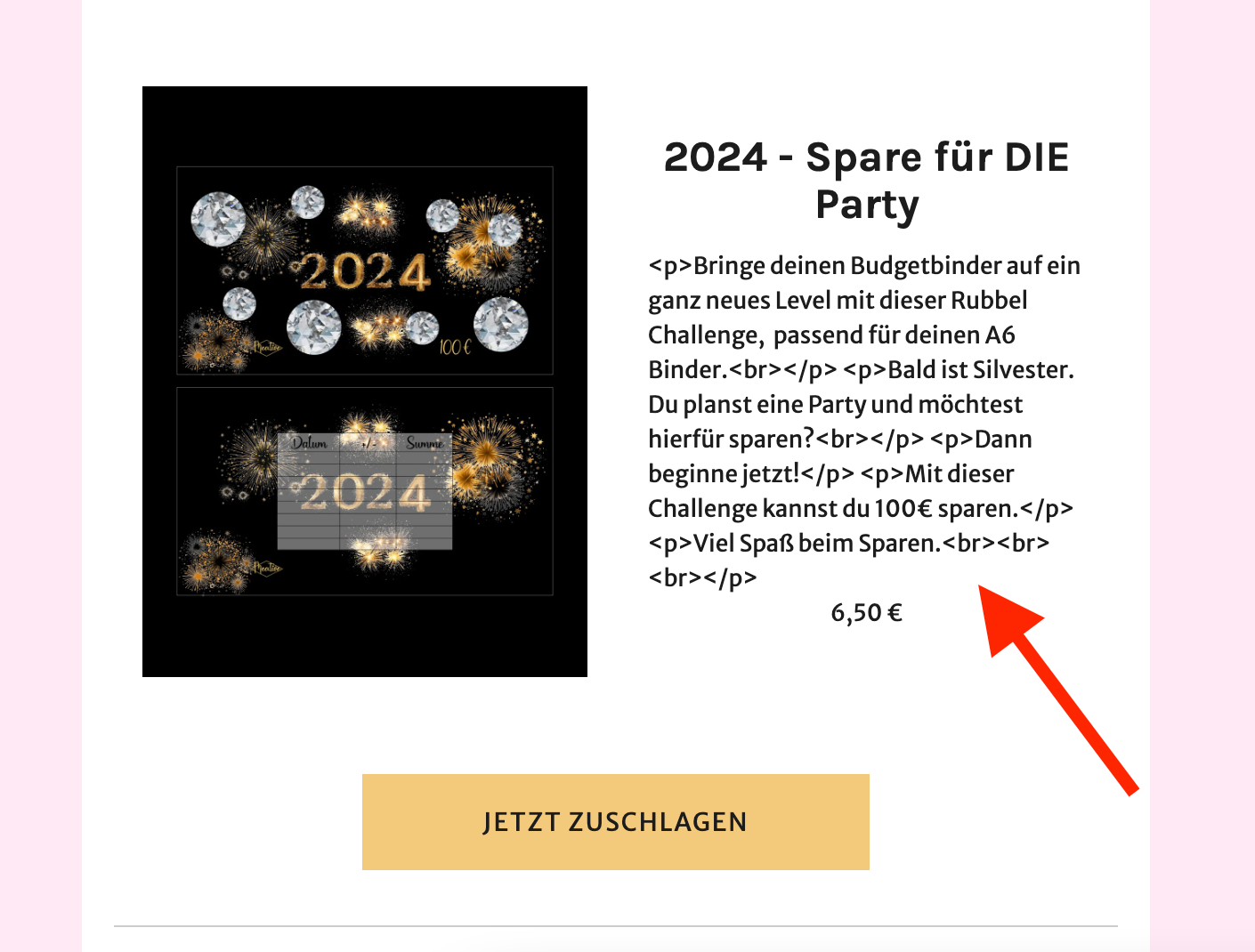
Thanks
Hendrik
Best answer by In the Inbox
View original