Created a multi step sign up form. I can make it go live but does not how on website,.
Best answer by DavidV
View original +1
+1
Created a multi step sign up form. I can make it go live but does not how on website,.
Best answer by DavidV
View originalHI
Welcome to the Klaviyo community!
Which platform are you working on (ie. Shopify, WooCommerce etc.)? Has the store been integrated yet? See here for more information about how to integrate.
Thanks
David
 +1
+1
Thank you. Yes I have integrated to shopify. It seems it is the multi form that will not appear on website. I tried a simple email signup page and had no problem. It appeared on website with no problem.
Hi
No worries - in this case, are you potentially targeting an audience that you are a part of? By default some of the targeting settings are enabled:

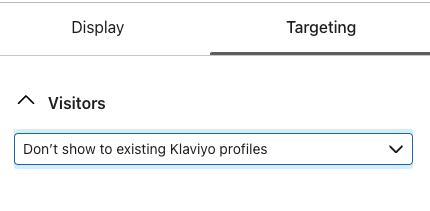
Also - make sure you hit the “Publish Changes” option in the top right corner when you’re editing:

If you are targeting only customers that are not in Klaviyo, it may pay to look at your website in incognito/private mode in your browser - this makes sure the form doesn’t read your cookies.
I hope that resolves it - let me know how you go!
Thanks
David
 +1
+1
Thanks David I will keep that in mind. My solution was to delete the button for month/day birthday from signup form and it seemed to work. Going back to it now to work on it. Thanks again, Irene
Enter your username or e-mail address. We'll send you an e-mail with instructions to reset your password.