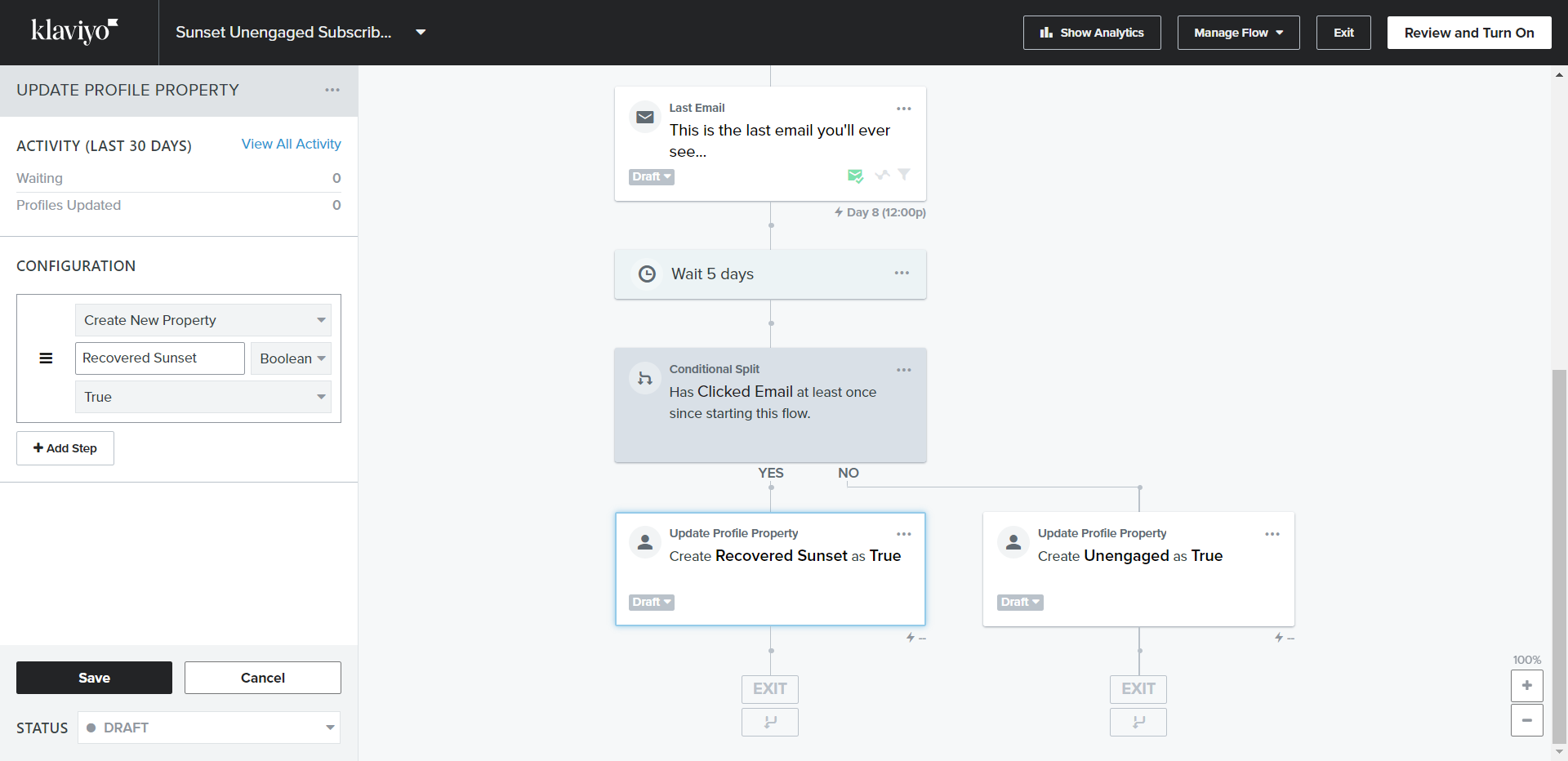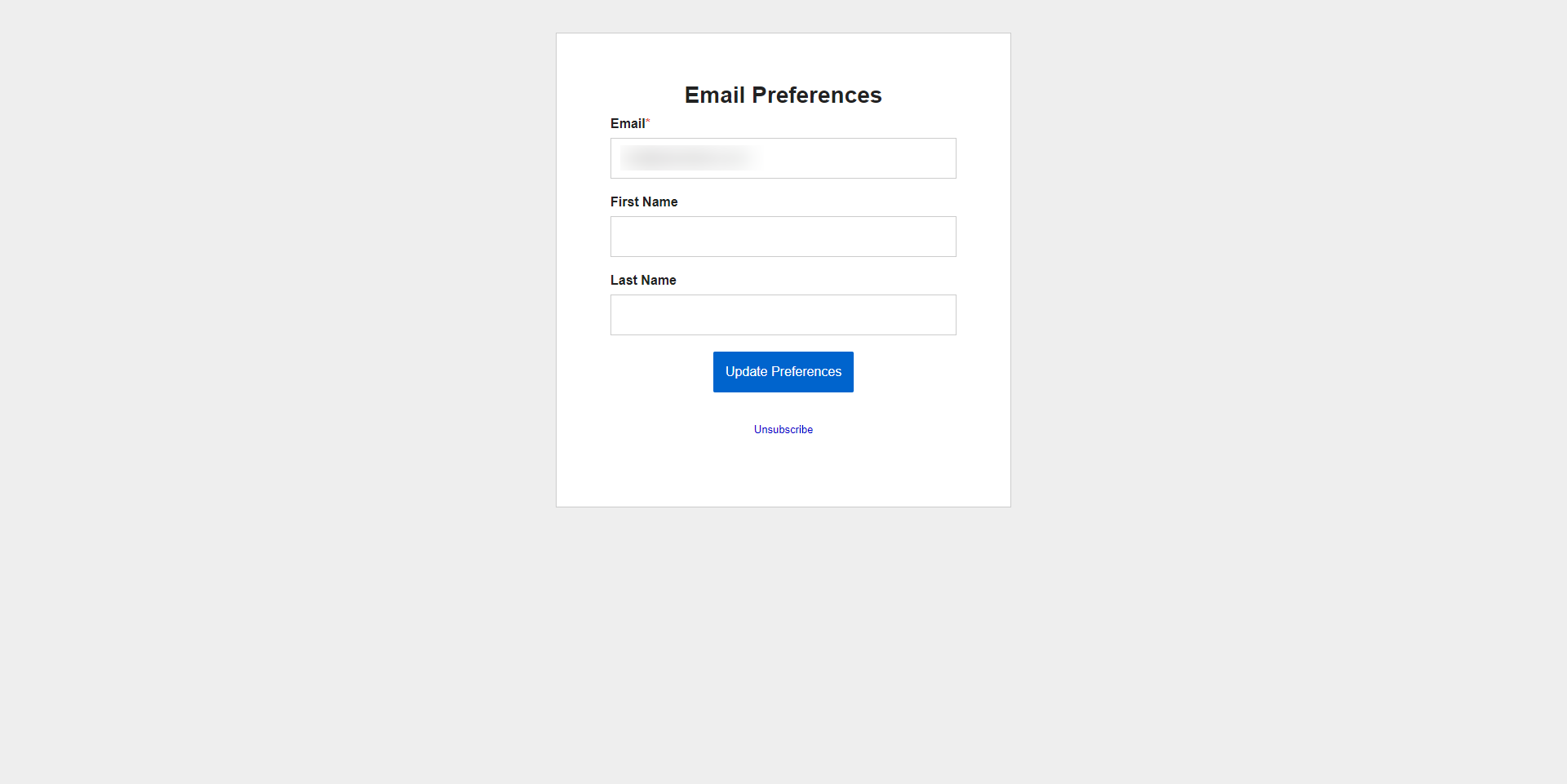Hey there,
I am currently working on a sunset flow. In the final mail of the flow, I inform the recipient that he will be deleted from the list and no longer get any mails from us. However I want to give him one last opportunity to change his mind and prevent from being deleted. Therefore I want to include a button saying “Keep me on the list”. I am wondering where I should link this button to or if there are any tags/variables that can be used for this action?
Thanks so much for any help on this.
Best answer by Ashley I.
View original



![[Academy] Deliverability Certificate Badge](https://uploads-us-west-2.insided.com/klaviyo-en/attachment/505f2253-cde5-4365-98fd-9d894328b3e0_thumb.png)