It happens a few times in email flows. Where the product image doesn’t get loaded or people won’t be able to click on the product.
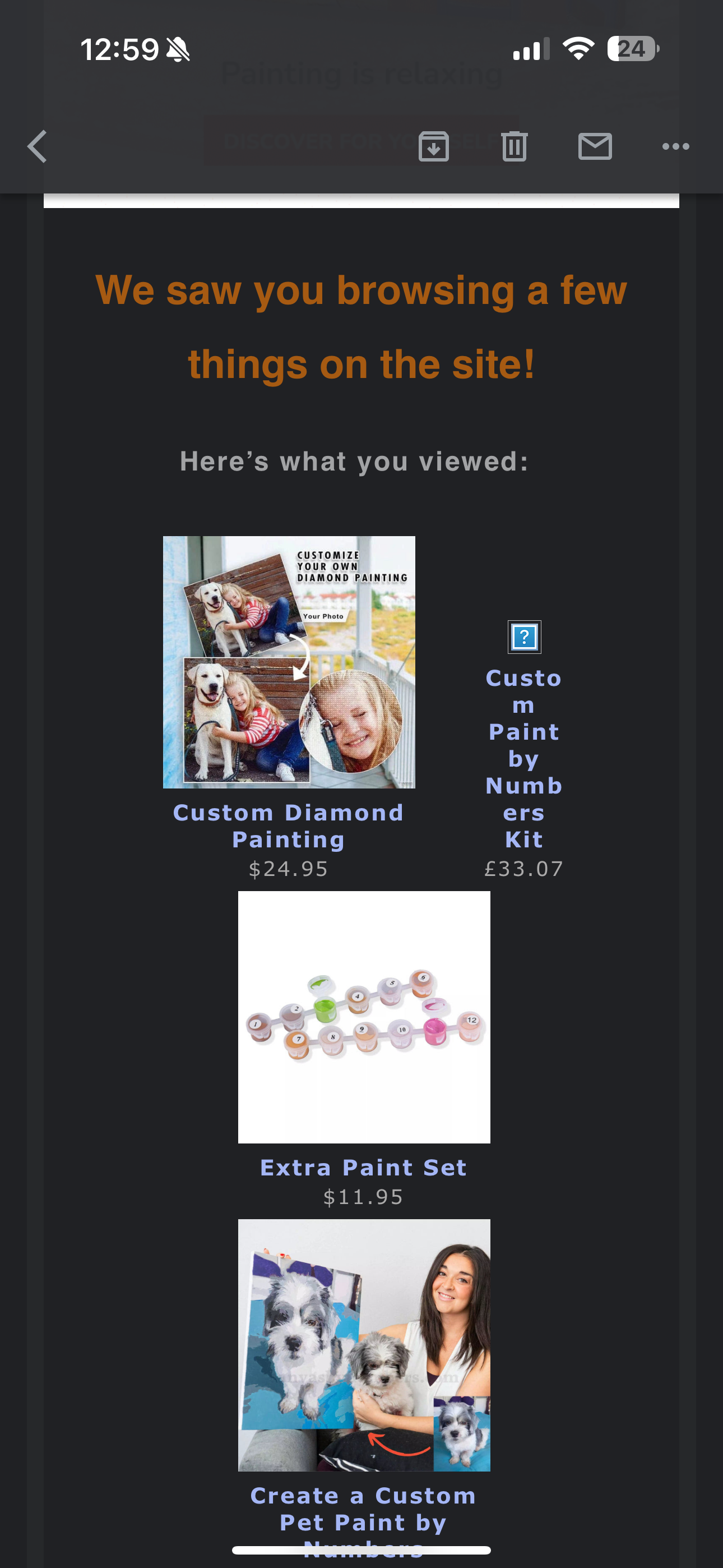
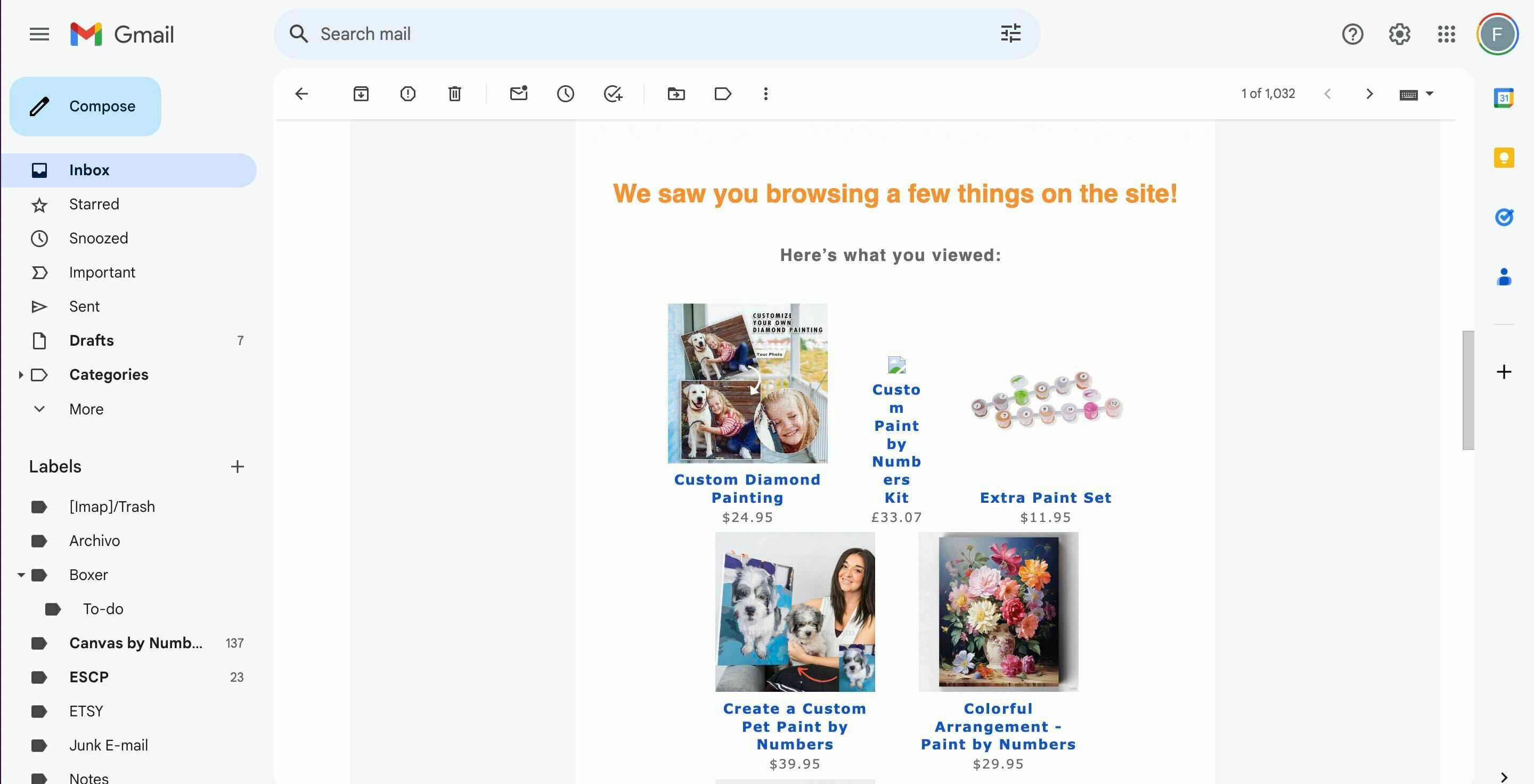
(image attached)
Let me know what the mistake is : )
Best answer by stephen.trumble
View originalIt happens a few times in email flows. Where the product image doesn’t get loaded or people won’t be able to click on the product.
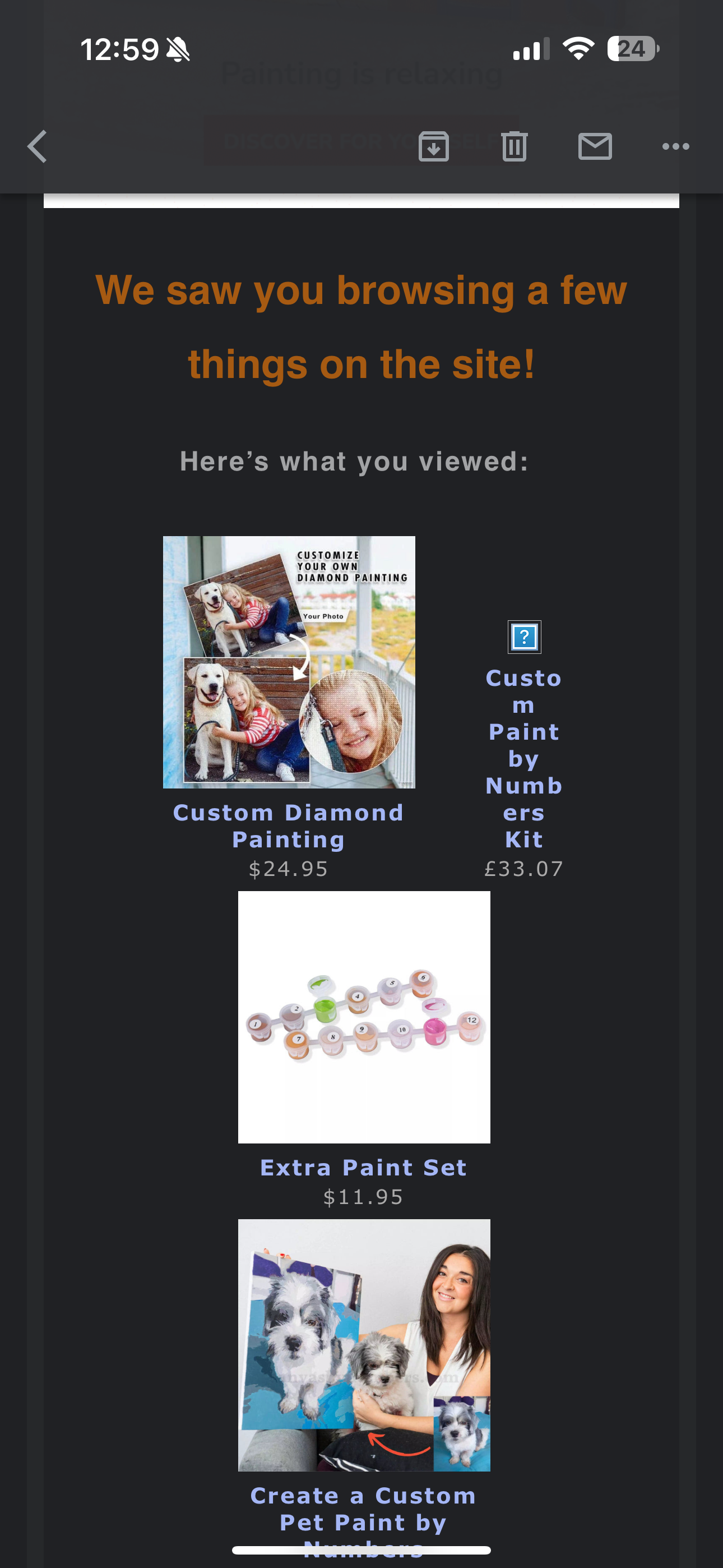
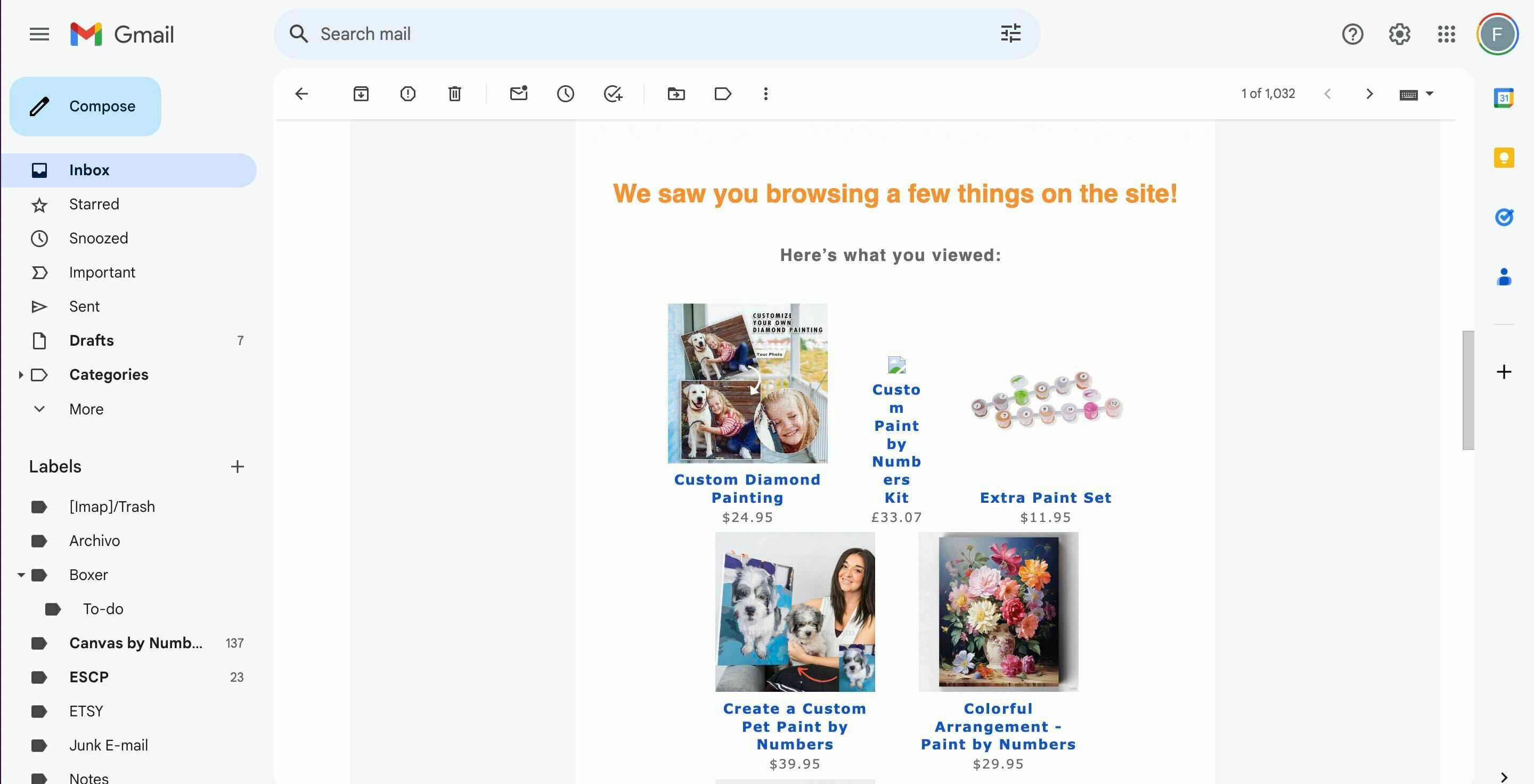
(image attached)
Let me know what the mistake is : )
Best answer by stephen.trumble
View originalFollowing up : )
Hey
Sorry for missing your post. David is no longer on the Community team but I am happy to jump in to help.
Have you made any changes or updates to these specific product images? If you update the item’s image after it was added to the template, that would cause it to break. For items like this, the solution is to manually remove the item with the broken image and re-add it.
You can achieve this by first clicking the product block and hovering over the number of the item with the broken image (a little x will appear), click it to remove the item from the feed.
Next, click the + button and re-add the same item (re-adding the item can be done by referencing the name or ID, it is case sensitive) and it should display the item with the new updated image.
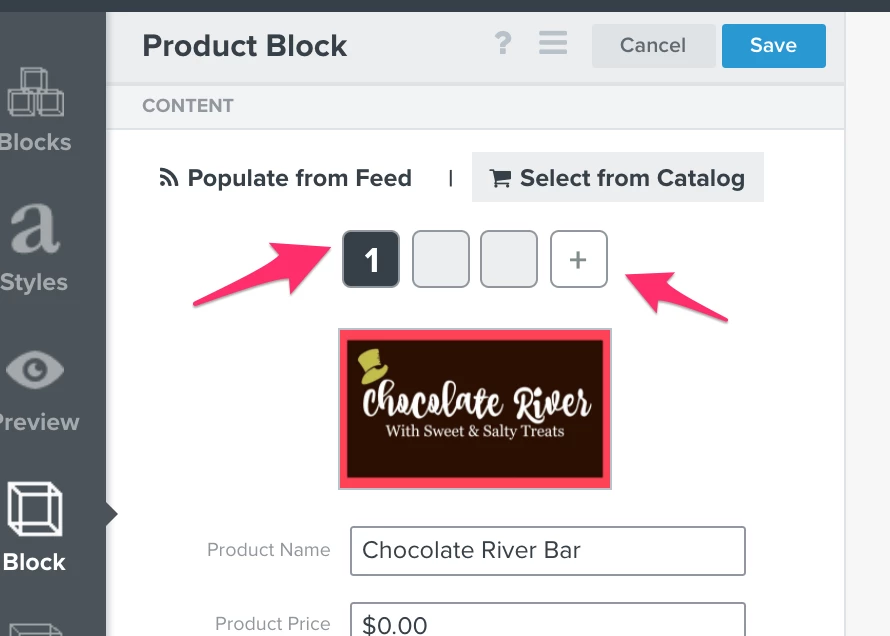
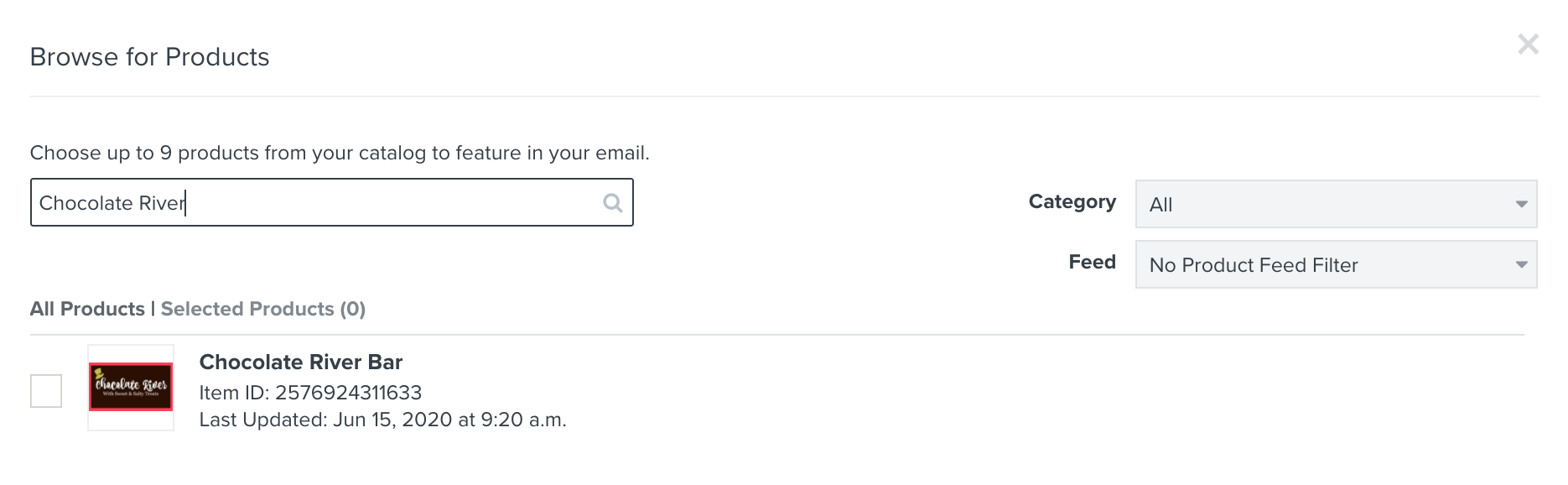
Hope this helps!
Im glad I could help! Thanks again for being such an incredible member in the community. Members like you truly make our community thrive!
Sorry to revivify a closed issue, but is there any way of doing this automatically?
Our new products 90 days feed is badly broken with the majority of images being missing - this is probably due to changes to image URLs etc. This is quite natural - new products will have basic image URLs which are then changed via cron into SEO friendly image URLs, sometimes we manually correct product photos ourselves if we feel they could be better. There are many valid reasons why an image URL might change.
However I didn’t think this would be a problem because we do a daily import of all current products into Klaviyo via a custom catalogue source, that pulls in a file which is regenerated daily. So everything should always be up to date.
Is there any way to *automatically* force a product in klaviyo to update it’s image link? It seems counter-intuitive that Klaviyo would hold onto a broken link despite being told on a daily basis that it has changed.
Enter your username or e-mail address. We'll send you an e-mail with instructions to reset your password.