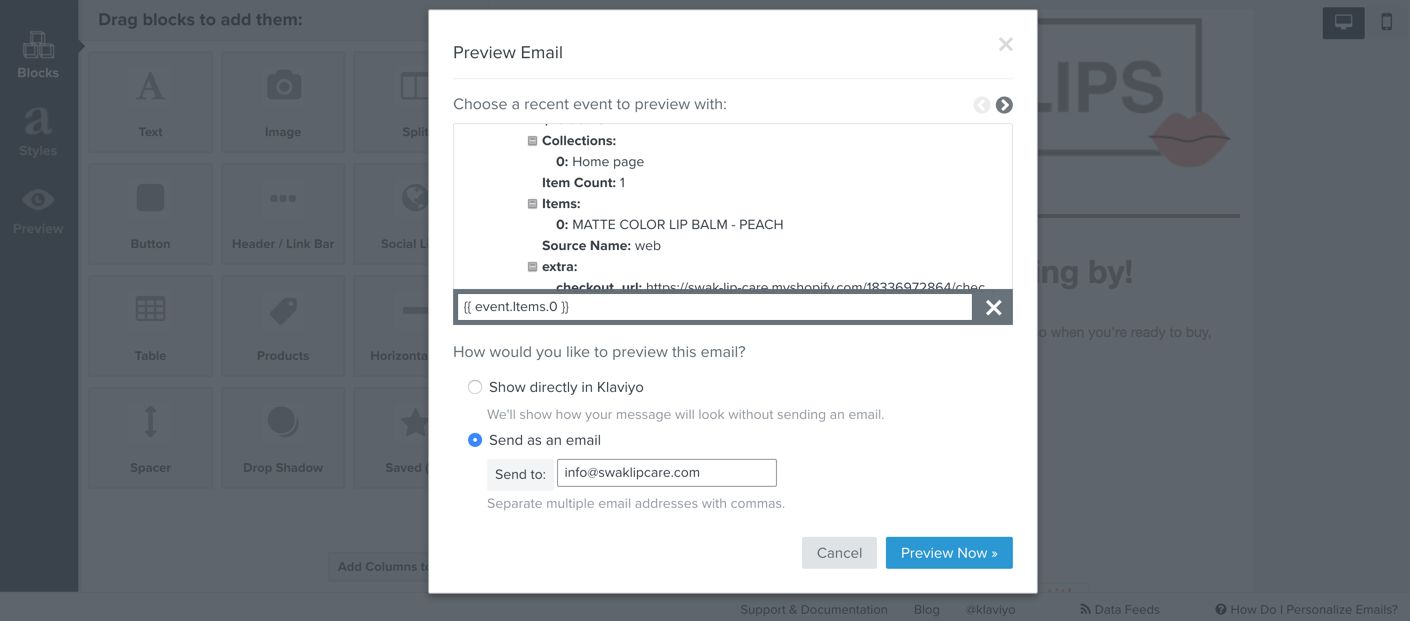I received an order update email from a company I ordered from, which looked almost like an order (or packing slip) in which they updated me on the shipping at every stage in the game. I liked that. They are using Shopify, so I guess it’s native to the program. I’m using WooCommerce, and there’s nothing similar.
I do have a connection to Aftership which keeps updating the orders, and I pass that on as a message to the customer. But it’s a very bland message, and I’d like to keep reminding them what they ordered.
In another post, I noticed how someone is using the Placed Order event and then filtering by a flow where AfterShip is out for delivery (or a similar) so I can know when to send the email.
But how would I get the products ordered onto the email?
Can anyone please help me how to create a flow for this?
Thanks!
Mendy
Best answer by Dov
View original


![[Academy] Deliverability Certificate Badge](https://uploads-us-west-2.insided.com/klaviyo-en/attachment/505f2253-cde5-4365-98fd-9d894328b3e0_thumb.png)