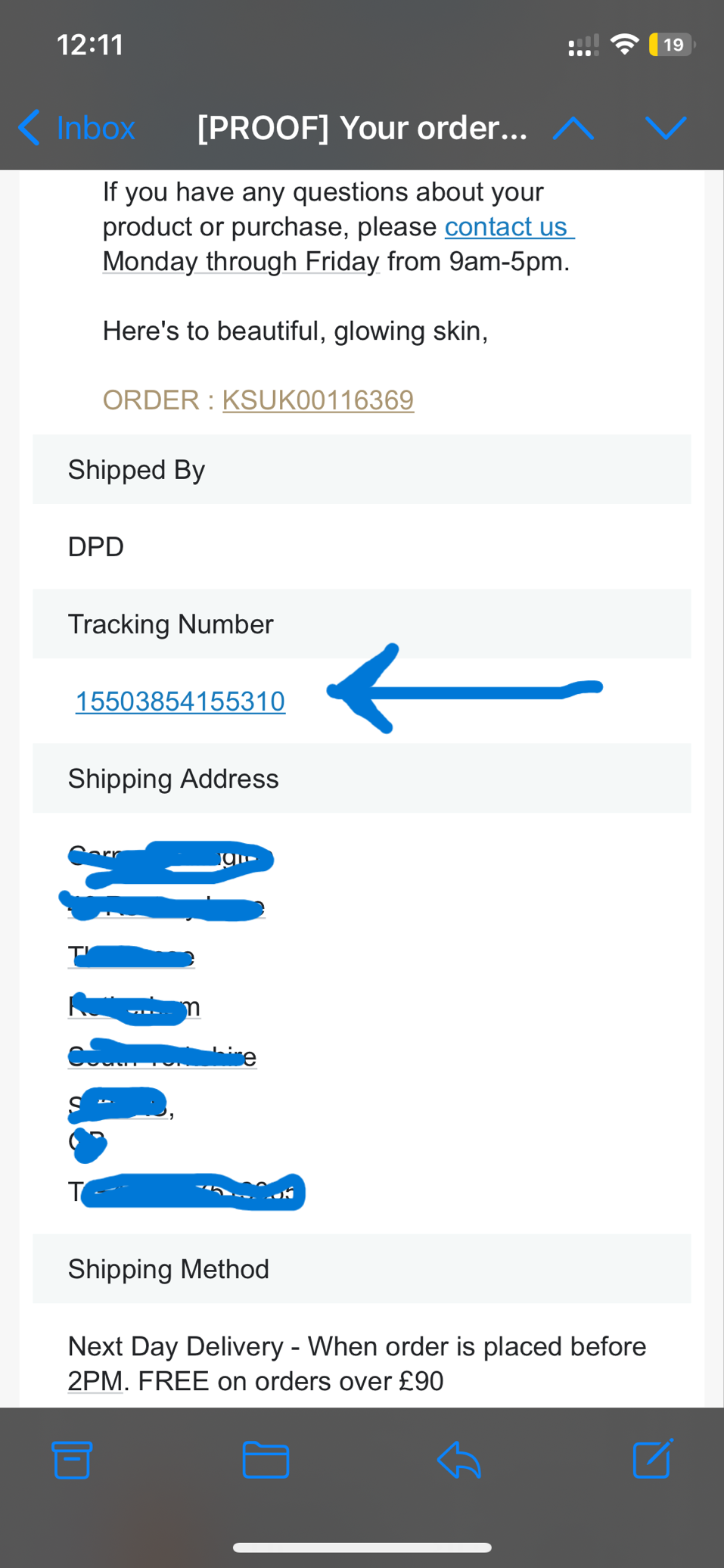Hi,
I am using Klaviyo email flow for sending shipping confirmation email with shipping tracking id.
When I open the email in iPhone’s native mail client, it makes the tracking number a clickable link that tries to redirect to the shipping provider’s side (say UPS).
Is there any way we can prevent iPhone’s this behaviour?
Regards,
Justin
Best answer by Dov
View original


![[Academy] Deliverability Certificate Badge](https://uploads-us-west-2.insided.com/klaviyo-en/attachment/505f2253-cde5-4365-98fd-9d894328b3e0_thumb.png)