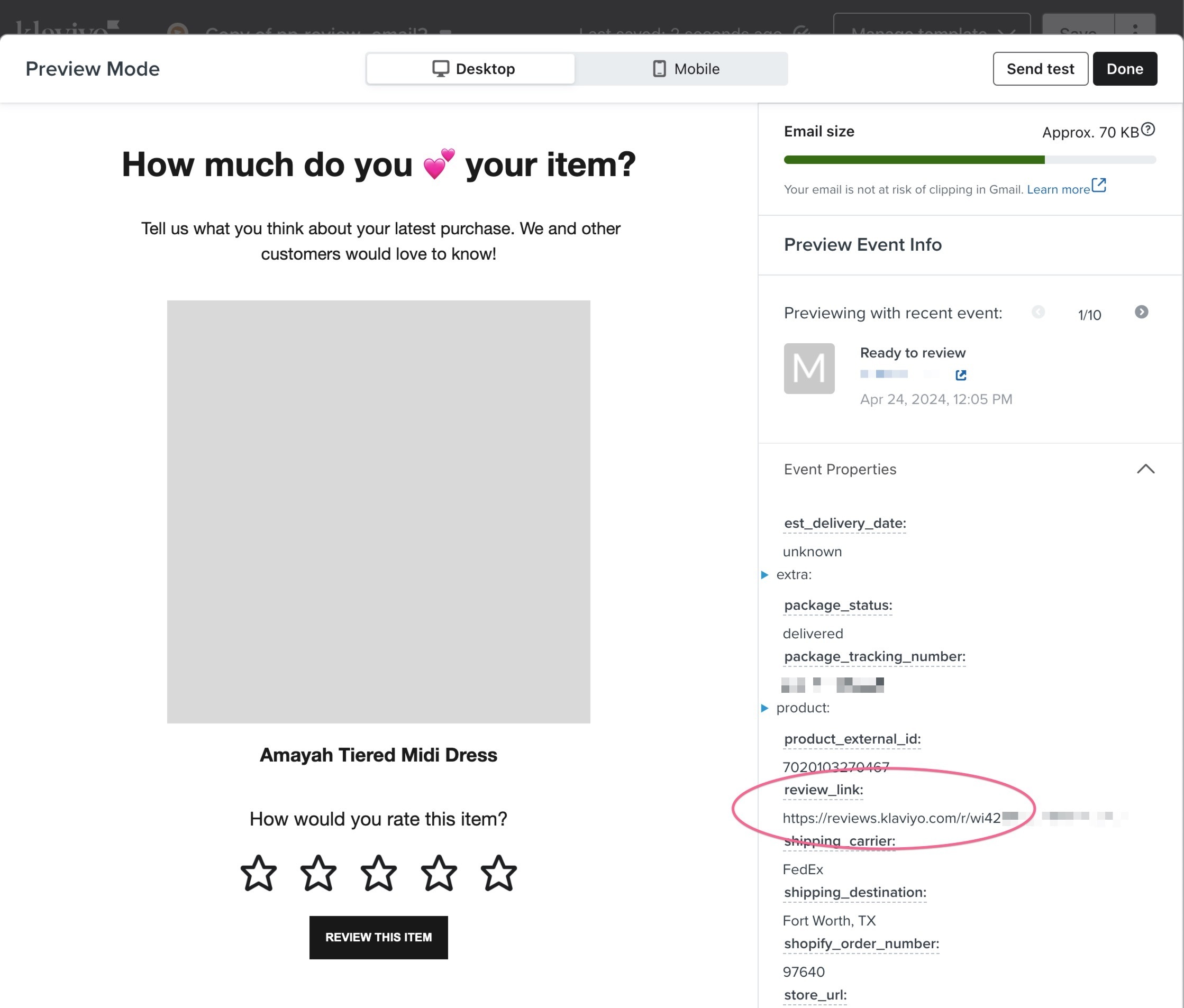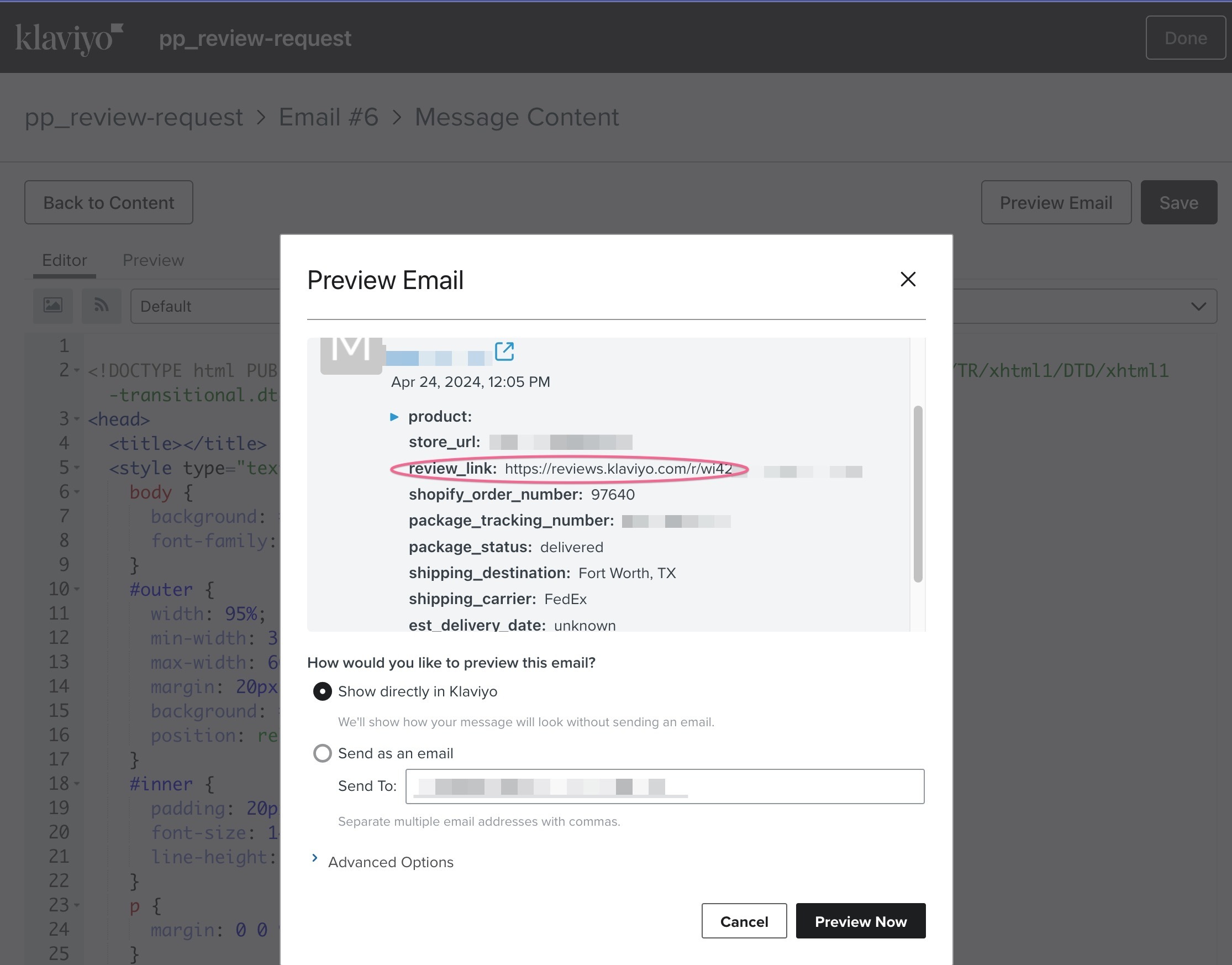I’m making a review invitation email in HTML .
I want to custom code a “write a review” button.
What is the dynamic tag that generates the URL to the product’s klaviyo review submission page? I would prefer this to a simple anchor point address that directs users to the product page review widget.
I have also included
- Name of Customer {{ event.extra.customer.first_name|default:'' }}
- Name of product {{ event.Items.0|default:'' }}
- Product variant {{ event.extra.line_items.0.product.variant.options.Volume|default:'' }}
- Like to product {{ organization.url|trim_slash }}/products/{{ item.product.handle }}
I hope these are correct at least!
I understand that only one item will be included in the review invitation even if the order was a multi item purchase. I am using a shopify integration.
Best answer by retention
View original