Profiles have a custom property and the template uses it. How can I make sure it’s being used correctly before releasing the template into production?
Best answer by Bobi N.
View original +4
+4
Profiles have a custom property and the template uses it. How can I make sure it’s being used correctly before releasing the template into production?
Best answer by Bobi N.
View originalIn the preview and test section you have this option Search for a Profile.
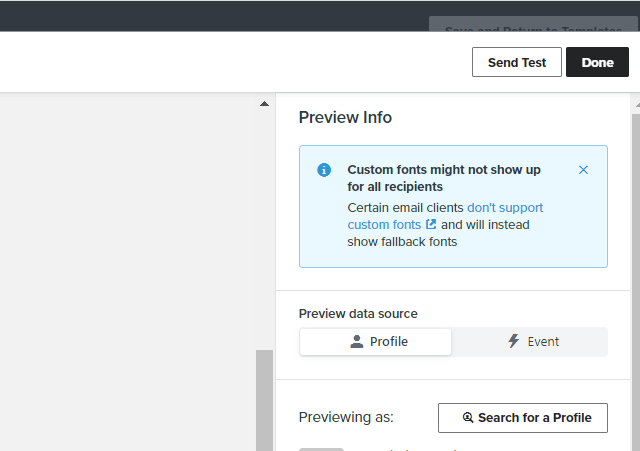
So all you need to do is find a profile that has that property and pick it and then in the preview on the left side you should be able if the property is showing correctly or not
 +4
+4
In the preview and test section you have this option Search for a Profile.
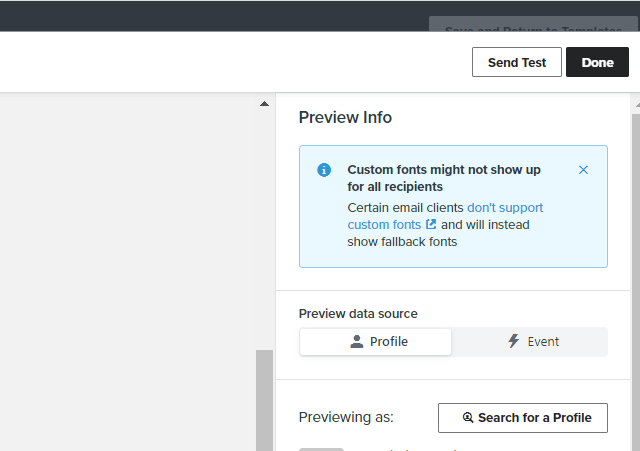
So all you need to do is find a profile that has that property and pick it and then in the preview on the left side you should be able if the property is showing correctly or not
Nope,
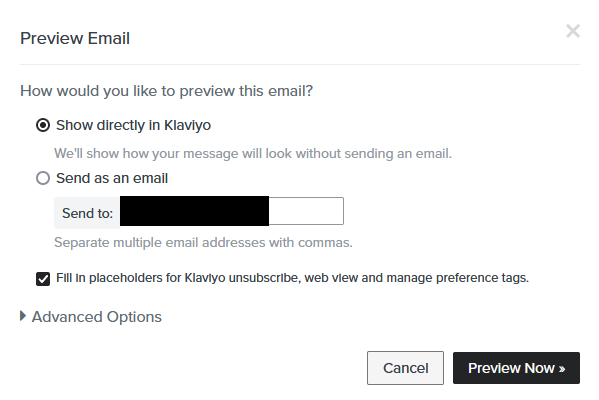
I see.. this is because you used the old editor to create the template and the email you are checking is just a template email.
Well for the old editor you will need to put this template in some flow anyone that you have just add additional message and add this template. It can be in draft and you can remove it later but this will allow you to test properly. So once added in flow go in that email to edit it.. and then inside the edit option of an flow you will be able to pick an subscriber email (this should be the one with property you want to check) and then below you can add your email and pick the option Send as an email.
 +4
+4
I see.. this is because you used the old editor to create the template and the email you are checking is just a template email.
Well for the old editor you will need to put this template in some flow anyone that you have just add additional message and add this template. It can be in draft and you can remove it later but this will allow you to test properly. So once added in flow go in that email to edit it.. and then inside the edit option of an flow you will be able to pick an subscriber email (this should be the one with property you want to check) and then below you can add your email and pick the option Send as an email.
But in the new editor, I can do this in templates?
Enter your username or e-mail address. We'll send you an e-mail with instructions to reset your password.