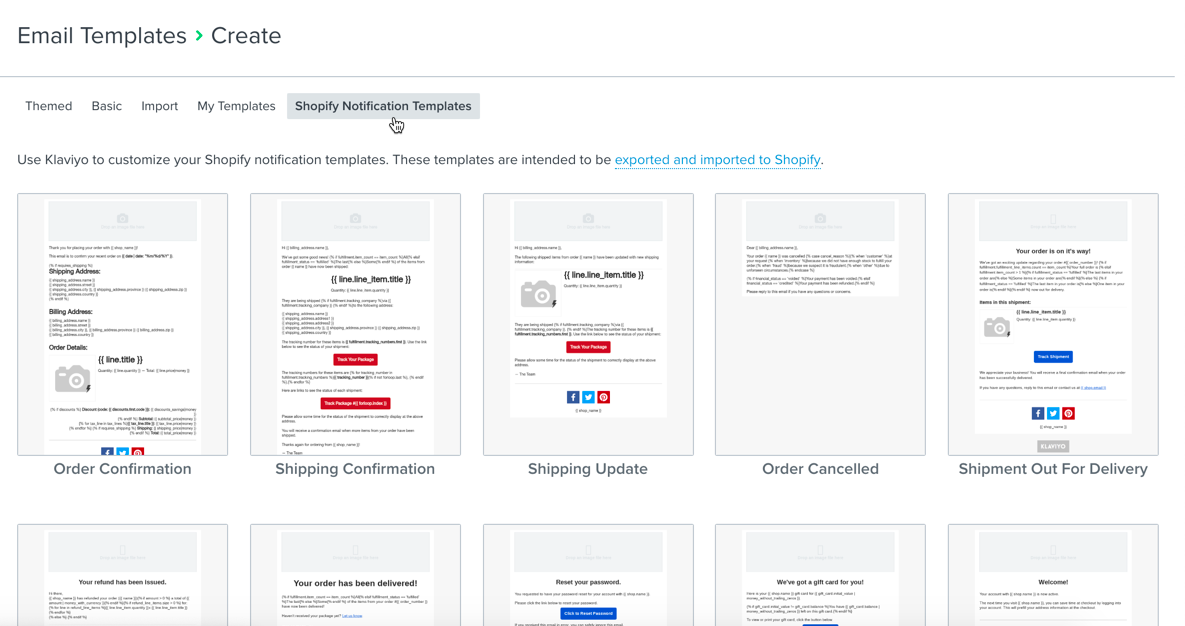I am learning from Klaviyo Academy and I don't have email templates set up or either the Shopify Notification Templates and my store is linked to Shopify. How can I get integrated these templates so I can set them up?
Best answer by Taylor Tarpley
View original



![[Academy] SMS Strategy Certificate Badge](https://uploads-us-west-2.insided.com/klaviyo-en/attachment/2f867798-26d9-45fd-ada7-3e4271dcb460_thumb.png)