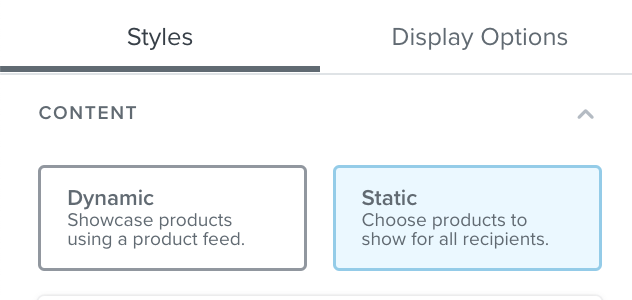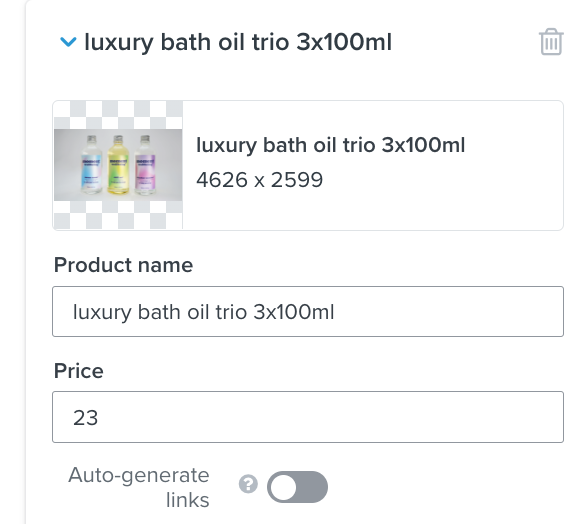Hi,
In some of my emails I’m using a dynamic table to pull some products from my site, however I want to drop the .00 from my pricing, please could someone help me do this?
When I enter the pricing for the table on the left hand side, I enter as below:
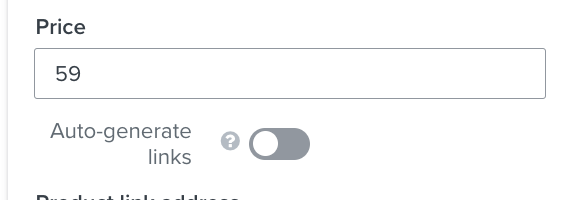
But in the email it shows as below:
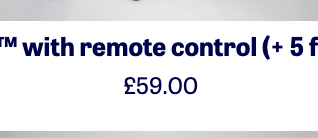
Thanks
Best answer by Bobi N.
View original