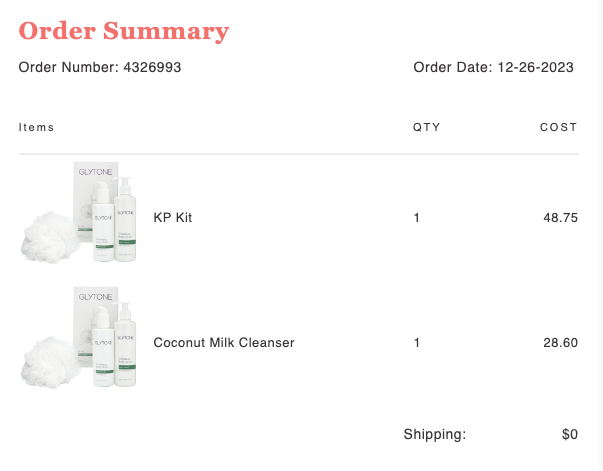Hi,
I’m setting up a custom HTML for an Order Confirmation email flow. Right now I’ve been able to pull all the products in a certain order but I’m having trouble showing the images of said products dynamically, for example I know I can pull specific images like so:
{{ event.extra.Items.0|lookup:'$extra'|lookup:'Images'|lookup:'0'|lookup:'URL'|default:'' }}
But what if I want to pull those images dynamically within the loop? The code above only pulls the first image in the product array (At least that’s my understanding of it).
Can someone take a look and let me know the right code to show images dinamically in the loop?
(see below the images repeating in both products)