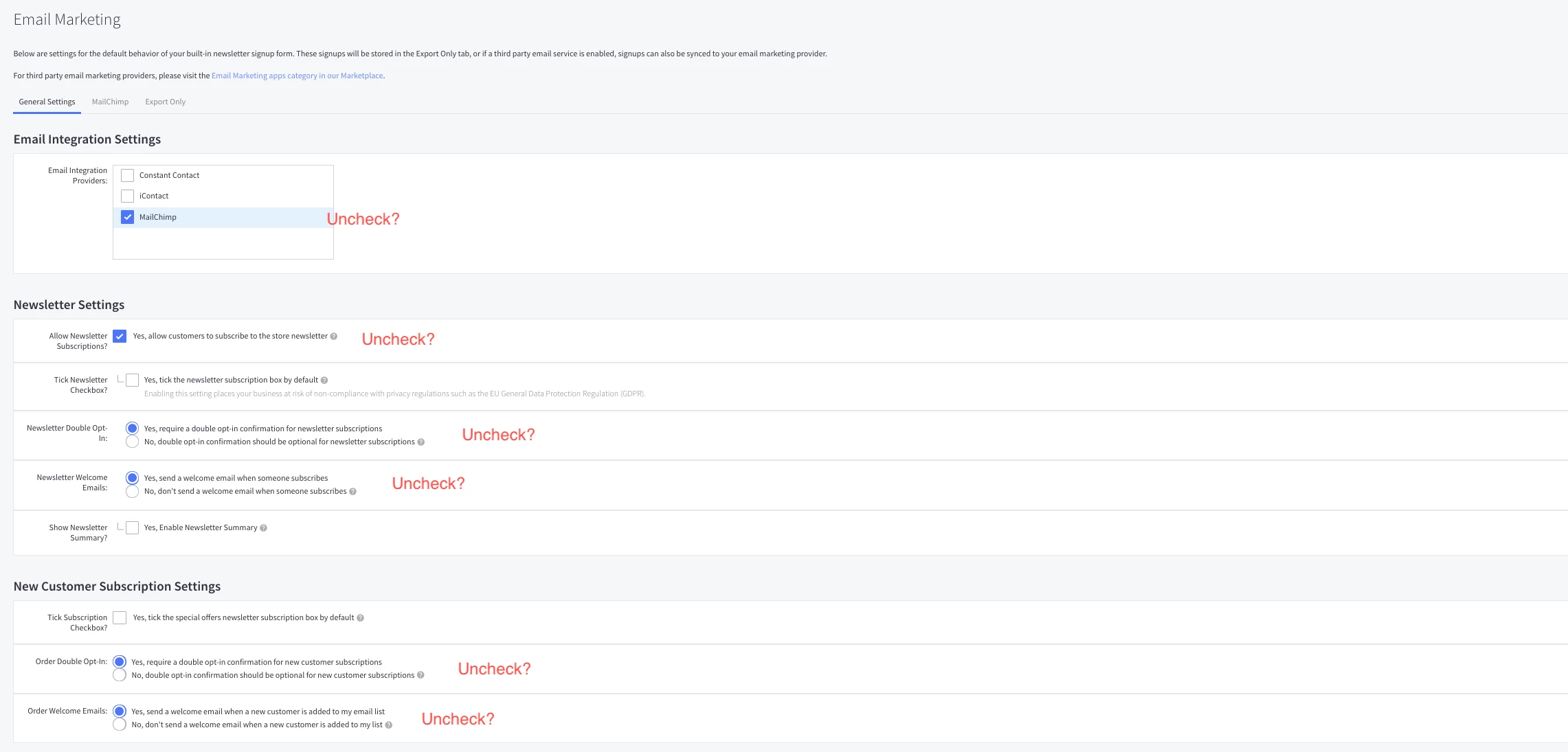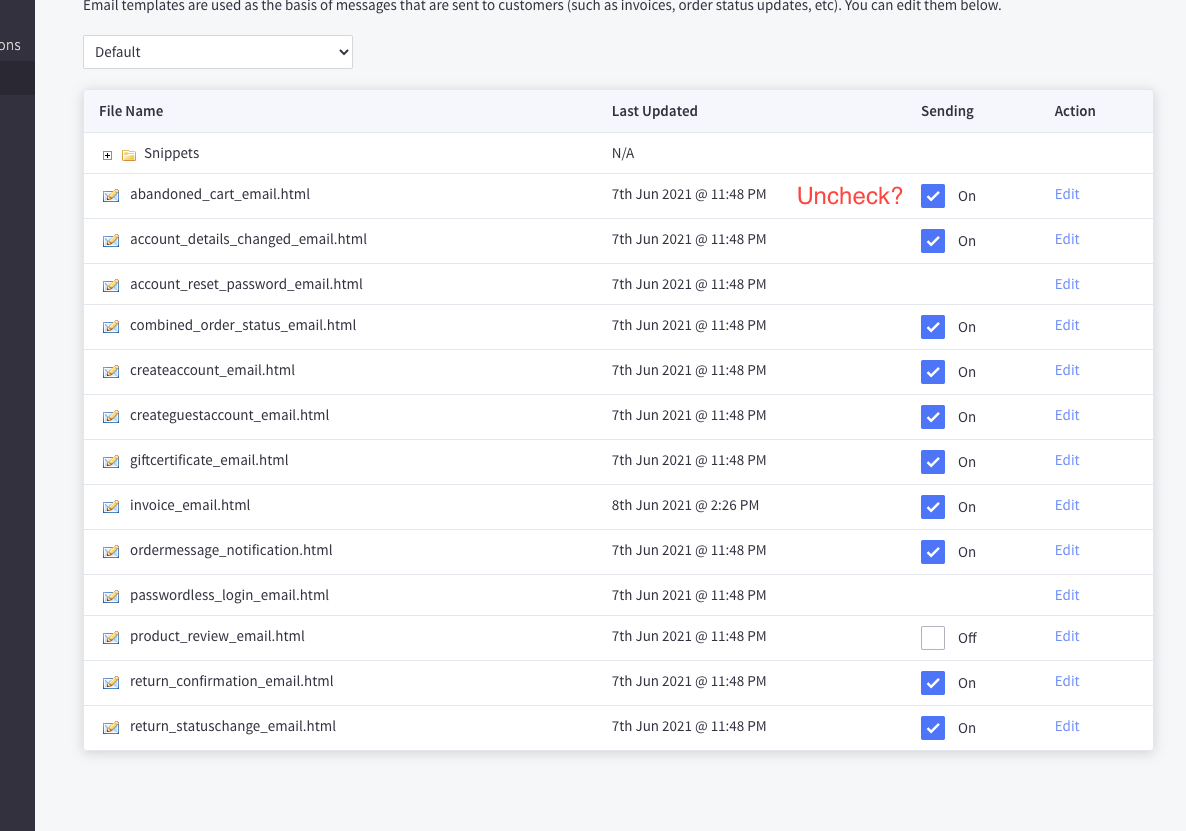Hi folks,
I haven’t been able to get a solid answer from either Klaviyo or BigCommerce support on this, maybe it’s just so obvious it’s going over my head.
I have the BigCommerce integration almost completely set up for my client, all I have left to do is:
- Add the code to sync newsletter subscribers at check out
- upload the current subscribers exported from BigCommerce
- Embed the footer signup form
What I’m not sure of though, is what settings do I turn off or leave active in the BigCommerce email marketing settings? I want all transactional emails to keep being sent by BC for the time being.
Newsletter subscriptions, double opt-ins and welcome emails are all currently being sent via BC, but I’m worried that if I leave these turned on, there will be double-ups with them also being sent via Klaviyo? This seems like something that should be in the integration documentation, but i havent seen it - unless I’m overthinking it and the Klaviyo code intercepts these actions being done by BC.
Please refer to the screenshots below if that helps, thanks! Once I’ve confirmed this I can finally move ahead and get things live.