Hello!
I am trying to improve email deliverability for a sender in Australia.
The current sign up process is as follows;
- Users fill in their details via a Gravity Form on a Wordpress website
- Users data is pulled across to a Klaviyo list via the Gravity Forms Klaviyo Add-on
- Users are sent a Welcome Flow
Traditionally, this list has been set as a ‘double opt-in’. However, as the sign up form is not set up through Klaviyo, it doesn’t look as though the automated ‘confirm subscription’ email is being sent.
Yesterday I tested setting the list to ‘single opt-in’. I created a new Gmail testing email and signed up through the website. I could see my data was recorded in the Gravity Form and successfully pulled across to Klaviyo. Though, my profile was still marked as ‘Never subscribed’. Despite this, I received the Welcome Flow to my inbox and could open it/click around.
I would really love some help resolving the questions below:
- Can I enable the ‘double opt-in’ confirm subscription email without having a Klaviyo sign-up form activated?
- If I can’t activate the automated ‘double opt-in’ confirm subscription email, how can I ensure email subscribers are being successfully marked as ‘Subscribed’? Do I have to action something on the Gravity Forms side or the Klaviyo side?
- Knowing there’s a list of subscribers who have been incorrectly marked ‘Never subscribed’, is there a best process to follow to accurately update their profiles?
Any help would be very much appreciated!
___________________________________________________________________________________________
I’ve added some images below for reference.
Gravity Forms Klaviyo Add-On
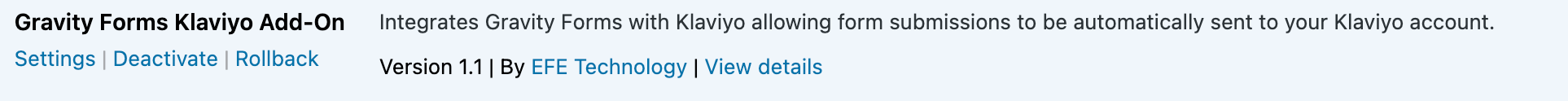
Gravity Forms Klaviyo-Add On
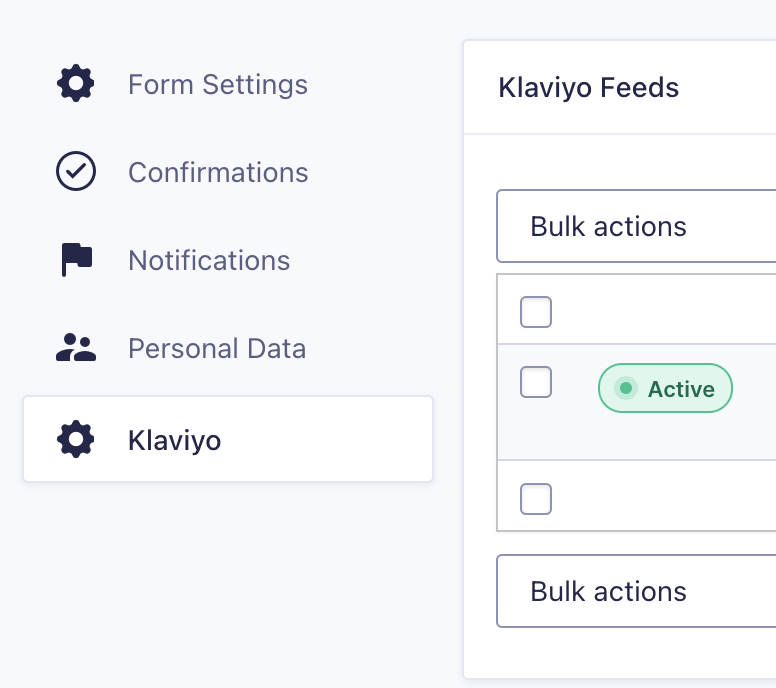
What appeared in Klaviyo after I subscribed through Gravity Forms
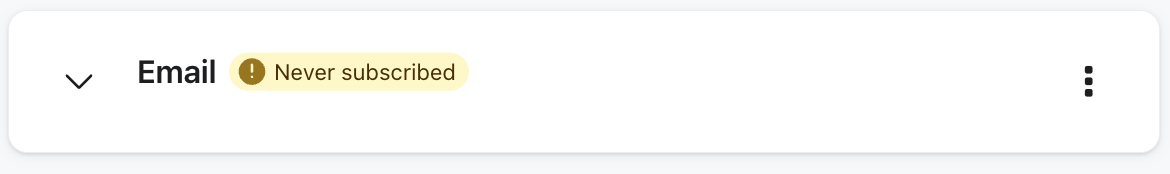





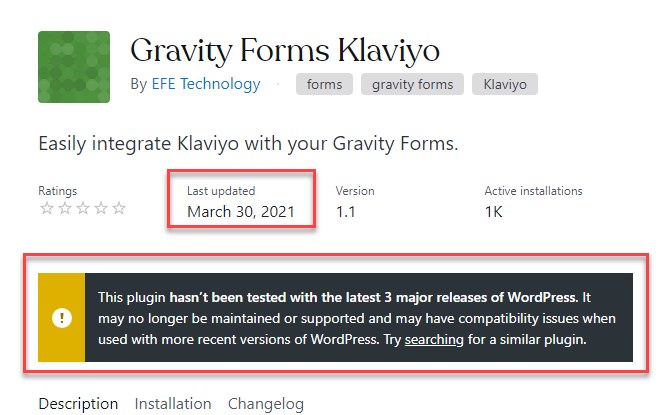

![[Academy] Klaviyo Product Certificate Forum|alt.badge.img](https://uploads-us-west-2.insided.com/klaviyo-en/attachment/8798a408-1d98-4c3e-9ae8-65091bb58328_thumb.png)



