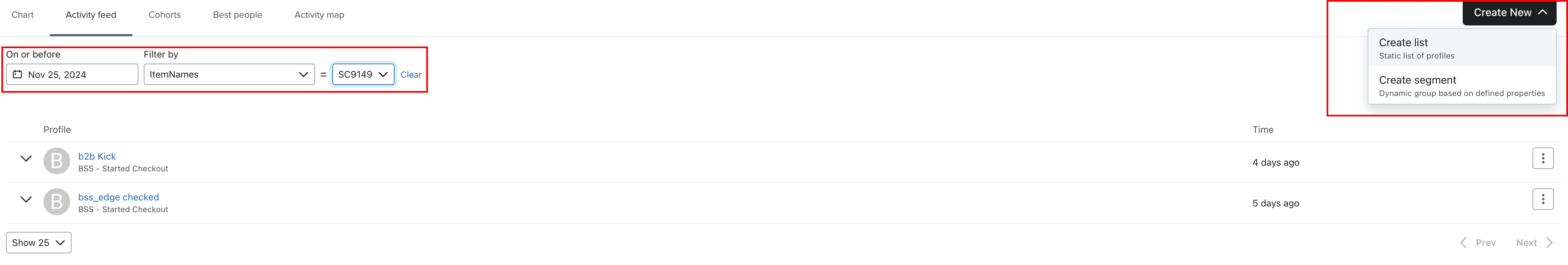As the title says, I would like to create segments from filters applied in Metrics>Activity Feed.
How do I create a list from a filterset in Metrics
Best answer by m1ch43lh3rr
Thank you for your response,
Reply
Enter your E-mail address. We'll send you an e-mail with instructions to reset your password.


![[Academy] Klaviyo Product Certificate Forum|alt.badge.img](https://uploads-us-west-2.insided.com/klaviyo-en/attachment/8798a408-1d98-4c3e-9ae8-65091bb58328_thumb.png)