Hello,
I request your help because I don’t have huge experience in API and integrations. My store is Shopify.
Despite of I was reading some articles I am a bit lost. I am using an app which is integrated with Klaviyo. the API is connected and I am able to create flows because the trigger works, so I can select the event without any problem.
But the problem is when I create the email template. When the event occurs, the flow must send an email. Within the email I need to add some variables, for example the First Name or Product Image. My app says the variable should be ${first_name} or ${product_image}.
How do I enter these variables within the email? Klaviyo just show its own variables. Are the Klaviyo variables the same for my app? If so, How Klaviyo knows what is the product for displaying the image?
Thank you very much in advance.
Miguel





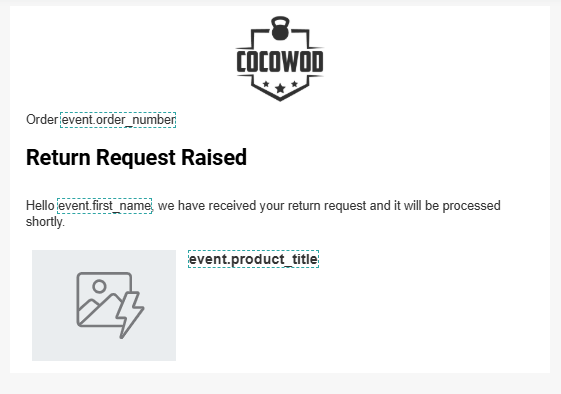
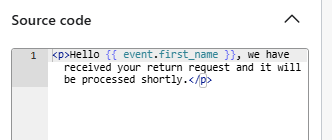
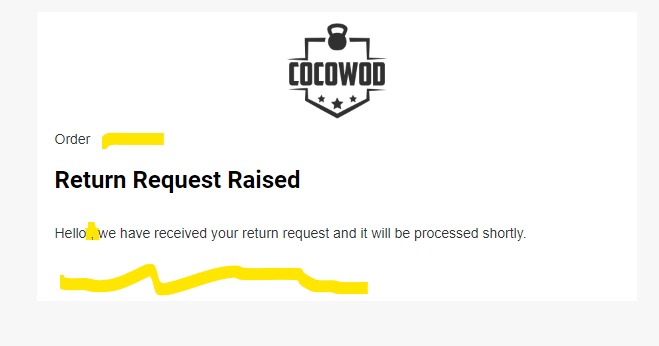

![[Academy] Deliverability Certificate Forum|alt.badge.img](https://uploads-us-west-2.insided.com/klaviyo-en/attachment/505f2253-cde5-4365-98fd-9d894328b3e0_thumb.png)

