This is a super annoying one for my customers!
Ive just started collecting reviews from my customers, they are all trying to upload images to thier review but keep getting this error “invalid image file, please try again with a new image file’.
Since everyone use thier iphone/ cellphone to do the review I would have thought that this is something klavio would have thought of, it seems to be only when you are uploading images from your phone to the platform.
As we all know images in a review trumps just a text review and have explicityly ad=sked for images but no one can upload them. I hope someone can help! is there something I have done wrong have i missed something? im sure klavio would havethought of this considering evrone uses thier phone.
Im already loosing out as people are now submitting reviews without images and i cant go back and change this, very annoyed at this!



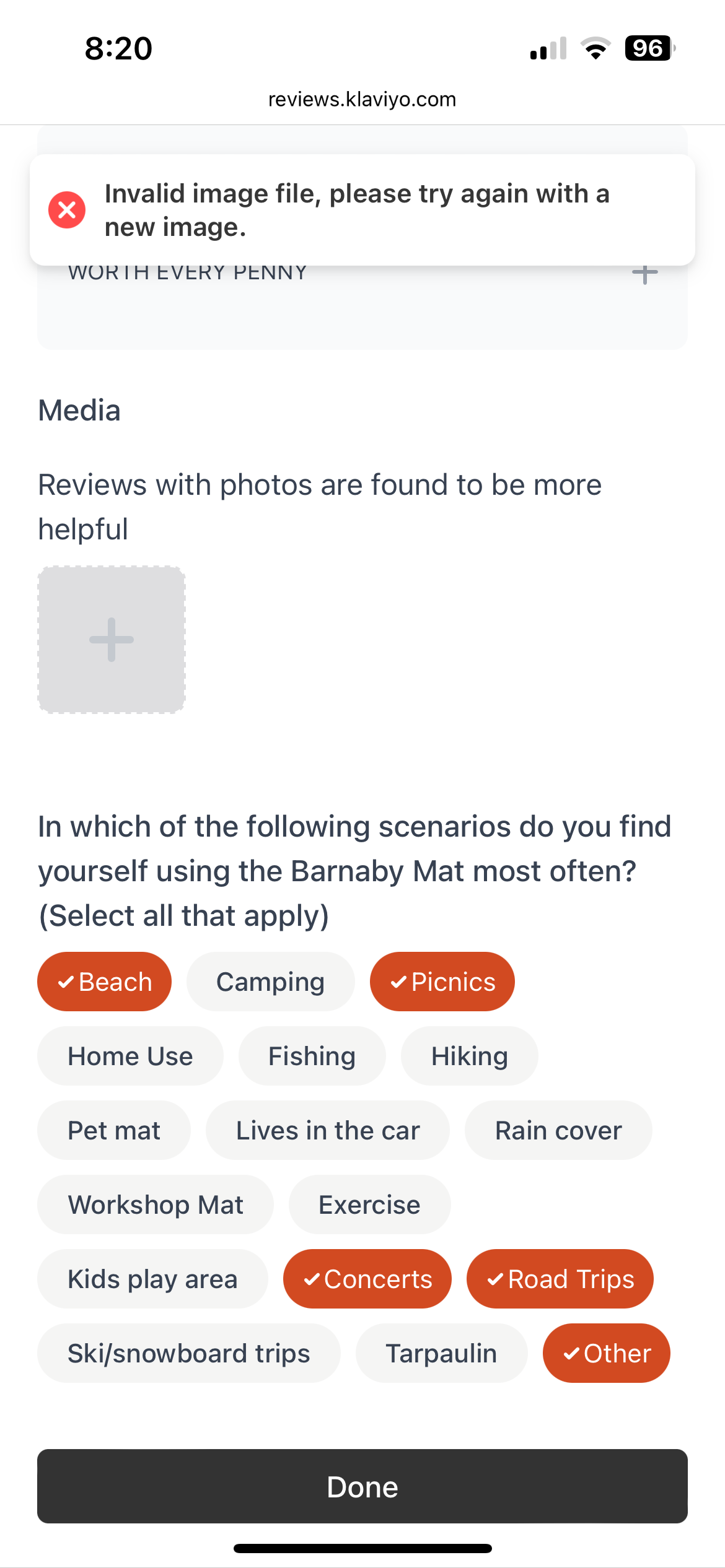

![[Academy] Deliverability Certificate Forum|alt.badge.img](https://uploads-us-west-2.insided.com/klaviyo-en/attachment/505f2253-cde5-4365-98fd-9d894328b3e0_thumb.png)