I’ve created a product feed with my Magento 2 integration to include all products of a specific category. The ordering is set to Random and the metric to Ordered Product.
This category contains a maximum of 5 products at a time and changes every week. When a product is removed from the category it is disabled as well in Magento.
When viewing the preview or sending myself a test email including a product feed, the feed includes products that are no longer associated to this category and are also disabled. When clicking on one of the products displayed in the email, it redirects to a 404 page since the product no longer exists.
Is there a way to prevent products from remaining in the product feed? I’ve specified the item filter to limit the products to a specific category but that doesn’t appear to work.
Any help would be appreciated.
Thanks!


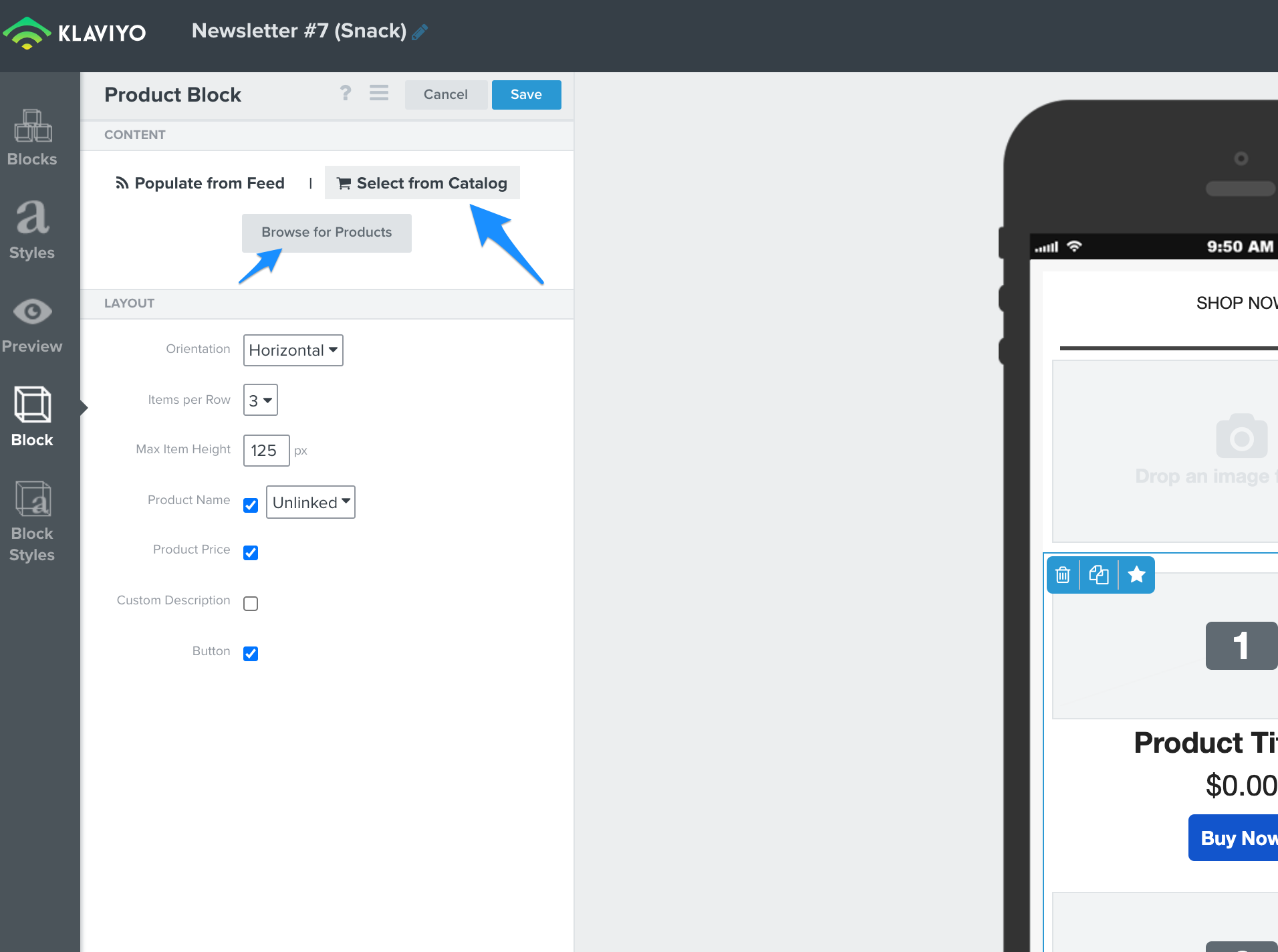
![[Academy] Deliverability Certificate Forum|alt.badge.img](https://uploads-us-west-2.insided.com/klaviyo-en/attachment/505f2253-cde5-4365-98fd-9d894328b3e0_thumb.png)