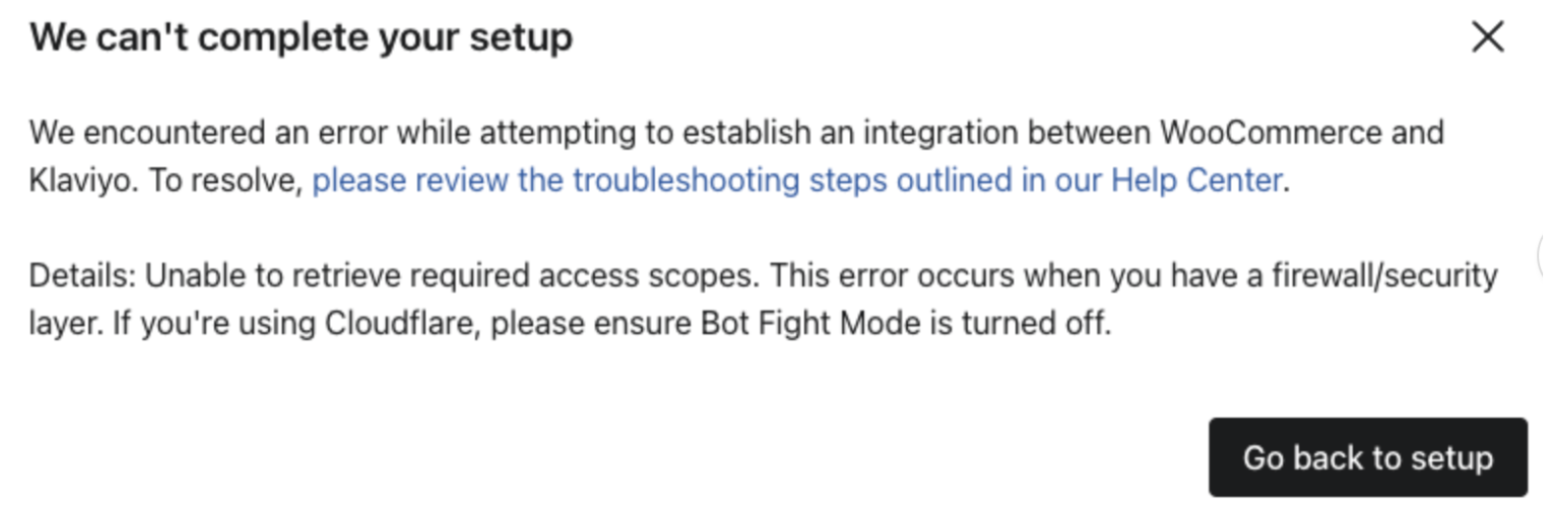I have the exact same problem! I’m getting the same error message about access scopes.
Any ideas what to do to remedy this?
Hi @Alvaro ramos @Wolfgang,
Can you confirm the following:
- Do you have any security layers in place or use Cloudflare?
- Do you use any IP blocking plugins on the site like IP2Location Country Blocker plugin for example where it might be blocking calls from the US for example?
This has been shown to create this issue.
Recommendation:
- Disable Bot Fight Mode on Cloudflare - Note this only needs to be turned off during the initial integration setup. We recommend completing the integration steps if you haven't already and allow listing Klaviyo integration traffic IP addresses to ensure that our requests can be passed through moving forward. Once these steps have been taken and you can see the WooCommerce integration without any errors inside of the account's Integrations menu, you are welcome to turn Bot Fight Mode back on.
I hope this helps!
~Chloe