My flow is not working and emails are getting “Skipped”.
They are not “Permanent” so it should start sending emails to other group.
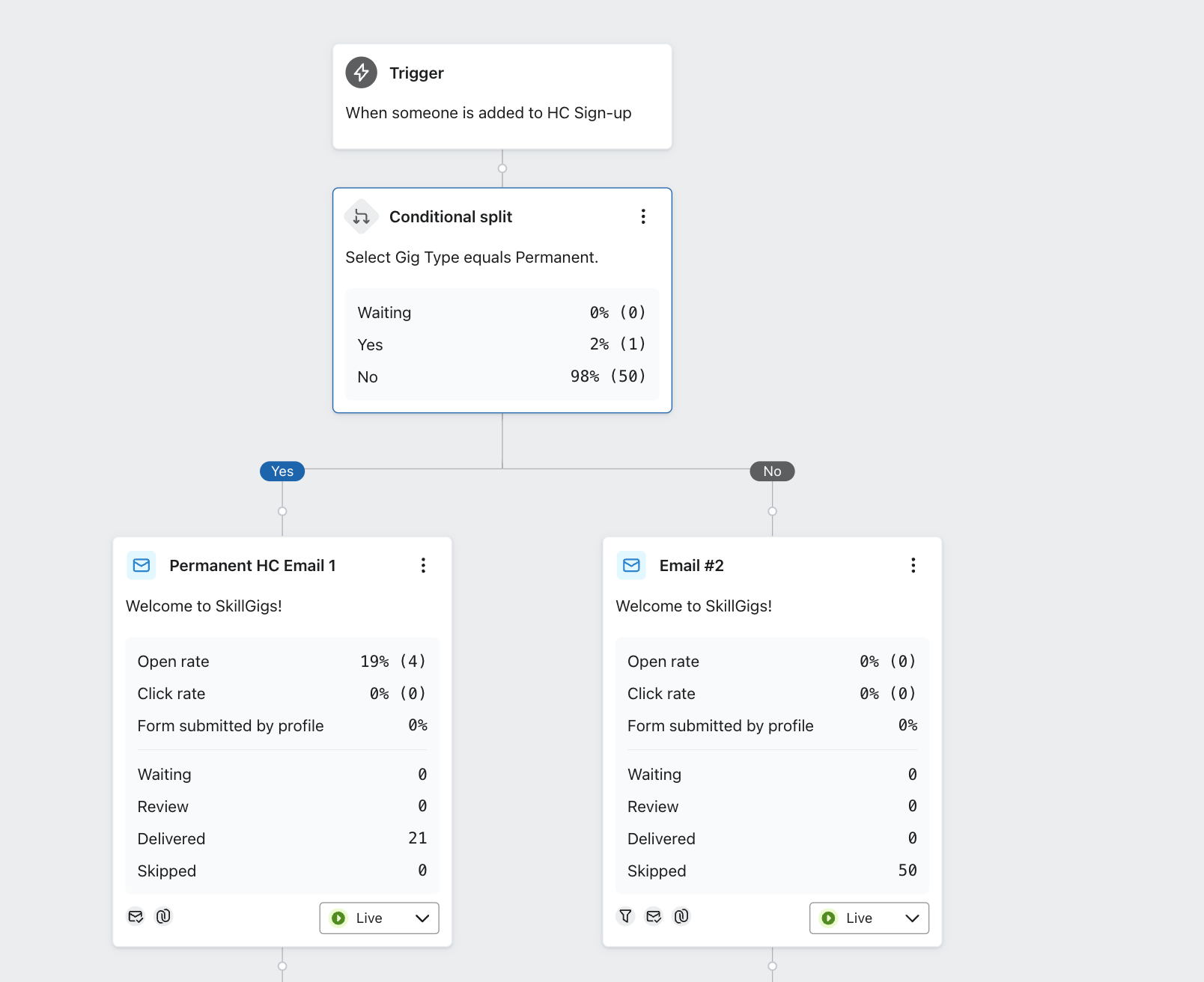
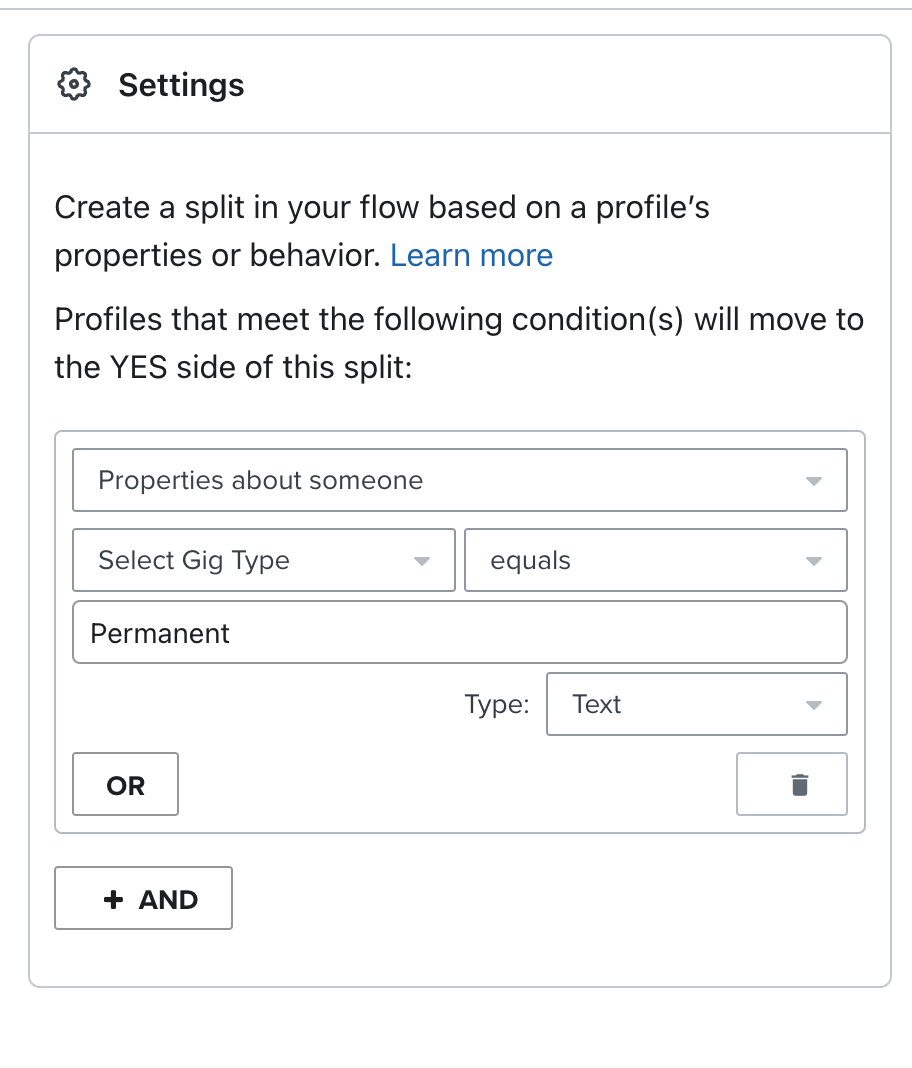
My flow is not working and emails are getting “Skipped”.
They are not “Permanent” so it should start sending emails to other group.
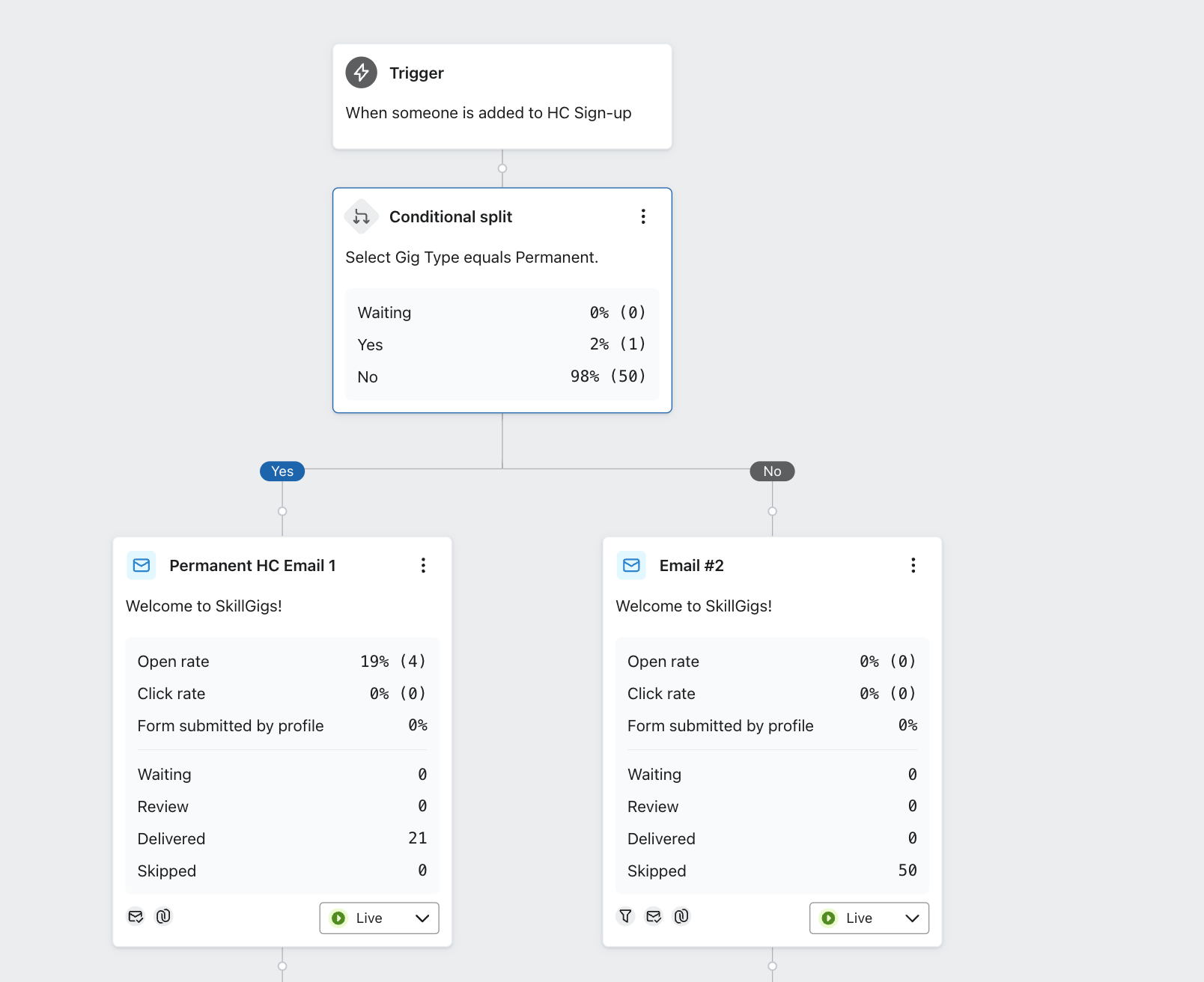
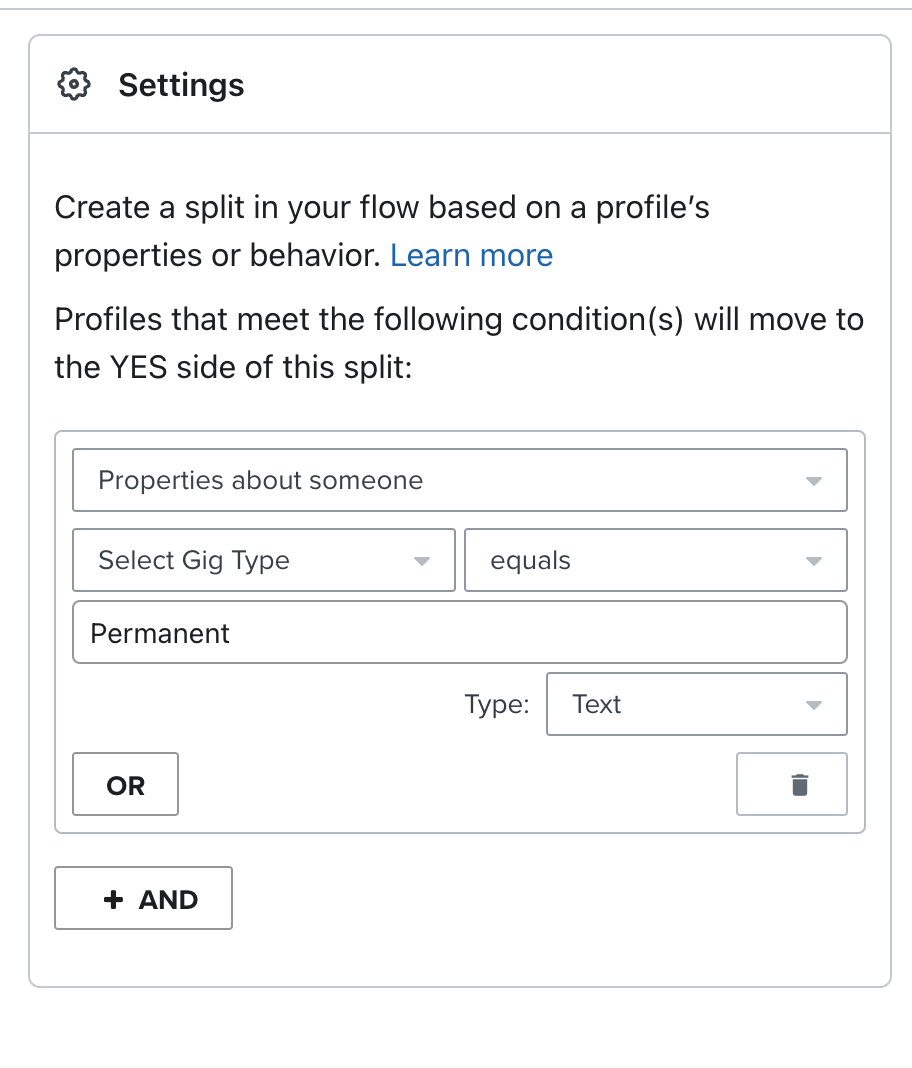
Welcome to the community
Is the preference custom property ‘Gig Type’ text or a list? I can see from your conditional split that you have it as a data type of ‘text’.
Or another way of putting it, can your contacts select multiple options for ‘Gig Type’? Lists are stored in Klaviyo as ["option1","option2","etc"]
If so, then your conditional split should be ‘contains’ and type of ‘list’.
Let me know if that helps.
Regards
Andy
Hey, no user can only select one “Permanent, Contract and Per-Diem” and it is a text field
Welcome to the community
Is the preference custom property ‘Gig Type’ text or a list? I can see from your conditional split that you have it as a data type of ‘text’.
Or another way of putting it, can your contacts select multiple options for ‘Gig Type’? Lists are stored in Klaviyo as ["option1","option2","etc"]
If so, then your conditional split should be ‘contains’ and type of ‘list’.
Let me know if that helps.
Regards
Andy
Hey, no user can only select one “Permanent, Contract and Per-Diem” and it is a text field
Hi
OK. Please will you explain your issue in more detail?
I’m not sure if you mean 1) Permanent and Contract/Per-Diem contacts are going down the wrong branches, or 2) you mean the additional filter you have on email#2 has skipped those 50 contacts.
If it’s 2 what’s that additional email filter?
Regards
Andy
Hi
OK. Please will you explain your issue in more detail?
I’m not sure if you mean 1) Permanent and Contract/Per-Diem contacts are going down the wrong branches, or 2) you mean the additional filter you have on email#2 has skipped those 50 contacts.
If it’s 2 what’s that additional email filter?
Regards
Andy
Problem is We want to send an email when user select separate email for “permanent” and different email for “contract” and “per-diem”.
![[Academy] Klaviyo Product Certificate Badge](https://uploads-us-west-2.insided.com/klaviyo-en/attachment/8798a408-1d98-4c3e-9ae8-65091bb58328_thumb.png) +2
+2
This usually happens due to temporary issues during the sending process.
Here's what you can do:
First off, double-check your email content and settings to make sure everything's in order. Look for any errors or misconfigurations that might be causing the problem.
Take a peek at your email sending logs to see if there are any specific errors or patterns popping up. If the skipped emails are due to temporary delivery errors, like soft bounces, they might eventually get through on their own. Keep an eye on things to see if they clear up.
Make sure your email infrastructure is up and running smoothly. Sometimes, issues with servers or domains can mess with your email flow. Test things out with a small batch of emails to see if the problem persists.
And if all else fails, don't hesitate to reach out to best email service provider like Email Uplers by your side, With a bit of investigation and troubleshooting, you'll hopefully get your email flow back on track in no time!
Enter your E-mail address. We'll send you an e-mail with instructions to reset your password.