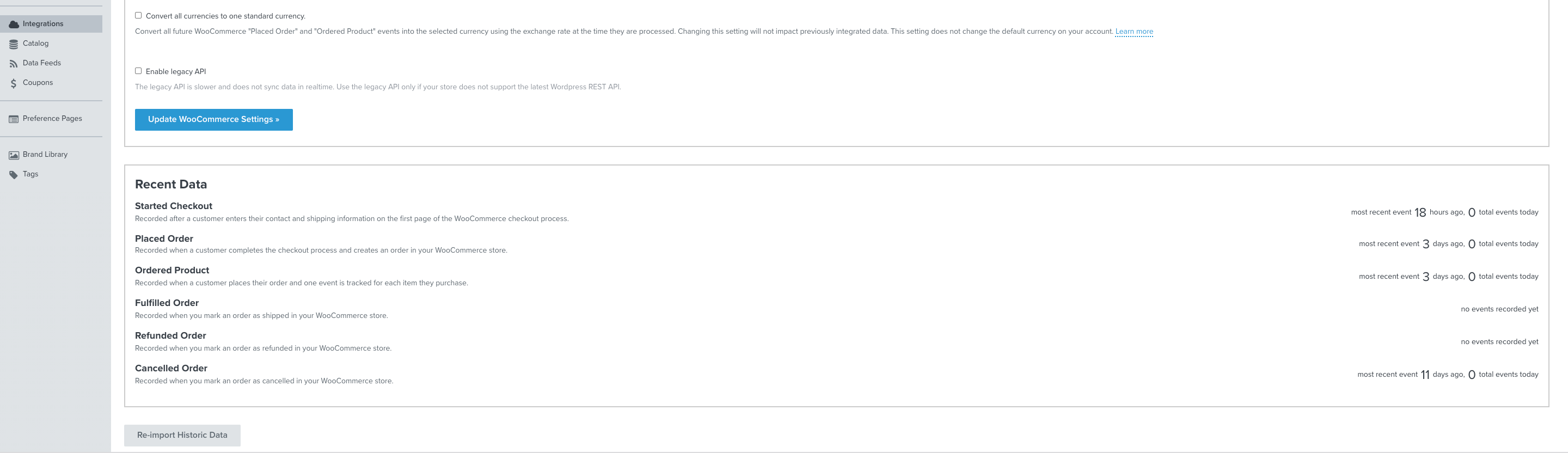Hi @Reverie,
Thanks for sharing your question with us! It’s exciting to hear you’ve recently launched your product site.
If you ever notice your products are linked to an incorrect website or page, it is always a good habit to check your product URLs as some as probably still connected to your dev site. To fix this issue, you could manually inspect your product URLs and correct any that are still attached to your dev site. Another option would be to manually upload your product feed as a CSV with your product site URL to fix the issue in one action. After you have successfully uploaded these products I would then run a historical sync. This will update the data in your account historically to reflect the changes that have been made.
I would also recommend separating your klaviyo account into two and connecting each with a different website, one to the product site and one to the dev site. Once you have done this I would ensure your dev site is fully disconnected to your account that is now only connected to your product site. Klaviyo doesn’t support having multiple accounts on the same website and similarly, attaching the two websites to different accounts can prevent further issues like this from occurring. Having a test account connected only to your dev site could allow you to test and play around with features for your brand!
Thanks for participating in the Community!
-Taylor




![[Academy] SMS Strategy Certificate Forum|alt.badge.img](https://uploads-us-west-2.insided.com/klaviyo-en/attachment/2f867798-26d9-45fd-ada7-3e4271dcb460_thumb.png)