Hi, I have synced my Shopify and Klaviyo multiple times and the number of subscribers still don't match, has anyone had an issue like this before?
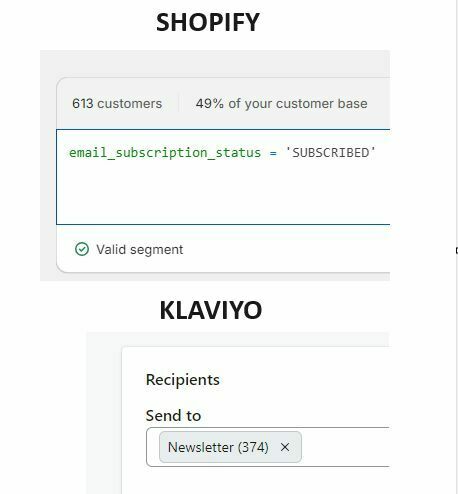
Best answer by kaila.lawrence
View originalHi, I have synced my Shopify and Klaviyo multiple times and the number of subscribers still don't match, has anyone had an issue like this before?
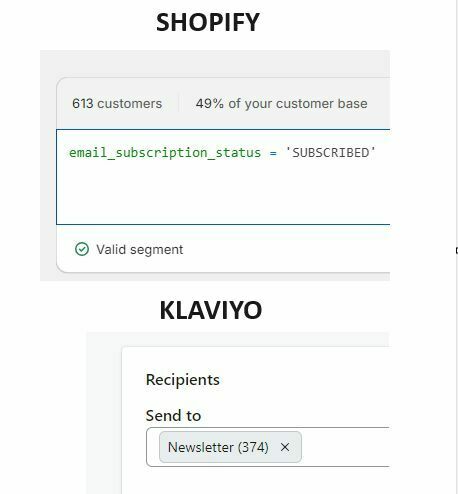
Best answer by kaila.lawrence
View originalHey
If you give us more info on how your integration is set up and how your subscribers are added to your list we can troubleshoot further!
Hi Erks,
Syncing issues between Shopify and Klaviyo, where the number of subscribers doesn't match, are not uncommon, and several factors could contribute to this discrepancy. Here are some potential reasons and steps to address the issue:
Delayed Syncing:
Different Opt-In Methods:
Unsubscribed or Deleted Subscribers:
Multiple Stores or Environments:
Sync Settings:
API Rate Limits:
Check Historical Data:
Contact Klaviyo and Shopify Support:
Reauthorize Integration:
Data Cleanup:
Integration App Version:
Manual Additions:
By carefully investigating these factors, you should be able to identify and resolve the subscriber count mismatch between Shopify and Klaviyo.
Enter your E-mail address. We'll send you an e-mail with instructions to reset your password.