I have customers who have a number of Shopify tags from self selecting different brands that they like. I want to create a segment of those who are tagged with specific brands but cant see how to do it. Here’s an example - I want to segment customers tagged with Brand A and Brand B - however they may also have tags for Brand Y and Brand Z. I cant therefore us the option for “Shopify tags contains Brand A or Brand B” as they will also include those with tags for Brand Y and Brand Z. I cant use the does not contain Y and Z as that will exclude A and B. What are my options? Help!
How can I select a customer with some Shopify tags and not others?
To confirm, can you provide an example of how you’ll be using this segment? Wasn’t quite sure on the use case with your example.
I have a list that is set up this way but with sports teams and some (actually most) like more than 1 team.
 +3
+3
Sounds like a similar scenario! Yes, I would want to email this segment, that liked Brand A and Brand B, with products for these brands. But if they also liked Brand Y and Z I don't want them to see these products. Make sense?
Cool. So, the way I’ve set it up on our account is that I’ve created a segment for each team. For example, let’s say there’s 4 teams: Heat, Lakers, Raptors, Bucks.
I created 4 segments:
- Lakers Fans
- Heat Fans
- Raptors Fans
- Bucks Fan
Then when I go to create a campaign, I can include and exclude each segment. For example, Lakers fans but not Bucks (it will filter out the fans that like both the lakers and the bucks).
Let me know if that helps!
Hi
Segment People Associated with a Single Shopify Tag Property
The most common use-case for this list data type is when different tags are being collected as a single property, such as the Shopify Tag property. This allows you to use the property in a segment or filter, and then include as many available tags as you'd like as the property value.
For a flow filter, you can also use the "is not in" condition along with the String data type:

Segment People Without a Shopify Tag
You might want to create a segment of people who are not associated with a specific Shopify tag. To create this segment, you'll need to filter properties about someone where Shopify Tags are not set. Note that in this scenario, you'll need to change the data type to Text.
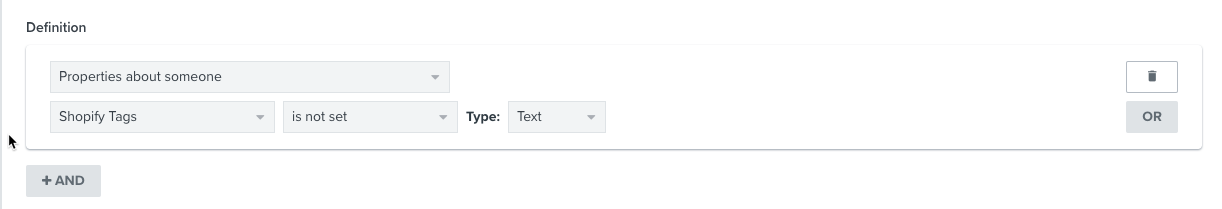
 +3
+3
Thanks
 +2
+2
how do I apply the tags to customers automatically during checkout?
Hey
I would double check with Shopify to see if the information is still accurate. But from the following Shopify Community post, it appears automatically tagging customers at checkout requires the use of a third party app: Is there Coding to Autotag a customer when they check out as a guest
I’m curious as to how this would be accomplished as well and would be interested to hear how other Community members have accomplished this and are willing to share their methods.
David
Reply
Log in to the Community
Use your Klaviyo credentials
Log in with Klaviyo
Use your Klaviyo credentials
Log in with KlaviyoEnter your E-mail address. We'll send you an e-mail with instructions to reset your password.





![[Academy] SMS Strategy Certificate Badge](https://uploads-us-west-2.insided.com/klaviyo-en/attachment/2f867798-26d9-45fd-ada7-3e4271dcb460_thumb.png)
