Hello,
I’m looking to send out an email to our current newsletter subscribers inviting them to update their preferences so they can select which topics they want to hear from us about (for example the categories include ‘road cycling’ ‘mountain biking’ triathlon’).
Our initial sign up form has these options, and if I open one of our previously sent emails and click the ‘unsubscribe’ link, there is also a link on that page that takes me through to ‘manage preferences’ - however I can’t find a link that will take existing subscribers straight through to this manage preferences page without first taking them to the unsubscribe page.
So my question is - how do I find the link to the manage preferences form? Ideally I need this to be a URL so we can add it to a button in the email template, rather than having to link text.
Thank you in advance for any insights!
How to ask EXISTING newsletter subscribers to update their preferences
 +2
+2Best answer by Ashley I.
Hi
Welcome to the Community! Thank you for the great question.
You can embed a clickable link to the Manage Preferences page in your email using the tag {% manage_preferences %} which will take users directly to this page instead of needing to click the Unsubscribe link first. Add this tag to the text you are asking subscribers to click on to update their preferences. For buttons or images, use this tag instead {% manage_preferences_link %}.
Note, there is still an Unsubscribe link on the Manage Preference page as seen below:
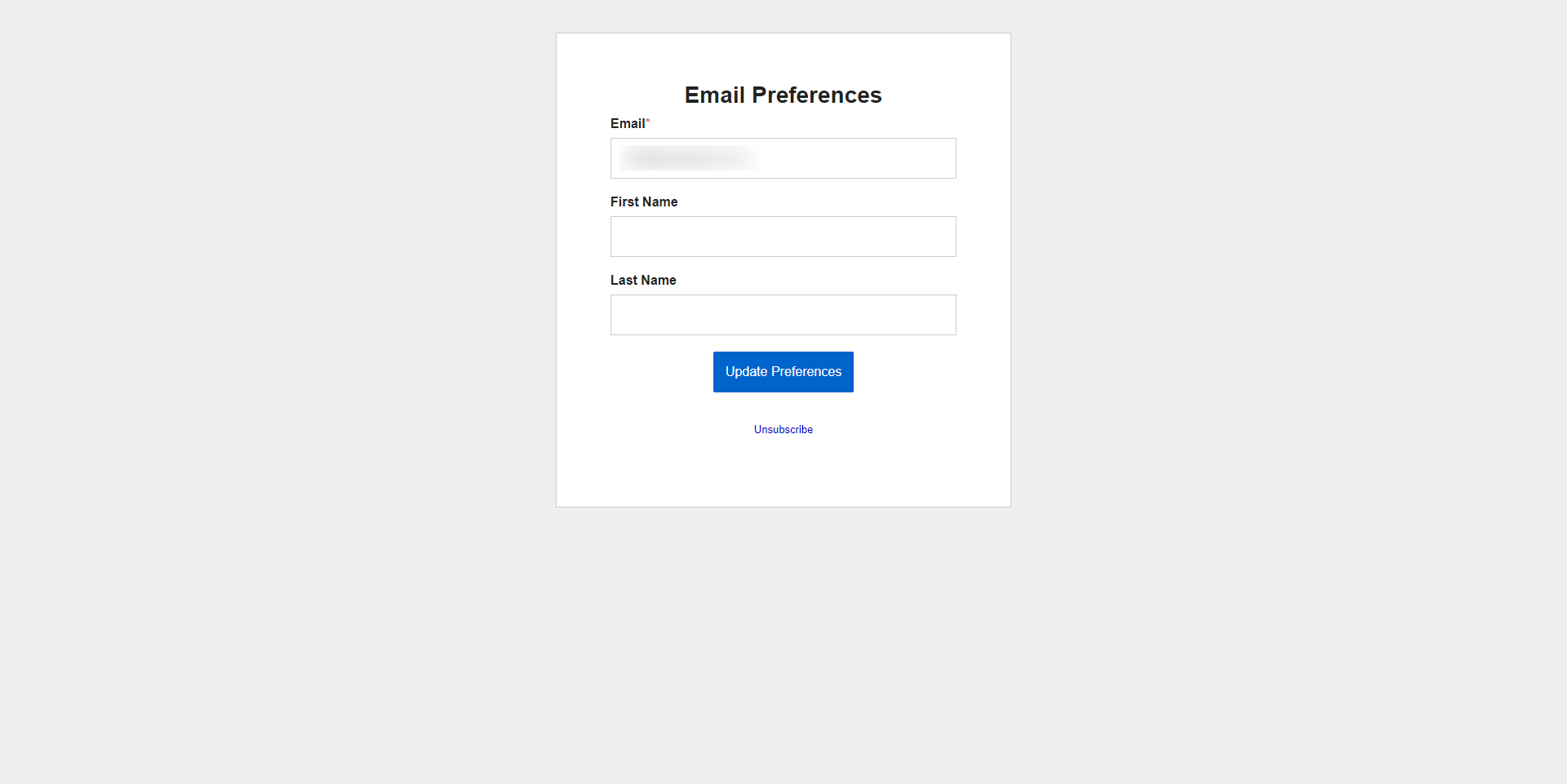
If you would prefer not to redirect subscribers to a page with the Unsubscribe link visible, you can instead create a separate landing page with an embedded form.
For this alternative option, you can create a landing page that has an embedded form which asks the user preference questions on the kind of content they would like to continue receiving. Depending on your brand, you could ask them about product category preferences, promotional vs. non-promotional content they wish to receive, and more! This will help you to ensure each users stays more engaged by receiving only the most relevant content for them. There is an excellent thread on how to use forms in Klaviyo to allow users to self-segment themselves here:
--
Hope this helps!
-- Ashley Ismailovski
Log in to the Community
Use your Klaviyo credentials
Log in with Klaviyo
Use your Klaviyo credentials
Log in with KlaviyoEnter your E-mail address. We'll send you an e-mail with instructions to reset your password.




