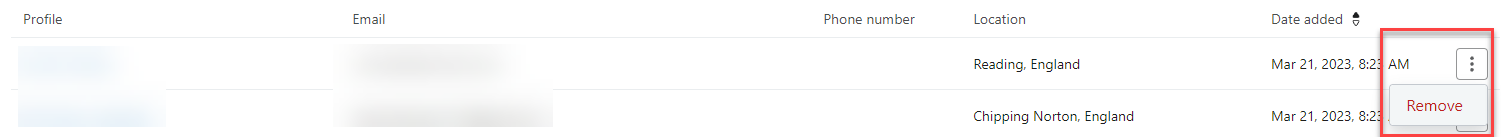We are new and are trying to sync our subscriber list from Shopify to Klaviyo. Sync for both sides have been enabled.
In Shopify we have 2467 subscribers, in Klaviyo it appears we have 2550. We downloaded the file and realised 83 of them have the status ‘NEVER_SUBSCRIBED’. I believe these are Shopify non-subscribers that have been synced to Klaviyo newsletter list, please enlighten how did this happen and how to resolve?
Thank you.
Best answer by ebusiness pros
View original



![[Academy] Klaviyo Product Certificate Badge](https://uploads-us-west-2.insided.com/klaviyo-en/attachment/8798a408-1d98-4c3e-9ae8-65091bb58328_thumb.png)