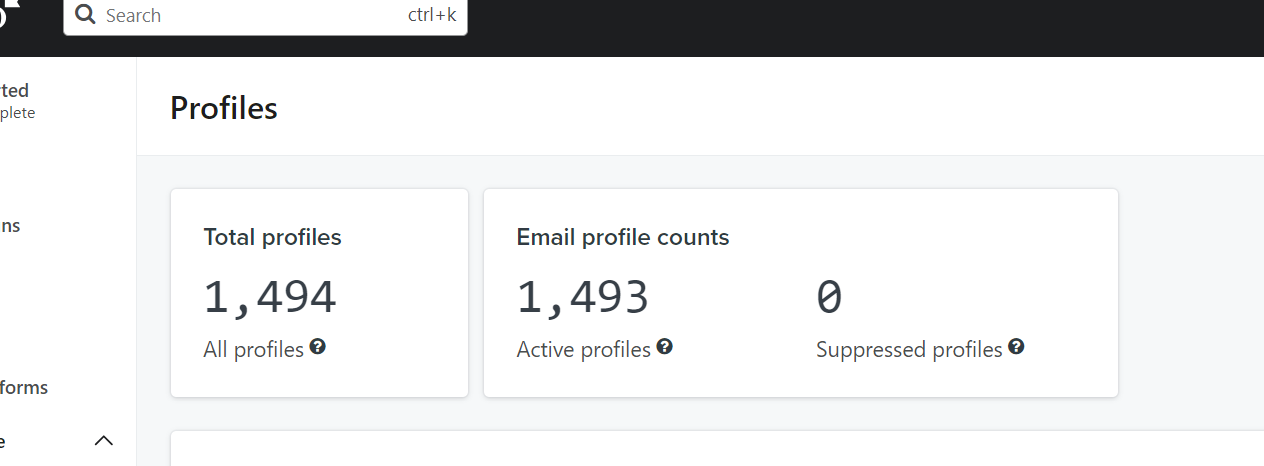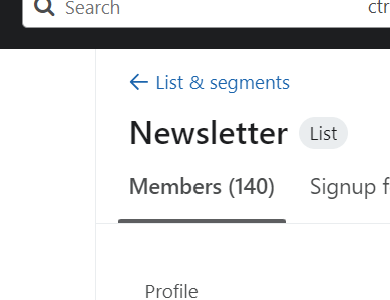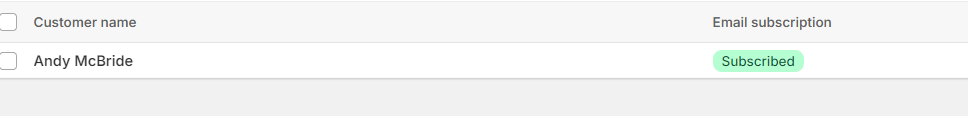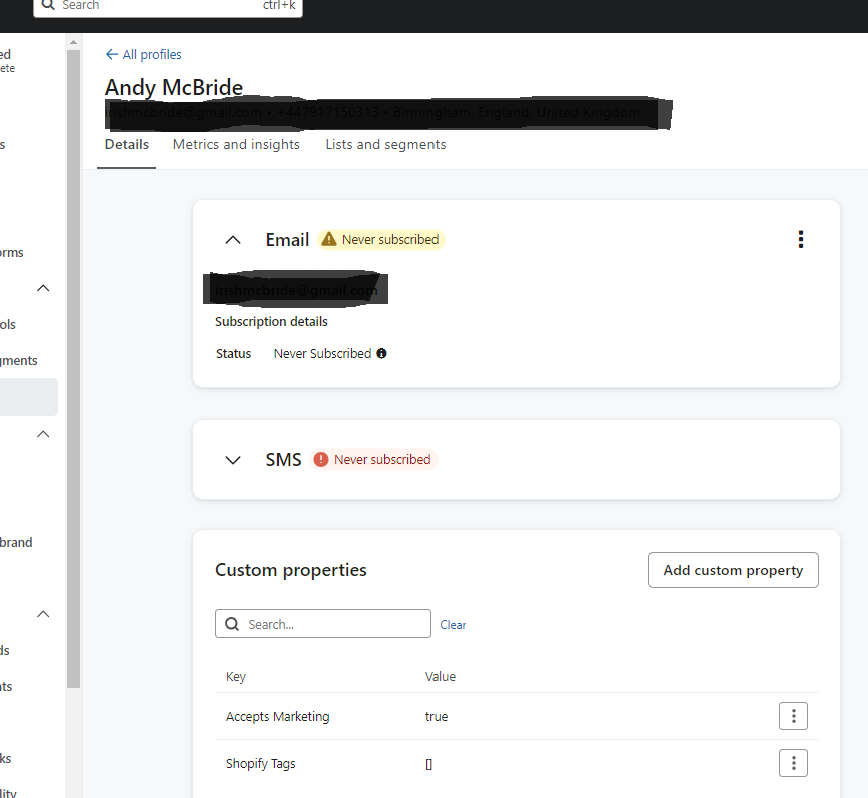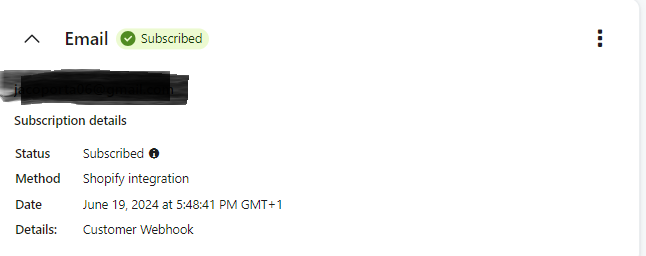Hi,
I have synched my Shopify Customers to Klaviyo (1489 profiles).
Of these customers >1200 have accepted marketing on SHOPIFY.
On Klaviyo, all 1489 are showing in the Audience/Profiles. However, only 133 are showing in my NEWSLETTER list - these appear to be the people who have signed up to my newsletter AFTER i installed Klaviyo only.
I have the Synch settings of data from Shopify set up as per the help I have read in this community, pointing to my Newsletter. See below.
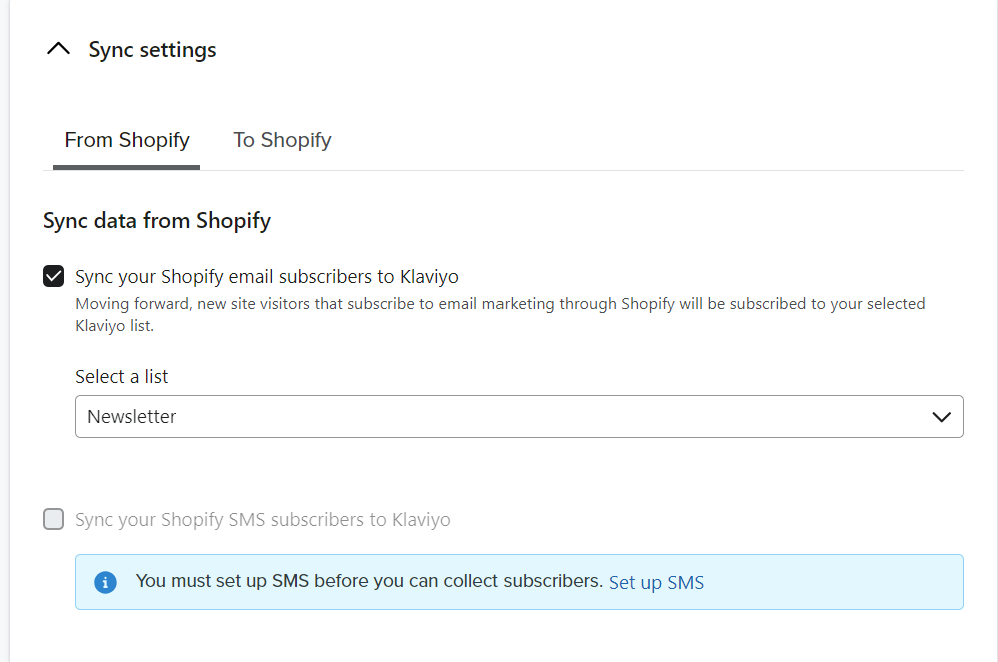
Any idea how I can get them inline?
Thanks
Chris


![[Academy] Deliverability Certificate Badge](https://uploads-us-west-2.insided.com/klaviyo-en/attachment/505f2253-cde5-4365-98fd-9d894328b3e0_thumb.png)