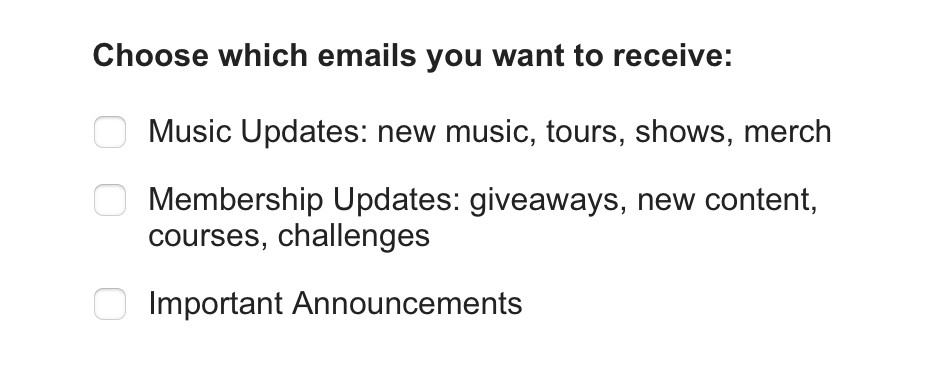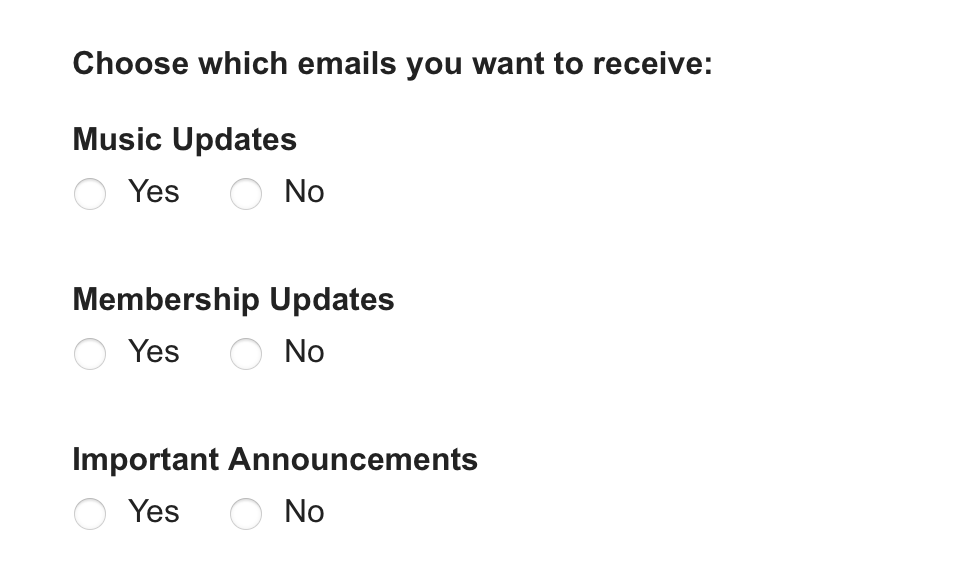Hello everyone,
I’m having trouble figuring out something regarding Preference Pages and using multiple lists. I’ll try to explain to see if some of you can help.
First, I have a central email list (Email List) with all my subscribers so far. I now want to create different lists based on the content that each list will deliver, e.g., Newsletter, Crowdfunding Projects, and Our Comic. Each list has specific content; depending on what you want to receive, you could subscribe to one or more.
Secondly, I want to create a Preference Page where people can update this information. You are automatically subscribed to all the lists, but I want to give subscribers the option to update their preferences.
Lastly, I want subscribers to enter my main list (Email List) and then get duplicated on each list and updated (unsubscribed) from the lists they don’t like to be in.
The questions that pop up to me are:
- Can I do this in Klaviyo?
- Do I need to use different Lists or Segments?
- If using lists, do people need to subscribe to each list? That would be a pain.
- If using segments, do I need to create a property for each segment type on each subscriber profile?
I may be overcomplicating stuff, but I’m unsure how to proceed with these. Thanks for all your help!
Best answer by kaila.lawrence
View original



![[Academy] Klaviyo Product Certificate Badge](https://uploads-us-west-2.insided.com/klaviyo-en/attachment/8798a408-1d98-4c3e-9ae8-65091bb58328_thumb.png)