Hi, klaviyo
I would like to ask why my subscriber name is wrong when we send the email to them? Her registration name is Kehui Pang. However, the email we send to them stated “Maiserah” ? May I know what happened and how to solve this?
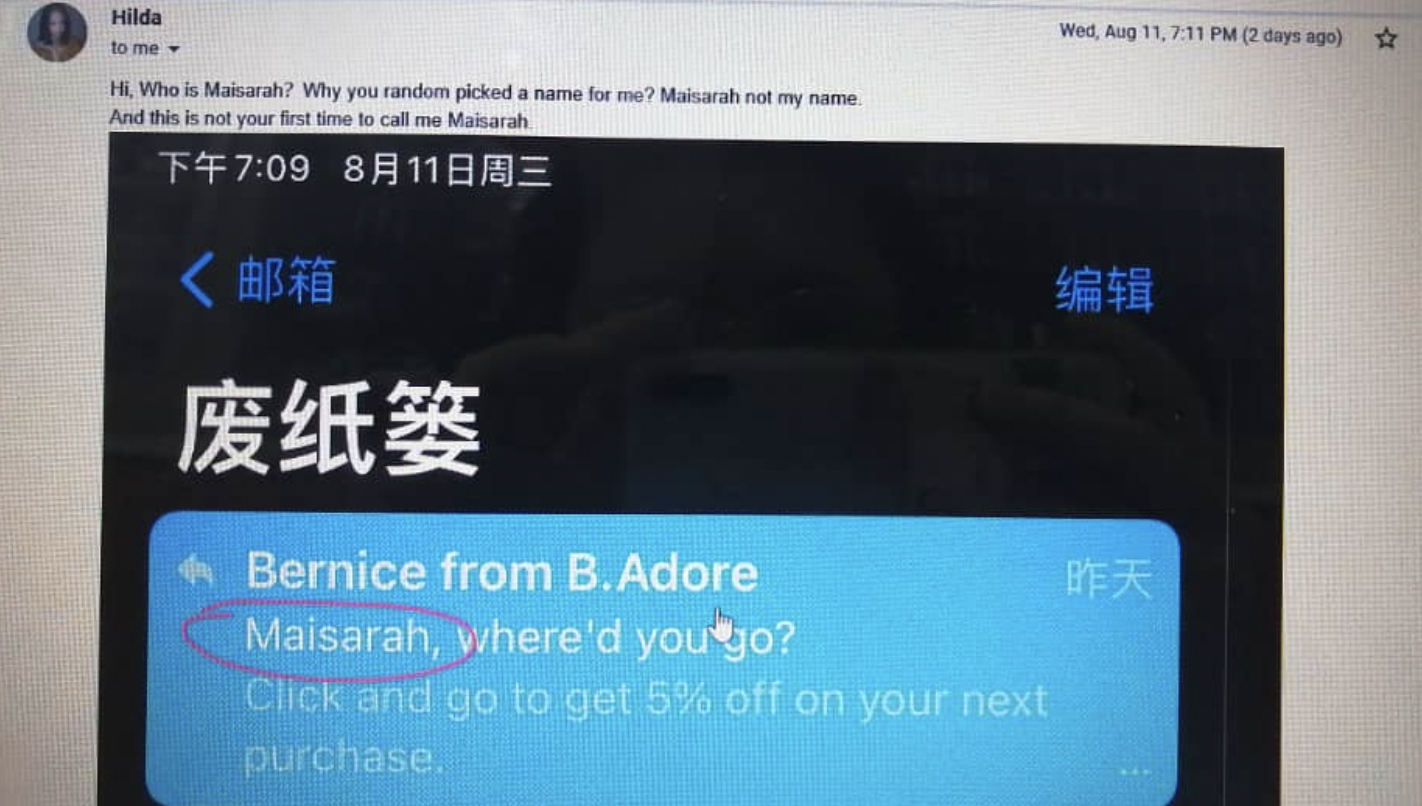
Best answer by Taylor Tarpley
View original


![[Academy] SMS Strategy Certificate Badge](https://uploads-us-west-2.insided.com/klaviyo-en/attachment/2f867798-26d9-45fd-ada7-3e4271dcb460_thumb.png)

