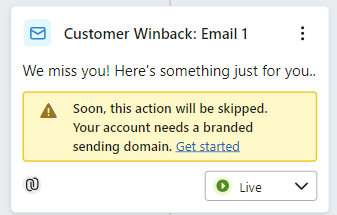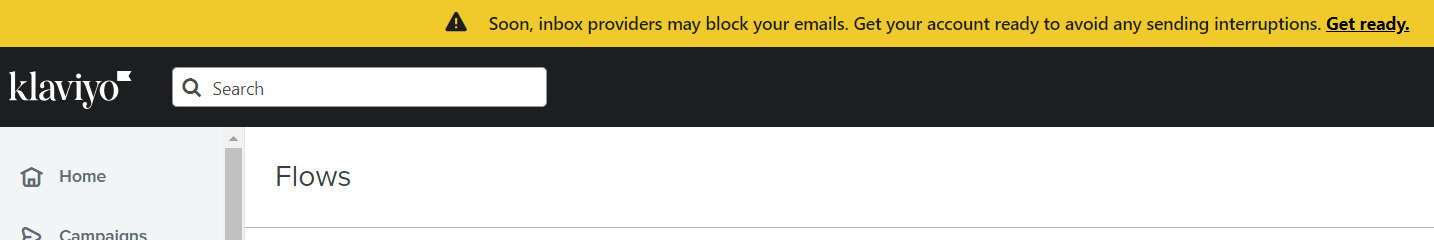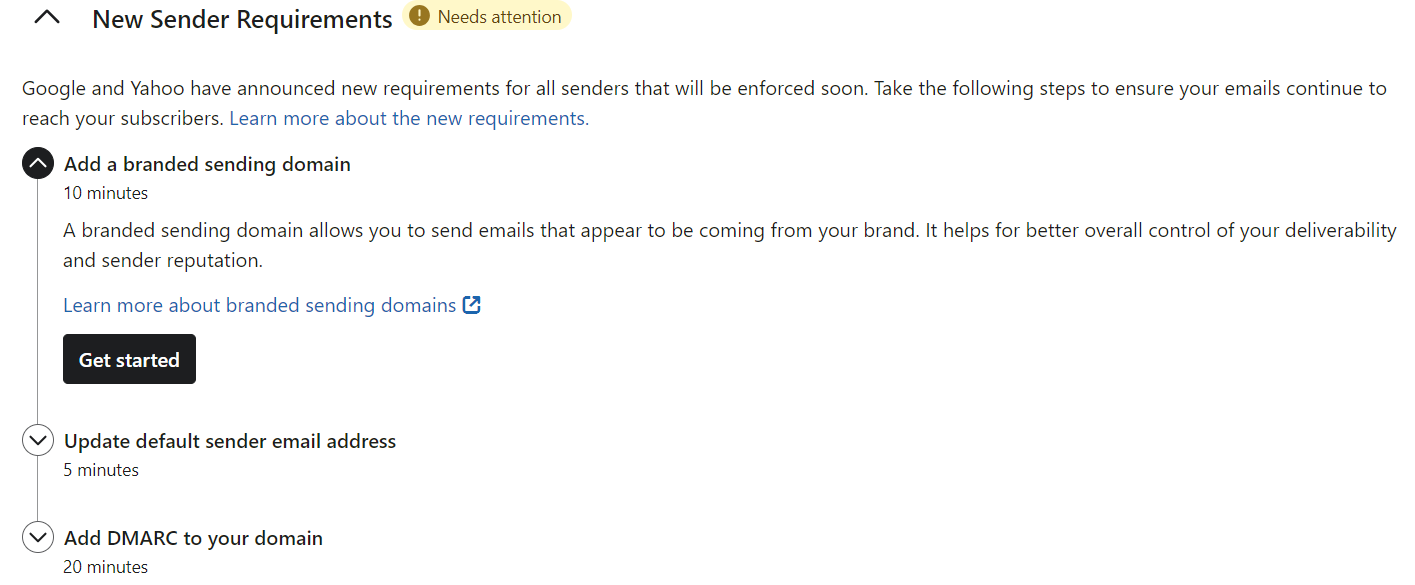Google and Yahoo recently announced new email sender requirements that are going into effect in February 2024.
We understand that there’s a lot to digest when it comes to these changes - and we’re here to help. Many of these new requirements will automatically be taken care of for you.
However, there are 3 main requirements that Google/Yahoo are asking senders to meet:
- Set up DMARC authentication for your sending domain
- Align your “From:” header with your domain
- Make unsubscribing easier and clearer
You can learn more about each of these requirements and what they mean from our recent Google + Yahoo’s new sender requirements: how to prepare without interrupting your BFCM plans blog article.
For instances where you - the sender, need to take direct action to meet these new requirements, we put together a list of steps you should take. You can find this checklist in our How to meet Google and Yahoo's email sender requirements in 2024 Action Plan.
And there’s more to come! Keep an eye out for new tutorials, resources, and guidance from Klaviyo on getting your account set up to meet these requirements.
Happy sending!







![[Academy] Deliverability Certificate Badge](https://uploads-us-west-2.insided.com/klaviyo-en/attachment/505f2253-cde5-4365-98fd-9d894328b3e0_thumb.png)
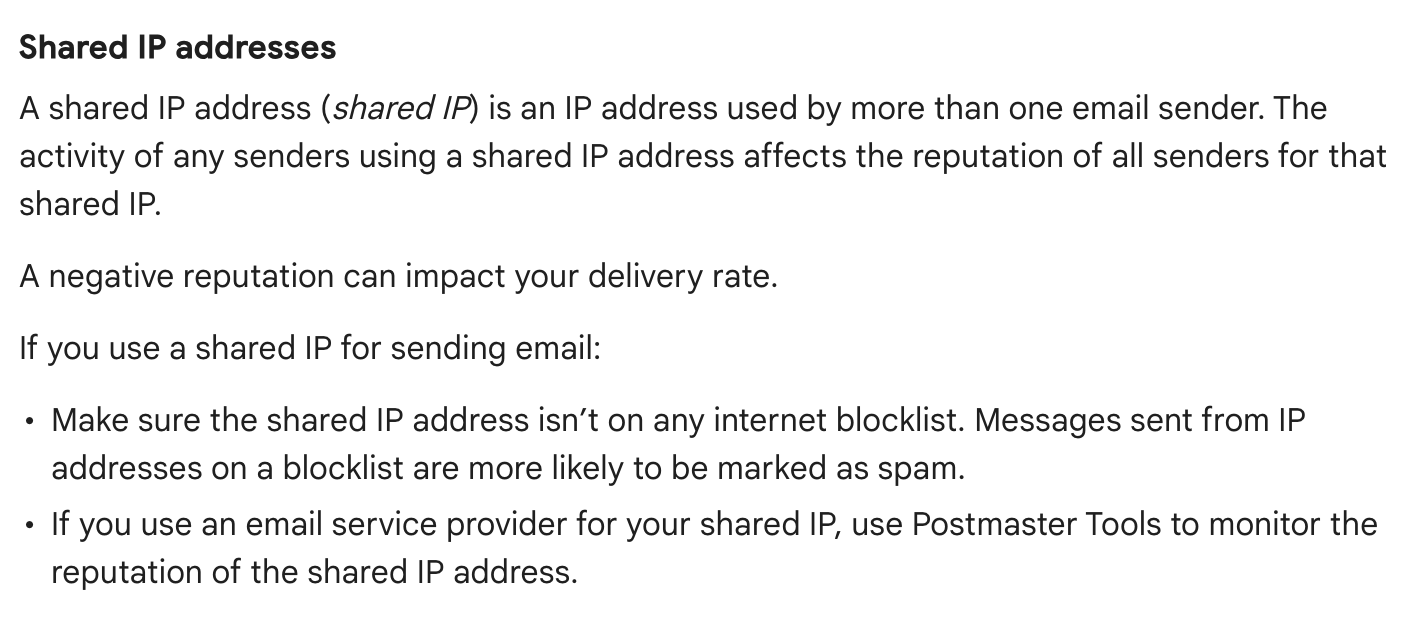
![[Academy] SMS Strategy Certificate Badge](https://uploads-us-west-2.insided.com/klaviyo-en/attachment/2f867798-26d9-45fd-ada7-3e4271dcb460_thumb.png)