Hey there!
I’m setting up an email flow/campaign so that people who sign-up to join our Hash Lab, then become apart of the list/segment “Hash Lab Members” in Klaviyo, but I’m having some trouble getting it to work. Essentially, what I want is for those people who sign-up using the pop-up sign-up form on our homepage to then be added to that members list so we can then use a targeted welcome series of emails to welcome them to the exclusive club. This then, will become a mailing list that we’ll send content to via emails.
I’ve set up the list, the sign-up form, and even the subscription pages.
However, when I tried to sign-up myself on mobile, I receive the error message below (see screenshot). When I tried to sign-up on desktop, I was sent to my success message, but I can’t see in Klaviyo where my email went. I’ve scoured the help center and the community for answers, and I’m at a loss. I’m hoping someone can help me figure out the flow, and why I’m receiving this error message.
Thank you!
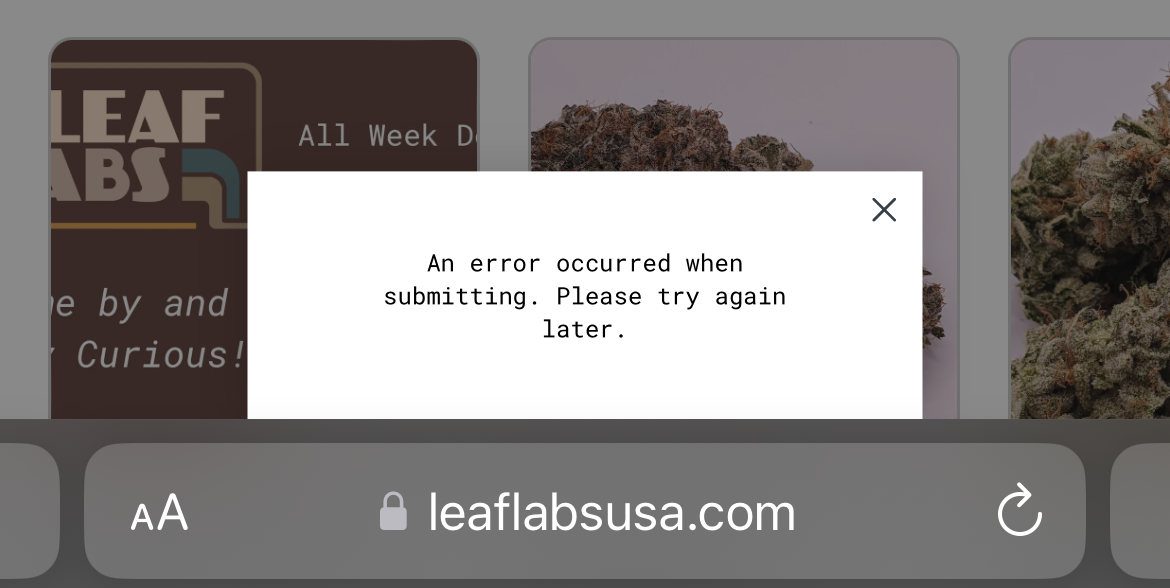
Best answer by bluesnapper
View original




