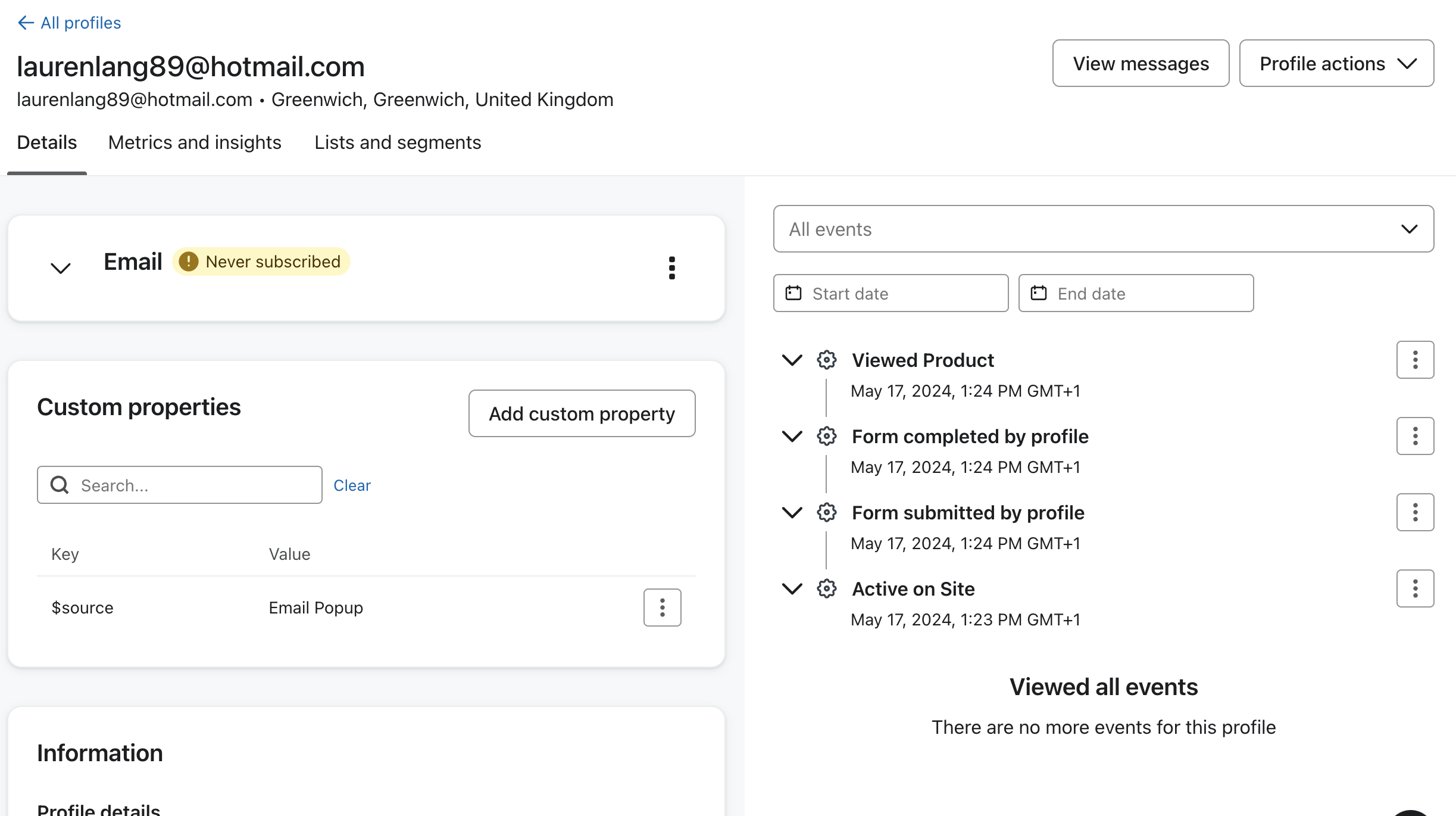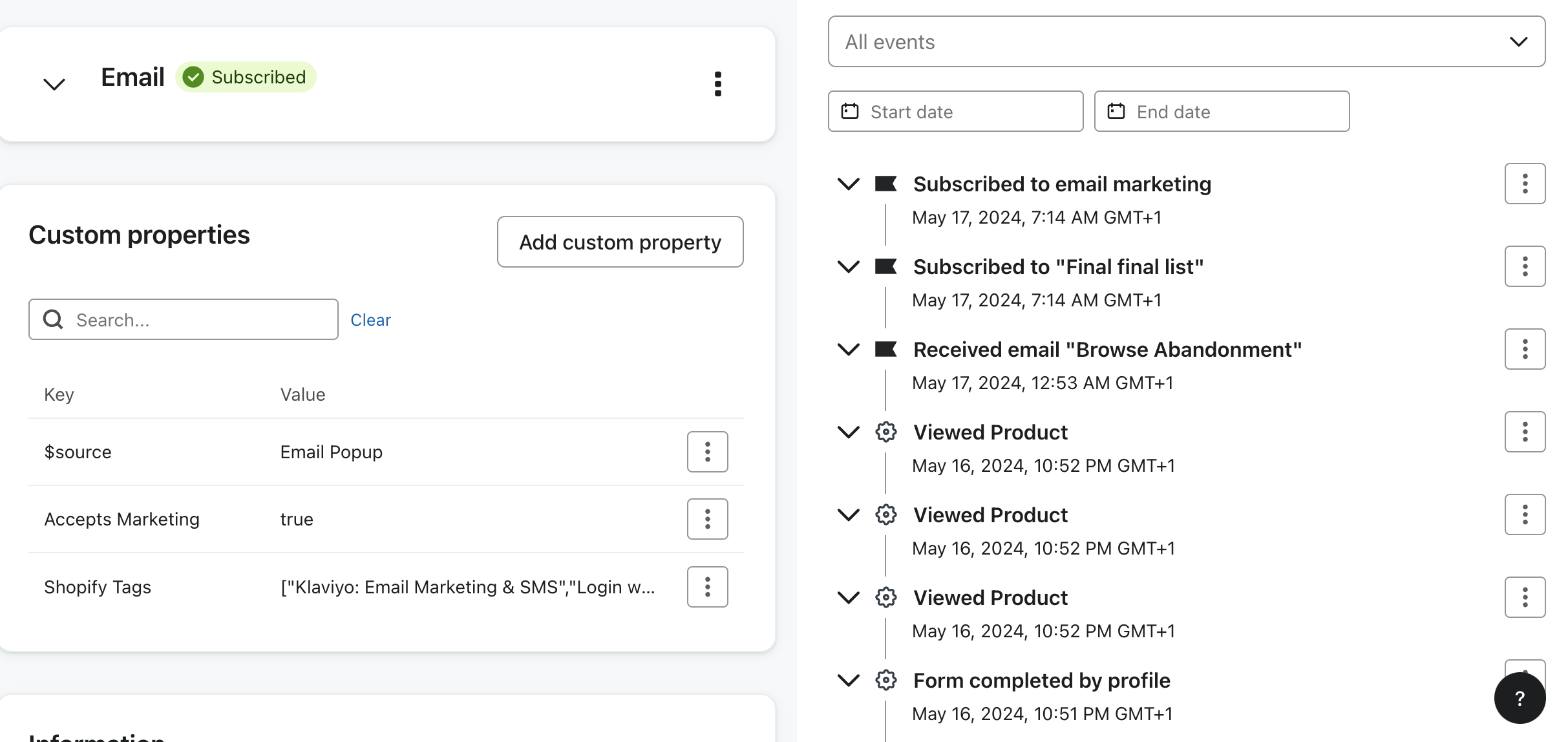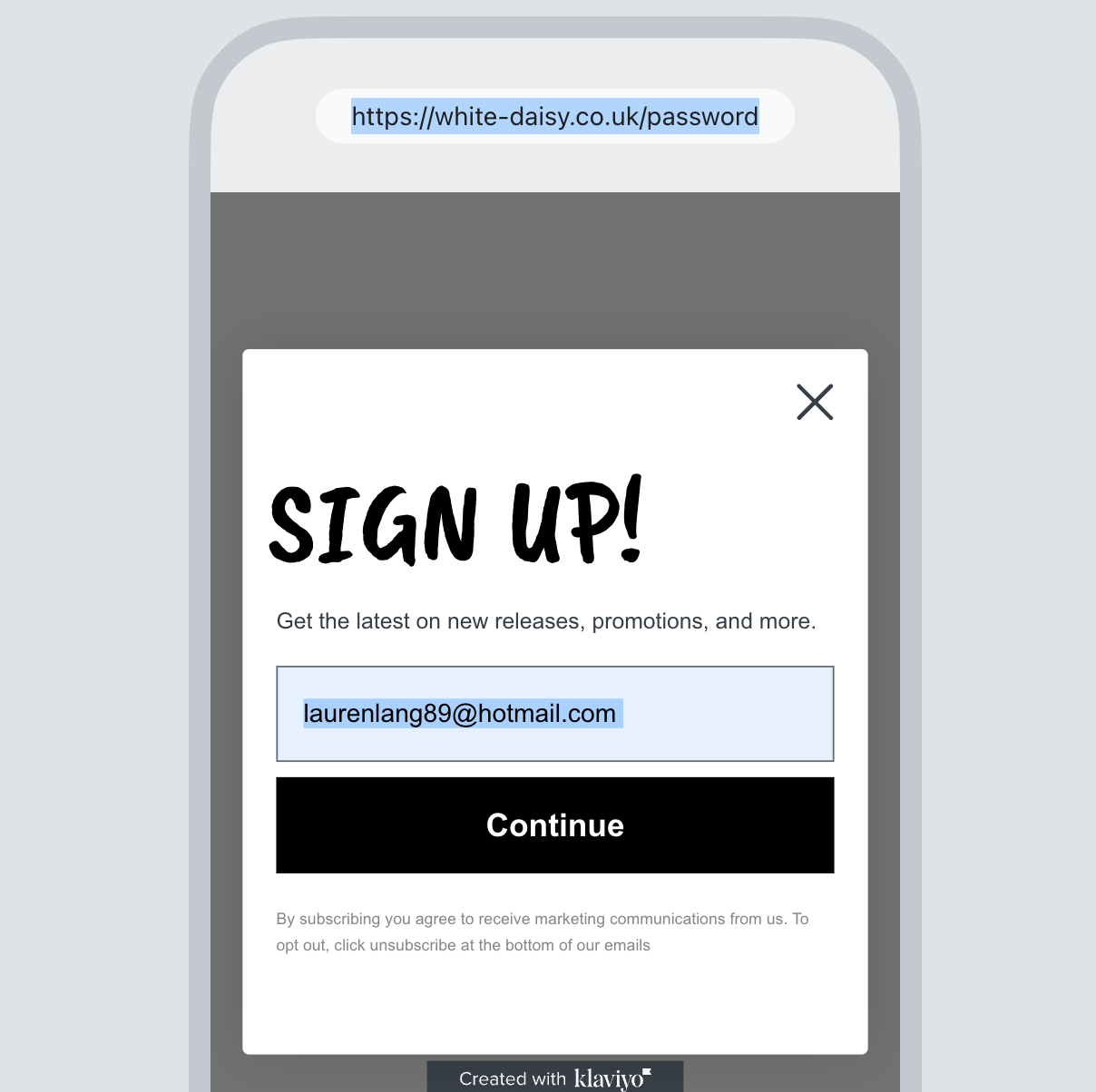I really am driving myself round the bend with this - please stay with me!
I have a shopify platform linked to my klaviyo. I have two newsletter links, one klaviyo direct that pops up, and the other a shopify static linked back to Klaviyo at the bottom of my website page. I am having sign ups daily to the klaviyo pop up, my stores are integrated but these people are still showing as ‘unsubscribed.’ On their activity feed it says ‘form submitted by profile’ does this mean they have actively completed the marketing form? I can only assume these are the people that ‘signed up’ by going to the metrics tab and looking at the ‘form submitted’ metrics but then it says unsubscribed. Am I looking in the wrong place? Either way there is a misalignment as my master list is not populating by the amount of sign ups Klaviyo is saying I am receiving a day…. Any advice? :(