Hi, I’d like to hide the pop-up for existing email and/or sms subscribers. I read the help article about targeting users by URL but still have a clarifying question.
You can toggle between Containing or Exactly Matching for each setting.
- Containing
This option includes any URL with part of the value you input. For example, if you input "Containing www.klaviyo.com/," this will include www.klaviyo.com/blog, www.klaviyo.com/features, and so on. -
An asterisk (*) can be used as a wildcard in your URLs. For example, if you'd like a sign-up form to appear on both "help.klaviyo.com/The-Signup-Form-Builder" and "help.klaviyo.com/The-Template-Builder", set the form to appear on URLs containing "help.klaviyo.com/The-*-Builder".
Does that mean that I can simply enter *email* and *sms* or do I need to enter a mostly complete URL? Here are my current suppressions:
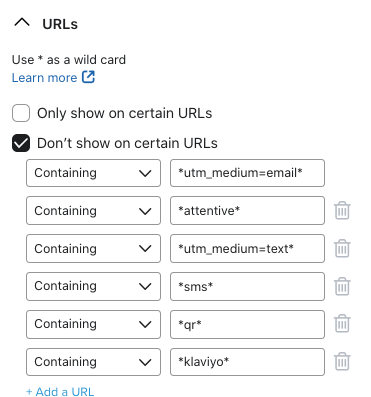
When I test, it seems to be working, but want to confirm.
Thanks!
Best answer by bluesnapper
View original



