I’m looking for a way to translate validation messages used in sign up forms.
The Language of the list is set to Polish but despite that the validation messages, like: “This field is required” or “Please enter a valid email address” are presented in English and I’m unable to locate settings to either set them to Polish or translate.
Please kindly advise.
Best answer by David To
View original



![[Academy] SMS Strategy Certificate Badge](https://uploads-us-west-2.insided.com/klaviyo-en/attachment/2f867798-26d9-45fd-ada7-3e4271dcb460_thumb.png)

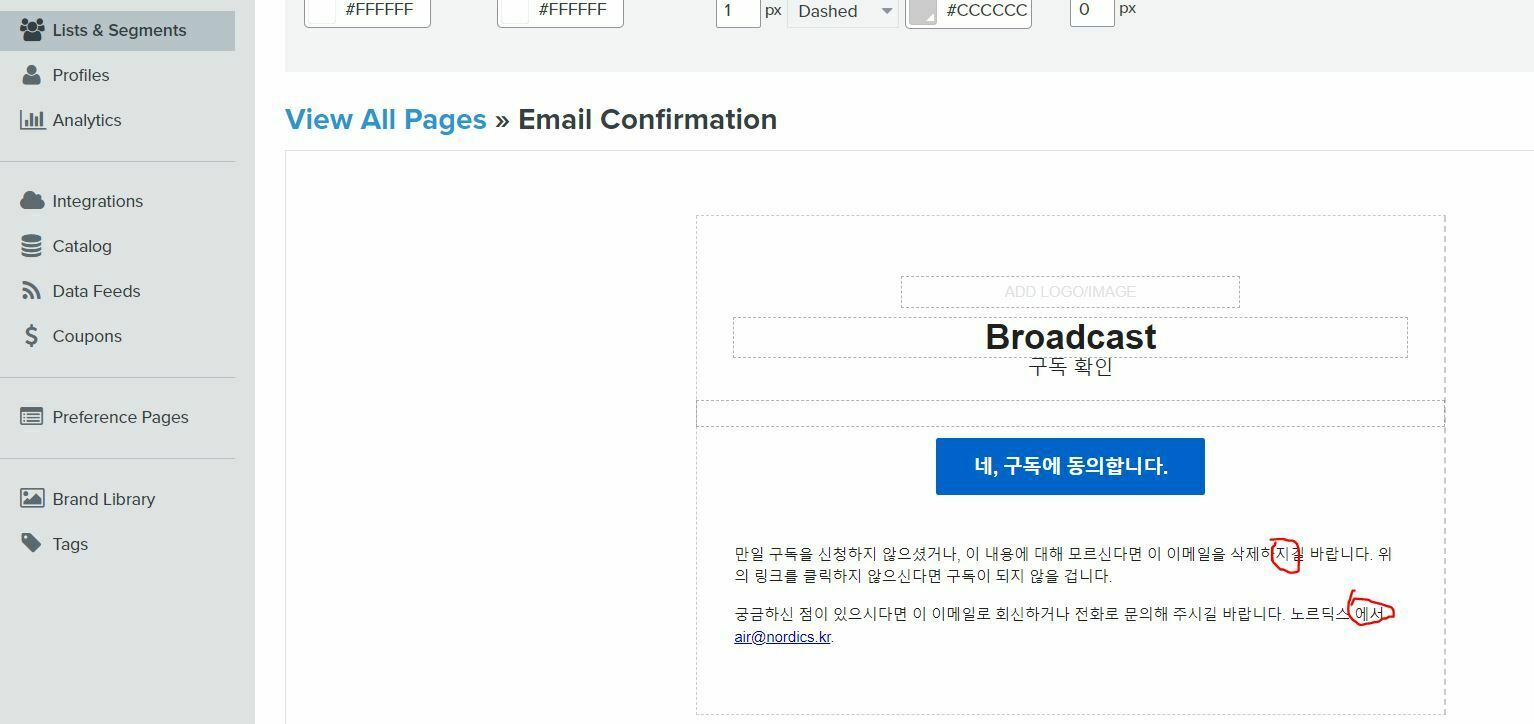
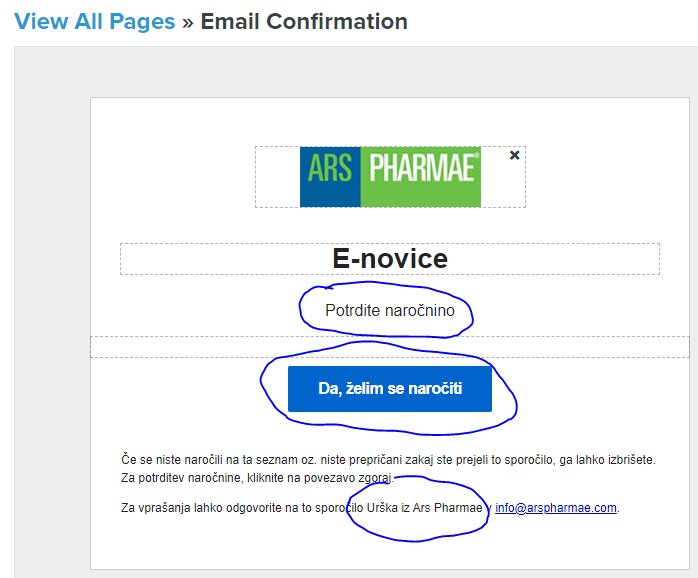

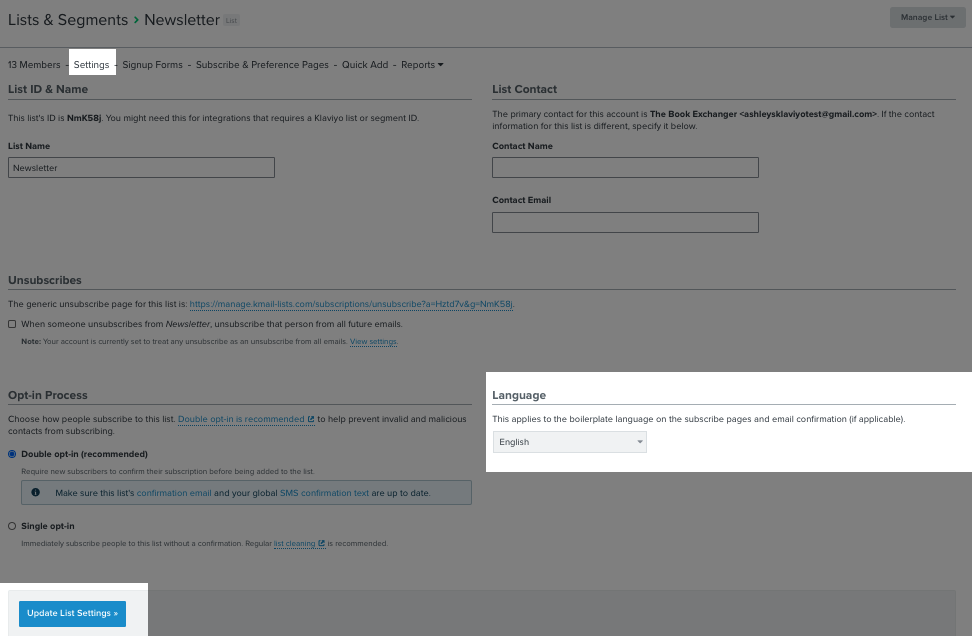

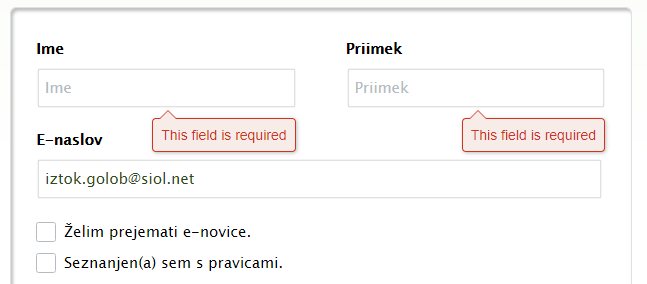
![[Academy] Klaviyo Product Certificate Badge](https://uploads-us-west-2.insided.com/klaviyo-en/attachment/8798a408-1d98-4c3e-9ae8-65091bb58328_thumb.png)